.FPA File Extension
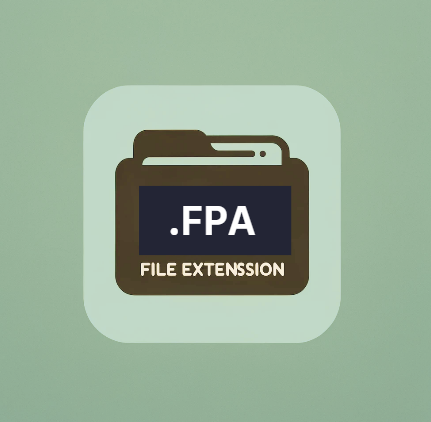
Finale Performance Assessment
| Developer | MakeMusic |
| Popularity | |
| Category | Audio Files |
| Format | .FPA |
| Cross Platform | Update Soon |
What is an FPA file?
File extensions are an integral part of the digital world, as they determine the file format and the software required to open and manipulate them.
One such file extension is “.FPA,” which stands for Finale Performance Assessment. These files play a crucial role in the world of music and music notation.
We will delve into the origins, history, file structure, advantages, disadvantages, conversion methods, and ways to open .FPA files in various operating systems.
More Information.
The history of the .FPA file extension can be traced back to the early days of Finale’s development. Finale was initially released in 1988 by Coda Music Software, which later became MakeMusic, Inc.
The software was revolutionary for musicians, as it provided a digital platform for composing and notating music, replacing the traditional pen-and-paper approach.
The initial purpose of .FPA files was to facilitate performance assessment and collaboration among musicians and composers.
These files were designed to store performance data, including annotations, feedback, and instructions related to the playback and interpretation of a musical composition.
This allowed composers and educators to assess the quality of a performance and provide feedback to the performers or students.
Origin Of This File.
The .FPA file extension is closely associated with the music notation software known as Finale. Finale is a powerful and widely-used program designed for music composers, arrangers, and educators.
It allows users to create, edit, and print music scores with precision and flexibility. The .FPA files were introduced as a means of performance assessment within the Finale software ecosystem.
File Structure Technical Specification.
.FPA files are binary files that contain a structured representation of music performance data. While the exact file structure may vary between different versions of Finale, the core components typically include:
- Musical Notation Data: .FPA files store musical notation information, including notes, rhythms, dynamics, tempo markings, and articulations. This data is essential for accurately representing a musical composition.
- Performance Annotations: Users can add annotations to the score, such as feedback, suggestions, or instructions for the performers. These annotations are stored within the .FPA file and are an integral part of the performance assessment process.
- Playback Settings: .FPA files also include playback settings, such as instrument assignments, MIDI data, and tempo settings. These settings ensure that the composition sounds as intended during playback.
- Metadata: Information about the composer, title, copyright, and other relevant details may be included in the .FPA file’s metadata.
How to Convert the File?
Converting .FPA files to other formats may be necessary when sharing or collaborating with individuals who do not have access to Finale. Unfortunately, direct conversion options for .FPA files are limited due to their proprietary nature.There are some workarounds:
Export as MIDI:
- Open the .FPA file in Finale.
- In Finale, go to the “File” menu.
- Select the “Export” or “Save As” option (the exact wording may vary depending on your Finale version).
- Choose “MIDI” as the export format.
- Specify the desired settings, such as MIDI channels and tempo options.
- Click “Export” or “Save” to convert the .FPA file to MIDI format.
- The resulting MIDI file can be easily shared or imported into other music software that supports MIDI.
Print to PDF:
- Open the .FPA file in Finale.
- In Finale, go to the “File” menu.
- Select the “Print” or “Print to PDF” option.
- Configure the printing settings as needed, such as page layout and page range.
- Choose a PDF printer or PDF export option.
- Click “Print” or “Save” to create a PDF version of your score.
- The resulting PDF file can be shared with others and viewed on any device with a PDF reader.
XML Conversion:
- While not a direct conversion, you can try exporting your .FPA file to MusicXML, a widely accepted format for music notation interchange.
- Open the .FPA file in Finale.
- In Finale, go to the “File” menu.
- Select the “Export” or “Save As” option.
- Choose “MusicXML” as the export format.
- Configure the MusicXML export settings if necessary.
- Click “Export” or “Save” to create a MusicXML file.
- The resulting MusicXML file can be imported into various music notation software applications that support this format.
Advantages And Disadvantages.
Advantage:
- Comprehensive Performance Assessment: .FPA files provide a comprehensive platform for assessing musical performances. Composers and educators can analyze every aspect of a performance, from note accuracy to interpretation.
- Collaboration: These files enable collaboration between composers, educators, and performers. Feedback and annotations can be easily shared and incorporated into the musical score.
- Playback Control: .FPA files allow users to control the playback of a composition with precision. This is especially valuable for fine-tuning performances and experimenting with different interpretations.
Disadvantage:
- Software Dependency: .FPA files are tightly linked to the Finale software. This means that users who don’t have access to Finale may face difficulties in opening and working with these files.
- Limited Compatibility: The proprietary nature of .FPA files limits their compatibility with other music notation software or file formats. Transferring data to or from .FPA files can be challenging.
- File Size: Depending on the complexity of the musical composition and the amount of performance data stored, .FPA files can be relatively large, making them less suitable for quick sharing via email or other means.
How to Open FPA?
Open In Windows
- Ensure you have Finale installed on your Windows computer.
- Double-click on the .FPA file you want to open. This should automatically launch Finale and load the file.
Open In Linux
- While Finale is primarily designed for Windows and macOS, you can attempt to run it on Linux using compatibility layers like Wine or PlayOnLinux. Install one of these compatibility layers.
- Once installed, you can try opening the .FPA file by right-clicking on it and selecting “Open with Wine” (or the equivalent option for your compatibility layer).
Open In MAC
- Make sure you have Finale installed on your Mac.
- Double-click on the .FPA file. Finale should open, and the file will load.
Open In Android
- Install a Windows Emulator: You can install a Windows emulator app like “Wine on Android” or “Crossover” from the Google Play Store. These emulators may allow you to run the Windows version of Finale on your Android device.
- Convert to PDF or MIDI: If running Finale on Android is not feasible, consider converting the .FPA file to a more compatible format like PDF or MIDI on a Windows or Mac computer. Once converted, you can transfer the file to your Android device and open it with a PDF viewer or a MIDI player app.
Open In IOS
- Use a Remote Desktop App: You can remotely access a Windows or Mac computer from your iOS device using a remote desktop app like Microsoft Remote Desktop or TeamViewer. This allows you to run Finale on the remote computer and open .FPA files as if you were using a Windows or Mac device.
- Convert to PDF or MIDI: Similar to Android, consider converting the .FPA file to a more compatible format like PDF or MIDI on a Windows or Mac computer. Once converted, you can transfer the file to your iOS device and open it with a PDF viewer or a MIDI player app.
Open in Others
- Compatibility Layers: Use emulators or compatibility layers to run Windows or Mac software on the platform.
- File Conversion: Convert .FPA files to common formats like PDF or MIDI for wider compatibility.
- Remote Access: Access a computer running Finale via remote desktop if available, allowing you to use the software on your preferred platform. Success may vary depending on the method and platform.













