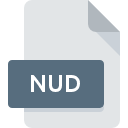.FPE File Extension

FPS Creator Entity File
| Developer | The Game Creators |
| Popularity | |
| Category | 3D Image Files |
| Format | .FPE |
| Cross Platform | Update Soon |
What is an FPE file?
Files with the ‘.FPE’ extension are associated with FPS Creator, a software tool that allows users to create their own first-person shooter (FPS) games without needing extensive programming knowledge.
The ‘.FPE’ file specifically stores entity definitions within these games, enabling users to define and customize various game elements such as characters, objects, weapons, and interactive elements within their created games.
More Information.
The creation of ‘.FPE’ files was driven by the need to provide FPS Creator users with a structured format to define and configure game entities.
These files allowed users to specify attributes such as appearance, behavior, interaction properties, and other parameters essential for creating immersive gameplay experiences.
Initially, FPS Creator aimed to democratize game development by empowering users to create FPS games without the steep learning curve associated with traditional game development tools.
Origin Of This File.
FPS Creator, developed by The Game Creators, was first released in 2005. It revolutionized game creation by providing a user-friendly interface that allowed enthusiasts and aspiring game developers to build FPS games quickly and efficiently.
The ‘.FPE’ files were introduced to manage entities within these games, facilitating customization and interaction aspects crucial to FPS gameplay.
File Structure Technical Specification.
‘.FPE’ files are typically structured as text-based files containing key-value pairs and structured data. The structure may include sections for defining entity properties, including:
- Name and Identifier: Unique identifiers and names for each entity.
- Appearance and Attributes: Visual properties such as textures, models, and animations.
- Behavior and Interactivity: Scripting or predefined behaviors that dictate how the entity interacts with the game environment and player.
- Physics and Collisions: Parameters related to movement, collisions, and physical interactions within the game world.
The technical specifications may vary slightly depending on the version of FPS Creator used, but they generally adhere to a straightforward, human-readable format to facilitate easy customization and modification by users.
How to Convert the File?
Converting ‘.FPE’ files may involve exporting them to formats compatible with other game engines or formats that support broader game development ecosystems. Conversion methods often include:
- Export to Common Formats: Convert entity definitions to formats like XML or JSON for broader compatibility with other game engines.
- Custom Scripting: Develop scripts to parse ‘.FPE’ files into formats suitable for specific game engines or development frameworks.
Advantages And Disadvantages.
Advantages:
- Accessibility: Allows non-programmers to create complex game entities.
- Customization: Provides extensive options for defining entity behaviors and attributes.
- Integration: Seamless integration with FPS Creator’s game development environment.
- Community Support: Users can share ‘.FPE’ files, fostering a community-driven approach to game content creation.
Disadvantages:
- Limitations: Constrained by FPS Creator’s capabilities and predefined templates.
- Complexity: Advanced customization may require scripting knowledge beyond basic user interface interactions.
- Dependency: Games heavily reliant on ‘.FPE’ files may face compatibility issues with future updates or changes in FPS Creator.
How to Open FPE?
Open In Windows
- Use FPS Creator software to open and edit ‘.FPE’ files directly.
- Ensure FPS Creator is installed and updated to the latest version for compatibility.
Open In Linux
- Similar to MacOS, FPS Creator is designed for Windows. Users may utilize Wine or other compatibility layers to run FPS Creator on Linux systems.
Open In MAC
- FPS Creator is primarily Windows-based, so running it on MacOS may require emulation or virtualization software capable of running Windows applications.