.FRDOC File Extension
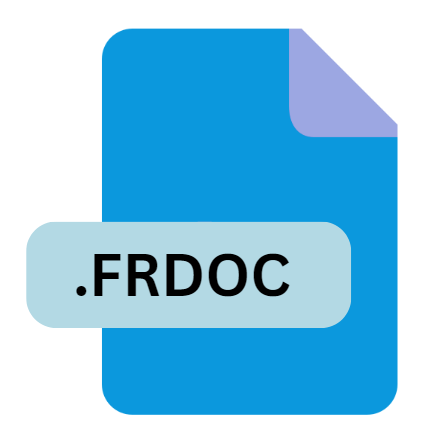
FineReader Document
| Developer | ABBYY |
| Popularity | |
| Category | Page Layout Files |
| Format | .FRDOC |
| Cross Platform | Update Soon |
What is an FRDOC file?
The .FRDOC file extension is associated with FineReader, a renowned Optical Character Recognition (OCR) software developed by ABBYY.
This file format is specifically used to store documents that have been processed and recognized by FineReader, allowing users to convert scanned images or PDF files into editable and searchable text documents.
The .FRDOC format retains both the original image and the recognized text, providing a versatile solution for document management and digital archiving.
More Information.
The development of .FRDOC files stemmed from the increasing need for efficient document digitization and text recognition capabilities.
FineReader’s initial purpose was to automate the conversion of paper documents into digital formats, enhancing productivity in document-intensive environments such as offices, libraries, and archives.
The .FRDOC format facilitated the storage of both the visual representation of documents and the recognized text, enabling users to perform text searches and edits seamlessly.
Origin Of This File.
ABBYY FineReader, first released in 1993, revolutionized document scanning and text recognition by enabling users to convert scanned images, PDFs, and other documents into editable formats.
The .FRDOC file format emerged as a proprietary format for FineReader to save documents along with the OCR-ed text, making it easier to edit and search through large volumes of scanned documents.
File Structure Technical Specification.
.FRDOC files typically consist of two main components:
- Scanned Image Data: This includes the visual representation of the scanned document or image, preserved in formats like TIFF or JPEG within the .FRDOC file.
- Recognized Text Data: The OCR-ed text extracted from the scanned image or PDF, stored in a structured format that allows editing and searching.
Technical specifications may vary based on the version of FineReader used, but commonly .FRDOC files are structured to include metadata about the document, OCR processing settings, and formatting details.
How to Convert the File?
To convert .FRDOC files to other formats:
- Export to PDF or DOCX: FineReader allows exporting .FRDOC files to widely compatible formats such as PDF or Microsoft Word (DOCX).
- OCR Batch Processing: FineReader supports batch processing to convert multiple .FRDOC files into editable text formats simultaneously.
Advantages And Disadvantages.
Advantages:
- Text Searchability: Enables users to search within scanned documents, increasing efficiency in document retrieval.
- Editability: OCR-ed text can be edited directly within FineReader or exported to other word processing software.
- Preservation of Original Format: Maintains the original document layout and formatting alongside editable text.
- Compression: .FRDOC files can compress scanned images efficiently, reducing storage space while retaining quality.
Disadvantages:
- Proprietary Format: Requires ABBYY FineReader software to view and edit, limiting interoperability with other OCR software.
- Dependency on OCR Accuracy: Quality of text recognition depends on scan quality and OCR settings, affecting accuracy.
- File Size: Larger file sizes compared to plain text or standard image formats due to dual data storage (image + text).
How to Open FRDOC?
Open In Windows
- ABBYY FineReader: Use the ABBYY FineReader software designed for Windows. Install the software, then open .FRDOC files directly within the application.
- Convert to PDF or DOCX: If you do not have ABBYY FineReader installed, convert .FRDOC files to PDF or DOCX format using FineReader. Then, use Adobe Acrobat or Microsoft Word to open these converted files.
Open In Linux
- Wine Compatibility: ABBYY FineReader may be used via Wine (a compatibility layer for running Windows applications on Linux). Install Wine, then install FineReader and open .FRDOC files within FineReader.
- Virtual Machine: Run a virtual machine with Windows installed and FineReader installed inside the virtual environment.
Open In MAC
- ABBYY FineReader for Mac: ABBYY offers a version of FineReader for macOS. Install FineReader for Mac, then open .FRDOC files directly within the application.
- Convert to PDF or DOCX: Convert .FRDOC files to PDF or DOCX using FineReader for Mac. Open the converted files using Preview (for PDF) or Microsoft Word (for DOCX).
Open In Android
- ABBYY FineReader for Android: ABBYY offers FineReader for Android devices. Install the app from the Google Play Store, then open .FRDOC files directly within the app.
- Convert to PDF or DOCX: If direct opening is not supported, convert .FRDOC files to PDF or DOCX using ABBYY FineReader for Android. Open the converted files using a compatible PDF viewer or word processing app.
Open In IOS
- ABBYY FineReader for iOS: ABBYY provides FineReader for iOS devices through the App Store. Install the app, then open .FRDOC files directly within the app.
- Convert to PDF or DOCX: Similar to Android, convert .FRDOC files to PDF or DOCX using FineReader for iOS. Open the converted files using a compatible PDF viewer or word processing app.













