.FSI File Extension
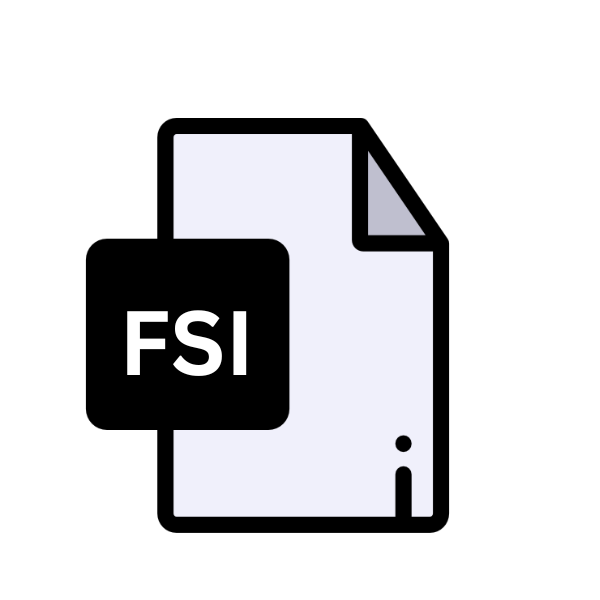
Visual F# Signature File
| Developer | Microsoft |
| Popularity | |
| Category | Developer Files |
| Format | .FSI |
| Cross Platform | Update Soon |
What is an FSI file?
.FSI files are associated with the F# programming language, a functional-first language developed by Microsoft.
These files contain signatures for F# modules, outlining the types, functions, and other elements within the module. Essentially, .FSI files serve as documentation for F# code, facilitating code comprehension and interoperability.
More Information.
.FSI files were conceived with the intention of providing a standardized format for documenting F# modules. They were designed to complement the primary F# source code files (.FS), offering a concise overview of module interfaces.
Initially, .FSI files were primarily utilized for internal development and documentation purposes within Microsoft.
Origin Of This File.
The inception of .FSI files can be traced back to the emergence of F# in the early 2000s. Microsoft Research developed F# as a functional-first language for the .NET platform, aiming to combine functional programming paradigms with the robustness of .NET.
.FSI files were introduced as part of F#’s tooling ecosystem to enhance code readability and maintainability.
File Structure Technical Specification.
.FSI files follow a structured format that delineates the signatures of F# modules. They typically include type definitions, function signatures, and other relevant information.
The syntax within .FSI files adheres to the conventions of F#, employing a combination of type annotations and declarations.
The technical specification of .FSI files aligns closely with the syntax and semantics of F#. They are plain text files encoded using UTF-8 or ASCII encoding, ensuring compatibility across different platforms and text editors.
.FSI files do not contain executable code but serve as blueprints for understanding and interacting with F# modules.
How to Convert the File?
Converting .FSI (Visual F# Signature) files is not a typical operation, as these files primarily serve as documentation for F# modules rather than containing executable code.
If you need to convert or utilize the information contained within .FSI files in a different format or context, there are a few approaches you can take:
Convert .FSI to Other Formats:
- Manual Conversion: Since .FSI files are plain text files, you can manually copy and paste the content into the desired format, such as Markdown (.md), HTML (.html), or even into a word processor like Microsoft Word or Google Docs. This method is straightforward but may be time-consuming for large .FSI files.
- Scripted Conversion: If you need to automate the conversion process or deal with a large number of .FSI files, you can write a script in a programming language like Python, PowerShell, or F# itself to parse the .FSI file contents and generate output in the desired format.
Utilize .FSI Files in Development:
- IDE Integration: Many Integrated Development Environments (IDEs) for F#, such as Visual Studio and Visual Studio Code with the Ionide extension, provide built-in support for .FSI files. You can open and edit .FSI files directly within these IDEs, leveraging syntax highlighting and other productivity features.
- Interactive F# (FSI): F# Interactive (FSI) is a REPL (Read-Eval-Print Loop) environment for F# that allows you to interactively execute F# code. While .FSI files themselves are not executable, you can copy and paste code snippets from .FSI files into FSI to experiment with or test F# code.
Considerations:
- Content Purpose: Before converting or utilizing .FSI files, consider the purpose of the content contained within them. .FSI files primarily document F# module signatures, including type definitions and function signatures. Ensure that any conversion or usage preserves the intended meaning and context of the original content.
- Maintainability: If you’re working with .FSI files as part of a larger F# project, ensure that any conversion or usage of .FSI files maintains synchronization with the corresponding .FS files (F# source files). Changes to the F# code should be reflected in both the .FS and .FSI files to ensure consistency and accuracy.
Advantages And Disadvantages.
Advantage:
- Documentation: .FSI files serve as comprehensive documentation for F# modules, aiding in code comprehension and maintenance.
- Interoperability: By providing standardized module signatures, .FSI files facilitate interoperability between F# modules and external components.
- Tooling Support: Many development tools and IDEs for F# offer built-in support for .FSI files, enabling seamless integration into the development workflow.
Disadvantage:
- Maintenance Overhead: Keeping .FSI files synchronized with corresponding .FS files can entail additional maintenance overhead, especially in larger projects.
- Limited Tooling: While major IDEs for F# provide support for .FSI files, the tooling ecosystem may still lack certain advanced features or integrations.
- Complexity: Understanding and managing .FSI files requires familiarity with F# syntax and module system, which may pose challenges for novice developers.
How to Open FSI?
Open In Windows
Use text editors like Notepad, Visual Studio Code, or Visual Studio for F# development. You can also utilize F# Interactive (FSI) from the command prompt with the .NET SDK installed.
Open In Linux
Employ text editors such as Vim, Emacs, or Visual Studio Code with appropriate extensions. Access F# Interactive (FSI) and F# compiler (FSC) from the command line with the .NET SDK.
Open In MAC
Utilize text editors like Vim, Emacs, or Visual Studio Code with F# support extensions. Alternatively, use Visual Studio for Mac for comprehensive F# development.
Open In Android
Manage .FSI files within F# projects in IDEs like Visual Studio with Xamarin support. While .FSI files may not directly relate to Android development, they can be integrated into F# project structures.
Open In IOS
Similarly to Android, handle .FSI files within F# projects in IDEs like Visual Studio with Xamarin support. While not directly applicable to iOS development, .FSI files can be managed alongside F# code.
Open in Others
Explore online text editors, browser-based IDEs, or third-party F# development tools that may offer support for .FSI files. While less common, these tools can provide alternative options for viewing and editing .FSI files in various environments.













