.FSSAVE File Extension
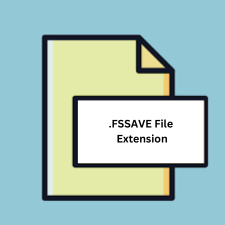
Flight Simulator X Games Explorer File
| Developer | Microsoft |
| Popularity | |
| Category | Game Files |
| Format | .FSSAVE |
| Cross Platform | Update Soon |
What is an FSSAVE file?
.FSSAVE files are utilized by Flight Simulator X Games Explorer to store saved game data, including the current state of the flight, aircraft configuration, and other relevant information.
More Information.
Initially introduced with Flight Simulator X, the .FSSAVE files were designed to facilitate saving and loading game states efficiently, providing players with the ability to resume their flights from where they left off.
Origin Of This File.
These files are generated by Flight Simulator X Games Explorer when a user saves their progress or configuration within the game.
File Structure Technical Specification.
.FSSAVE files typically contain binary data representing various aspects of the game state, such as aircraft position, weather conditions, and user preferences. The exact structure and specifications may vary depending on the version of Flight Simulator X and any updates or add-ons installed.
How to Convert the File?
Windows:
- Explore third-party software or plugins designed to work with Flight Simulator X that may offer conversion options.
- Look for file conversion tools that support the format used by Flight Simulator X, such as XML or proprietary formats.
Linux:
- Investigate whether Wine, a compatibility layer for running Windows applications on Linux, can run Flight Simulator X or its associated tools. If successful, you may be able to utilize Windows-based conversion methods.
- Alternatively, seek community-developed tools or scripts that could potentially extract data from .FSSAVE files for conversion.
Mac:
- Similar to Linux, explore the possibility of using Wine or other Windows emulation solutions to run Flight Simulator X on a Mac system.
- Check for any macOS-compatible utilities or converters that might support the file format or can extract data from .FSSAVE files.
Android:
- Unfortunately, direct conversion on an Android device may be challenging due to the platform’s differences and the lack of software support for .FSSAVE files.
- Consider transferring the .FSSAVE files to a Windows-based system and then using compatible conversion methods as mentioned earlier.
iOS:
- Due to the closed nature of iOS, running Flight Simulator X or converting .FSSAVE files directly on an iOS device is unlikely.
- Explore transferring the files to a Windows or Mac computer for conversion using compatible software.
Others:
- For other platforms or operating systems, such as specialized gaming consoles or niche operating systems, the options for converting .FSSAVE files may be extremely limited.
- If feasible, consider transferring the files to a compatible system and utilizing appropriate conversion methods based on the available software or tools for that platform.
Advantages And Disadvantages.
Advantages:
- Convenient way to save and restore game progress.
- Allows players to customize their aircraft and settings and retain them across sessions.
Disadvantages:
- Limited compatibility with other flight simulation software or platforms.
- Risk of corruption or loss of data if the file is not handled properly.
How to Open FSSAVE?
Open In Windows
.FSSAVE files can be opened directly within Flight Simulator X on Windows systems.
Open In Linux
As Flight Simulator X is not natively supported on Linux, opening .FSSAVE files may require emulation or compatibility layers such as Wine.
Open In MAC
Similar to Linux, running Flight Simulator X on macOS may necessitate the use of emulation or virtualization software.
Open In Android
Flight Simulator X is not available for Android or iOS platforms, so opening .FSSAVE files on these systems would be impractical without significant emulation efforts.
Open In IOS
Flight Simulator X is not available for Android or iOS platforms, so opening .FSSAVE files on these systems would be impractical without significant emulation efforts.
Open in Others
.FSSAVE files are specific to Flight Simulator X and are not compatible with other software or platforms unless explicitly supported by third-party tools or converters.













