.FSTAB File Extension
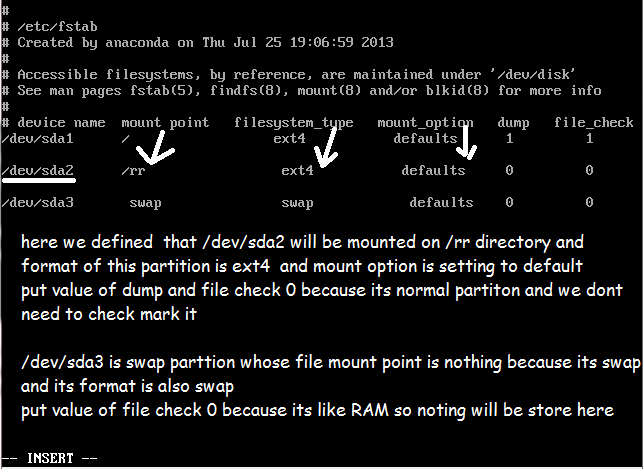
File Systems Table File
| Developer | N/A |
| Popularity | |
| Category | Data Files |
| Format | .FSTAB |
| Cross Platform | Update Soon |
What is an FSTAB file?
The FSTAB (File System Table) file extension is a critical configuration file used in Unix and Unix-like operating systems such as Linux. It serves as a system configuration file that defines how disk partitions and various storage devices should be mounted into the overall file system hierarchy.
More Information.
The FSTAB file was created to address the need for a standardized method of mounting and managing file systems in Unix-like operating systems. Initially, it was designed to simplify the process of mounting various storage devices such as hard drives, partitions, and network shares onto the file system hierarchy, ensuring consistency and ease of management.
Origin Of This File.
The FSTAB file has its origins in Unix-based systems, dating back to the early days of Unix development. It has since become a fundamental component of Unix-like operating systems, providing administrators with a centralized way to manage and configure storage devices and file system mounts.
File Structure Technical Specification.
The FSTAB file typically consists of several columns, each specifying different parameters for mounting file systems.
These columns commonly include:
- Device: Specifies the device or partition to be mounted.
- Mount Point: Defines the directory where the file system will be mounted.
- File System Type: Indicates the type of file system present on the device.
- Mount Options: Specifies various options for mounting the file system, such as read/write permissions, access control, and more.
- Dump Flag: Determines whether the file system should be included in the system backup.
- File System Check Order: Specifies the order in which file systems should be checked during system boot.
The technical specifications for the FSTAB file may vary slightly depending on the specific Unix-like operating system being used.
How to Convert the File?
Windows:
- Right-click on the FSTAB file.
- Select “Open with” and choose a text editor like Notepad or Notepad++.
- The file will open, allowing you to view and edit its contents.
- After editing, save the file.
Linux:
- Open a terminal window.
- Use a text editor like Vim, Nano, or Gedit to open the FSTAB file.
- Edit the file as needed.
- Save the changes and exit the text editor.
Mac:
- Open the Terminal application.
- Use a text editor like Nano or Vim to open the FSTAB file.
- Make the necessary changes to the file.
- Save the changes and exit the text editor.
Android:
- Install a terminal emulator app like Termux from the Google Play Store.
- Open the terminal emulator app.
- Use commands like
cdto navigate to the directory containing the FSTAB file. - Use a text editor like Nano or Vim to open and edit the FSTAB file.
- Save the changes.
iOS:
As iOS doesn’t have direct access to system files like FSTAB without jailbreaking, accessing or editing the FSTAB file directly is not possible on a non-jailbroken iOS device. However, you might be able to achieve similar functionality using specialized apps from the App Store designed for system management, but these are limited in scope compared to full access on a Unix-like system.
Advantages And Disadvantages.
Advantages:
- Centralized management of file system mounts.
- Simplifies the process of mounting storage devices.
- Allows for fine-grained control over mounting options.
Disadvantages:
- Requires careful configuration to avoid errors.
- Editing the FSTAB file incorrectly can lead to system instability or data loss.
How to Open FSTAB?
Open In Windows
- Right-click on the FSTAB file.
- Select “Open with” and choose a text editor like Notepad or Notepad++.
Open In Linux
- Open a terminal window.
- Use a text editor like Vim, Nano, or Gedit to open the FSTAB file.
Open In MAC
- Open the Terminal application.
- Use a text editor like Nano or Vim to open the FSTAB file.
Open In Android
- Install a terminal emulator app like Termux from the Google Play Store.
- Open the terminal emulator app and navigate to the directory containing the FSTAB file.
- Use a text editor like Nano or Vim to open and edit the FSTAB file.
Open In IOS
- Without jailbreaking, direct access to system files like FSTAB is not possible on iOS.
- Consider using specialized apps from the App Store designed for system management, though functionality may be limited compared to Unix-like systems.
Open in Others
For other platforms, consult documentation or available applications that support text file editing, ensuring they can handle Unix-style line endings and file formats.













