.FXL File Extension
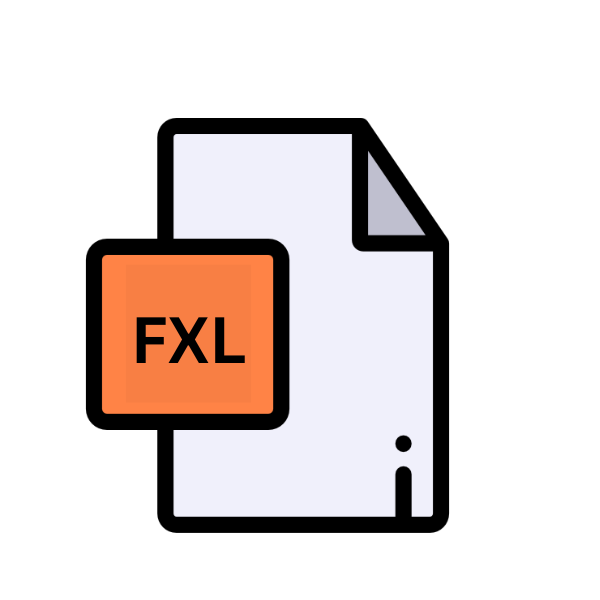
CryENGINE Facial Expression Library
| Developer | Crytek |
| Popularity | |
| Category | 3D Image Files |
| Format | .FXL |
| Cross Platform | Update Soon |
What is an FXL file?
.FXL files, also known as CryENGINE Facial Expression Library files, represent a fundamental component in the animation pipeline of Crytek’s CryENGINE game development platform. These files encapsulate facial expressions, enabling developers to imbue virtual characters with nuanced emotions and lifelike reactions.
Within the CryENGINE environment, .FXL files serve as repositories of predefined facial gestures, offering a streamlined approach to animating facial movements and expressions.
More Information.
.CXL files were introduced alongside the CryENGINE 3 SDK, representing a concerted effort to enhance the animation capabilities of the engine.
Initially conceived as a means to facilitate efficient facial animation for game characters, .FXL files provided developers with a comprehensive library of predefined facial expressions, ranging from subtle nuances to dramatic gestures.
This initiative aimed to democratize the creation of lifelike character animations, enabling developers of varying skill levels to achieve professional-quality results.
Origin Of This File.
The genesis of .FXL files can be traced back to Crytek’s vision of empowering game developers with advanced tools for character animation.
As the demand for immersive storytelling and realistic character interactions grew within the gaming industry, Crytek recognized the pivotal role of facial animation in elevating narrative depth and emotional resonance.
Thus, the development of the CryENGINE Facial Expression Library emerged as a pivotal innovation, streamlining the creation of compelling character performances.
File Structure Technical Specification.
At its core, the .FXL file format adopts a structured approach to storing facial animation data. The file structure typically comprises keyframe data representing various facial expressions, each defined by a unique set of parameters such as position, rotation, and scale.
These parameters govern the movement of individual facial components, including eyebrows, eyelids, mouth, and jaw, allowing for intricate control over facial animation. Additionally, .FXL files may incorporate metadata to facilitate compatibility with different character rigs and animation workflows.
How to Convert the File?
Converting .FXL files to alternative formats or platforms may be necessary to facilitate interoperability and collaboration across different software environments. While direct conversion methods may be limited due to the proprietary nature of .FXL files, alternative approaches can achieve the desired outcome.
1. CryENGINE Sandbox Editor:
- The primary method for working with .FXL files is through the CryENGINE Sandbox Editor. Within the editor, developers can import .FXL files and manipulate them using the built-in animation tools.
- To convert .FXL files, users can export animations from the Sandbox Editor in compatible formats, such as FBX or Collada (DAE). These formats are widely supported across various animation software and game engines.
2. Third-Party Conversion Tools:
- Several third-party tools and plugins may offer functionality for converting .FXL files to alternative formats. These tools may provide options for batch conversion, customization of export settings, and integration with popular animation software.
- Developers can explore online communities, forums, or marketplaces dedicated to CryENGINE development to find and evaluate available conversion tools.
3. Manual Reconstruction:
- In cases where direct conversion is not feasible, developers may opt for manual reconstruction of animations using alternative methods.
- This approach involves recreating facial expressions and animations using keyframe animation techniques within compatible software environments.
- While more labor-intensive, manual reconstruction offers greater flexibility and control over the final result, enabling developers to tailor animations to specific project requirements.
4. Scripting and Automation:
- For advanced users familiar with scripting and automation techniques, custom solutions can be developed to streamline the conversion process.
- By writing scripts or plugins, developers can automate repetitive tasks, such as exporting animations from the CryENGINE Sandbox Editor and converting them to desired formats.
- This approach requires programming expertise but can significantly reduce the time and effort required for large-scale conversion tasks.
5. Collaborative Workflows:
- In collaborative development environments, teams can leverage a combination of tools and workflows to manage .FXL files effectively.
- Developers may establish clear communication channels and guidelines for handling animation assets, including version control systems, asset pipelines, and documentation.
- By integrating conversion tasks into existing development pipelines, teams can ensure consistency and compatibility across different stages of the production process.
Advantages And Disadvantages.
Advantage:
- Streamlined Animation Workflow: .FXL files offer a prebuilt library of facial expressions, accelerating the animation process and reducing the need for manual keyframe manipulation. This streamlines production workflows, enhancing productivity, and enabling faster iteration on character animations.
- Standardized Format: The standardized format of .FXL files ensures compatibility across different projects and enables seamless integration with third-party animation tools. This promotes interoperability and facilitates collaboration among developers, animators, and designers working on diverse projects and platforms.
- Professional-Quality Results: By leveraging .FXL files, developers can achieve professional-quality facial animations with minimal effort. The predefined expressions provided by .FXL files enable developers of varying skill levels to create lifelike character performances, enhancing the overall immersion and storytelling experience in games and interactive media.
Disadvantage:
- Limited Creative Flexibility: The reliance on predefined expressions may limit creative flexibility and hinder the portrayal of unique character personalities. Developers may find themselves constrained by the available expressions, necessitating additional effort to customize animations and convey specific emotions or traits effectively.
- Complex Fine-Tuning Requirements: Achieving natural-looking facial animations requires careful fine-tuning of parameters such as position, rotation, and scale. This process can be time-consuming and labor-intensive, especially when refining animations to align with narrative requirements or aesthetic preferences.
- Proprietary Ecosystem Dependencies: .FXL files are designed for use within the CryENGINE ecosystem, which may pose compatibility issues for developers working with alternative game engines or animation software. This proprietary dependency can restrict the portability of animations and limit collaboration opportunities with external stakeholders or partners.
How to Open FXL?
Open In Windows
- .FXL files can be opened on Windows using the CryENGINE Sandbox Editor. Developers can launch the Sandbox Editor and import .FXL files directly into the software for viewing and editing.
- If the .FXL file is associated with a specific CryENGINE project, developers can open the project within the CryENGINE Sandbox Editor to access and work with the file.
Open In Linux
- Support for .FXL files on Linux is limited due to the proprietary nature of CryENGINE software and the absence of native compatibility with Linux operating systems.
- Developers can explore compatibility solutions such as running CryENGINE through emulation or virtualization software on Linux platforms to access .FXL files.
Open In MAC
- Like Linux, native support for .FXL files on macOS is not available due to the proprietary nature of CryENGINE.
- Developers using macOS can consider running CryENGINE in a virtualized Windows environment or utilizing cross-platform compatibility tools to access and work with .FXL files.
Open In Android
- .FXL files can be incorporated into CryENGINE-based projects for Android development. Developers can leverage the CryENGINE SDK for Android to integrate .FXL files into their projects and deploy them on Android devices.
- By optimizing animations for mobile platforms, developers can create immersive gaming experiences with dynamic facial expressions on Android devices.
Open In IOS
- Similarly, .FXL files can be integrated into CryENGINE-based projects for iOS development. Developers can utilize the CryENGINE SDK for iOS to create immersive gaming experiences on Apple devices, leveraging .FXL files for lifelike character animations.
- By optimizing animations for iOS devices, developers can deliver compelling storytelling experiences with expressive facial animations on iPhones and iPads.
Open in Others
- In addition to traditional desktop and mobile platforms, .FXL files can be utilized in emerging technologies such as virtual reality (VR) and augmented reality (AR).
- By integrating .FXL files into VR/AR experiences developed with CryENGINE, developers can create immersive narratives and interactive scenarios that leverage lifelike facial expressions to engage users on a deeper emotional level.
- Compatibility with other platforms may vary depending on the specific requirements of the project and the capabilities of the development tools and frameworks used.












