.FXPL File Extension
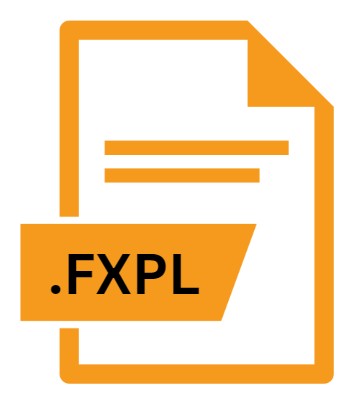
Adobe Flash FXP Library
| Developer | Adobe |
| Popularity | |
| Category | Developer Files |
| Format | .FXPL |
| Cross Platform | Update Soon |
What is an FXPL file?
.FXPL files, short for Adobe Flash FXP Library, are archives utilized in Adobe Flash for storing components, such as graphical assets, ActionScript code, and other resources, which can be reused across multiple projects.
These files essentially function as libraries, enabling developers to streamline their workflow by encapsulating commonly used elements into a single, easily accessible resource.
More Information.
.FXPL files emerged as a response to the growing demand for efficiency and modularity in Flash development.
Before their advent, developers often had to manually import and manage individual assets across different projects, resulting in redundancy and inefficiency.
With the introduction of .FXPL files, developers gained the ability to package entire libraries of assets into a single file, simplifying the process of asset management and promoting code reuse.
Origin Of This File.
The genesis of .FXPL files can be traced back to Adobe Flash, a pioneering multimedia platform originally developed by Macromedia in the mid-1990s.
As Flash evolved into a versatile tool for web development, animation, and interactive content creation, the need arose for a standardized format to package and distribute reusable assets.
This led to the introduction of the .FXPL file extension, providing a convenient solution for organizing and sharing project resources within the Flash ecosystem.
File Structure Technical Specification.
.FXPL file is a compressed archive, typically encoded in the ZIP format, containing various assets and metadata relevant to a Flash library.
The structure of an .FXPL file may vary depending on the specific contents included, but common elements often include:
- Assets: This encompasses graphical assets such as images, animations, audio files, and video clips, as well as other resources like fonts and vector graphics.
- ActionScript Code: .FXPL files may also contain ActionScript code snippets or classes, allowing developers to encapsulate reusable functionality alongside visual assets.
- Metadata: Information about the contents of the library, such as descriptions, tags, and version numbers, may be included to facilitate organization and discovery.
- Configuration Files: Optional configuration files, such as XML or JSON documents, may be included to define parameters, settings, or dependencies associated with the library.
How to Convert the File?
Given the waning support for Adobe Flash and .FXPL files, developers may encounter the need to convert these assets to more modern formats compatible with current development environments. Several approaches can be employed to achieve this:
- Manual Conversion: Developers can manually extract assets from .FXPL files and convert them to alternative formats using specialized tools or software.
- Automated Tools: Various conversion tools and utilities may be available to streamline the process of extracting and converting .FXPL files to alternative formats.
- Migration Services: Third-party migration services or consultants specializing in Flash to HTML5 conversion may offer assistance in transitioning legacy .FXPL assets to modern web standards.
Advantages And Disadvantages.
Advantages:
- Efficiency: By consolidating reusable assets into a single library file, .FXPL streamlines the development process and reduces duplication of effort.
- Modularity: .FXPL files promote modular design by enabling developers to encapsulate distinct components and functionalities for easy integration into different projects.
- Portability: Libraries packaged as .FXPL files can be easily shared and distributed, facilitating collaboration among developers and accelerating development cycles.
Disadvantages:
- Compatibility: As Adobe Flash has been deprecated in favor of modern web technologies like HTML5 and JavaScript, the relevance of .FXPL files have diminished, limiting their compatibility with contemporary development workflows.
- Deprecation: With the discontinuation of Adobe Flash Player and the phasing out of Flash technology, the long-term viability of .FXPL files as a development asset is uncertain.
- Vendor Lock-in: The proprietary nature of Adobe Flash and .FXPL files may result in vendor lock-in, restricting developers to legacy tools and platforms.
How to Open FXPL?
Open In Windows
- On Windows, .FXPL files can be opened using compatible software such as Adobe Flash Professional or Adobe Animate.
Open In Linux
- While Adobe Flash development tools are not officially supported on Linux, users may explore alternative methods such as running Windows emulators or virtual machines to open .FXPL files.
Open In MAC
- MacOS users can utilize Adobe Flash Professional or Adobe Animate to open .FXPL files, provided they have access to compatible versions of the software.













