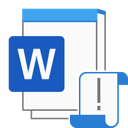.FZF File Extension
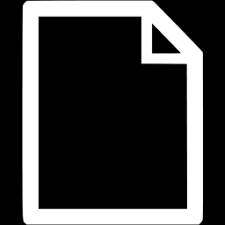
Casio FZ-1 Full Voice Dump
| Developer | Jeff McClintock |
| Popularity | |
| Category | Audio Files |
| Format | .FZF |
| Cross Platform | Update Soon |
What is an FZF file?
FZF files are associated with the Casio FZ-1 Full Voice Dump, a file format specific to the Casio FZ-1 series of digital samplers. These files store comprehensive data related to the instrument’s voice settings, capturing the nuances and intricacies of the sampled sounds.
The FZF extension is indicative of a complete dump of the instrument’s voices, offering a detailed snapshot of its sonic capabilities.
More Information.
The FZF file format emerged as an essential component of the FZ-1’s user community. Musicians and sound designers sought to preserve their customized voice settings, leading to the development of a file format that could encapsulate the entirety of the instrument’s voice parameters.
This facilitated the exchange of creative configurations and enhanced collaborative possibilities among FZ-1 users.
Origin Of This File.
The Casio FZ-1, introduced in the late 1980s, was a pioneering digital sampler renowned for its versatility and distinctive sound. FZF files originated as a means to store and exchange the complete voice settings of the FZ-1, allowing musicians to share and replicate unique sounds across different devices.
File Structure Technical Specification.
FZF files are binary files that contain a comprehensive set of parameters governing the FZ-1’s voices. The file structure includes information such as waveform data, pitch settings, envelope characteristics, and modulation parameters. These details are crucial for accurately reproducing a specific sound on another FZ-1 sampler.
How to Convert the File?
Convert FZF Files on Windows
Converting FZF files on Windows can be achieved through the following steps:
- Third-Party Conversion Tools:
- Utilize third-party software like Awave Studio, which supports the conversion of FZF files to popular audio formats.
- Open the tool, locate the FZF file, and follow the on-screen instructions to convert it to the desired format.
- Audio Software:
- Import the FZF file into audio software that supports Casio FZ-1 files.
- Use the software’s export or save function to convert the FZF file to a more widely compatible audio format.
Convert FZF Files on Linux
Converting FZF files on Linux involves using command-line tools or scripts tailored for this purpose:
- Command-Line Tools:
- Explore command-line tools designed to convert FZF files to common audio formats.
- Follow the tool’s documentation to execute the conversion process.
- Wine Compatibility:
- Consider using Wine, a compatibility layer for running Windows applications on Linux.
- Install and run Windows-based conversion tools through Wine to convert FZF files on Linux.
Convert FZF Files on Mac
To convert FZF files on a Mac, you can use audio conversion software compatible with the macOS platform:
- Mac-Compatible Software:
- Choose an audio conversion tool that explicitly mentions support for FZF files.
- Open the software, import the FZF file, and use the conversion options to convert it to a more universally accepted audio format.
- Virtualization Software:
- Use virtualization software like Parallels or VirtualBox to run Windows-based conversion tools on your Mac.
- Install the necessary conversion tool and perform the file conversion within the virtualized Windows environment.
Convert FZF Files on Android
Converting FZF files on an Android device involves using compatible apps or transferring pre-converted files. Here’s how:
- Android Apps:
- Explore Android apps available on the Google Play Store that support FZF file conversion.
- Install the app, follow the instructions, and convert FZF files to desired audio formats.
- Transfer from Computer:
- Convert FZF files on a computer using Windows-compatible tools.
- Transfer the converted files to your Android device using USB, cloud storage, or other transfer methods.
Convert FZF Files on iOS
Converting FZF files on an iOS device can be done using specific apps or by transferring pre-converted files:
- iOS Apps:
- Search for iOS apps on the App Store that are capable of handling FZF files or converting them to compatible audio formats.
- Install the app, follow the instructions, and convert FZF files on your iOS device.
- Transfer from Computer:
- Convert FZF files on a computer using Windows or Mac tools.
- Transfer the converted files to your iOS device using iTunes, iCloud, or other file transfer methods.
Advantages And Disadvantages.
Advantages:
- Preservation of Custom Sounds: FZF files enable users to save and share their meticulously crafted instrument settings.
- Collaboration: Musicians can exchange FZF files, fostering a community-driven approach to sound design.
- Quick Replication: Loading an FZF file allows users to swiftly recreate complex sounds without manual parameter adjustments.
Disadvantages:
- Limited Compatibility: FZF files are primarily designed for the Casio FZ-1 series, limiting their use on other platforms or samplers.
- Complexity: Understanding and manipulating FZF files may require a certain level of technical proficiency.
How to Open FZF?
Open In Windows
- Utilize third-party conversion tools like Awave Studio that support FZF to popular formats.
- Import FZF files into compatible audio software that allows exporting to desired formats.
Open In Linux
- Explore command-line tools or scripts designed to convert FZF to common audio formats.
- Use software like Wine to run Windows-based conversion tools on Linux.
Open In MAC
- Leverage audio conversion software compatible with Mac, ensuring support for FZF files.
- Consider using virtualization software to run Windows-based conversion tools on Mac.
Open In Android
- Explore Android apps that support FZF file conversion.
- Convert FZF files on a computer and transfer them to Android devices.
Open In IOS
- Use iOS apps that are capable of handling FZF files or converting them to compatible formats.
- Convert FZF files on a computer and transfer them to iOS devices.
Open in Others
- Investigate platform-specific tools or software that can handle FZF file conversions.
- Consider utilizing online conversion services that support FZF to popular formats.