.GBPROJ File Extension
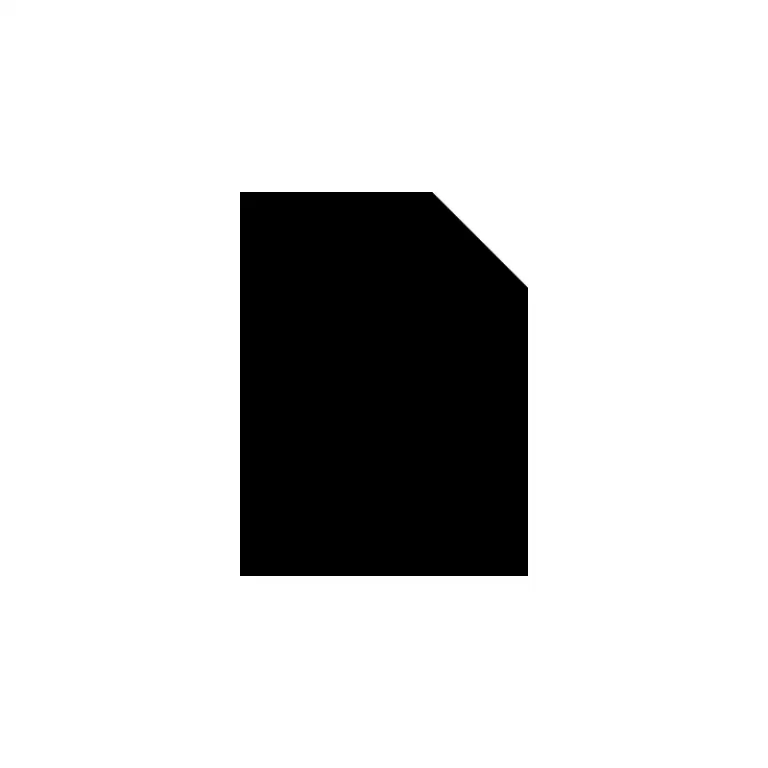
GarageBand Project
| Developer | Apple |
| Popularity | |
| Category | Audio Files |
| Format | .GBPROJ |
| Cross Platform | Update Soon |
What is an GBPROJ file?
GarageBand, a popular digital audio workstation developed by Apple, utilizes the .GBPROJ file extension for its project files. These files store the entire arrangement, settings, and metadata of a musical project created within the GarageBand software.
More Information.
Initially conceived as a simplified music creation tool, GarageBand aimed to empower users with little to no music production experience. The .GBPROJ files were created to encapsulate the entire project, enabling users to save, share, and collaborate on their musical endeavors seamlessly.
Origin Of This File.
The .GBPROJ file extension is exclusive to GarageBand, originating from Apple’s ecosystem. GarageBand itself was introduced in 2004 as part of the iLife suite, designed to make music creation accessible to a broader audience.
File Structure Technical Specification.
The .GBPROJ file is a package file, containing a structured hierarchy of directories and files. Within the package, you’ll find audio files, MIDI data, project settings, and more. The technical specifications of the .GBPROJ file are proprietary to Apple and GarageBand, tightly integrated with the software’s functionalities.
How to Convert the File?
How to Convert the File: Windows
Converting GarageBand (.GBPROJ) files on Windows can be achieved through third-party tools.
Follow these steps:
- Online Converters:
- Explore online file conversion websites that support GarageBand project files.
- Upload your .GBPROJ file to the chosen website.
- Select the desired output format (e.g., MP3 or WAV) and initiate the conversion.
- Download the converted file to your Windows computer.
- Third-Party Software:
- Investigate third-party audio converters compatible with Windows.
- Install the chosen software and open it.
- Use the software’s interface to import the .GBPROJ file.
- Select the output format and convert the file.
Remember, while these methods may provide audio conversion, the intricate details of the GarageBand project may not be fully preserved.
How to Convert the File: Linux
Converting GarageBand (.GBPROJ) files on Linux can be challenging due to the platform’s lack of native GarageBand support.
However, you can try the following:
- Wine Compatibility Layer:
- Install Wine, a compatibility layer for running Windows applications on Linux.
- Attempt to run a Windows-based audio converter through Wine.
- Import the .GBPROJ file and convert it to a more universal audio format.
- Export Individual Tracks:
- Open GarageBand on a Mac or through virtualization on Linux.
- Export individual tracks as separate audio files (e.g., WAV or MP3).
- Transfer these files to your Linux machine for further use.
How to Convert the File: Mac
Converting .GBPROJ files on a Mac is straightforward using GarageBand.
Follow these steps:
- Export as Audio File:
- Open GarageBand on your Mac.
- Load the .GBPROJ file.
- Go to the File menu and choose “Export to Disk.”
- Select the desired audio format (e.g., MP3 or WAV) and save the converted file.
- Share to iTunes:
- Open GarageBand and load the .GBPROJ file.
- Go to the Share menu and choose “Send to iTunes.”
- Access the converted file in your iTunes library.
How to Convert the File: Android
As GarageBand is not available on Android, converting .GBPROJ files for use on Android requires exporting individual tracks.
Follow these steps:
- Export Individual Tracks:
- Open GarageBand on a Mac.
- Export individual tracks as audio files (e.g., MP3 or WAV).
- Transfer these files to your Android device using USB or cloud storage.
- Use an Android-compatible music production app to import and edit the tracks.
How to Convert the File: iOS
Converting .GBPROJ files on iOS is native to GarageBand.
Follow these steps:
- Export as Audio File:
- Open GarageBand on your iOS device.
- Load the .GBPROJ file.
- Go to the Share menu and select “Song to iTunes.”
- Save the file to your iTunes library or export it to other apps on your iOS device.
Advantages And Disadvantages.
Advantages:
- Seamless Integration: .GBPROJ files are perfectly integrated with GarageBand, ensuring a smooth and cohesive user experience.
- Collaboration: Easy sharing and collaboration on musical projects, fostering creativity among GarageBand users.
- Rich Metadata: The file stores a wealth of metadata, capturing every nuance of the project.
Disadvantages:
- Platform Dependency: .GBPROJ files are primarily designed for use within the Apple ecosystem, limiting compatibility with other platforms.
- Proprietary Format: The technical specifications are proprietary, making it challenging for third-party applications to fully support .GBPROJ files.
How to Open GBPROJ?
Open In Windows
While GarageBand itself is not natively available on Windows, you can explore third-party applications or online converters to extract audio content or convert the project to a more universal format.
Open In Linux
Linux users face compatibility challenges, but tools like Wine may provide a workaround. Alternatively, consider exporting individual tracks from GarageBand and using them in Linux-compatible audio software.
Open In MAC
Opening .GBPROJ files on Mac is straightforward. Simply double-click the file, and GarageBand will launch, loading the project for further editing or playback.
Open In Android
As of now, GarageBand is not available for Android. To open .GBPROJ files on Android, export individual tracks in a compatible format (e.g., MP3) and use an Android-friendly music production app.
Open In IOS
Opening .GBPROJ files on iOS is native and seamless. Use the Files app or GarageBand itself to access and edit your musical projects on your iOS device.
Open in Others
For other platforms, consider exporting your GarageBand project to a standard format such as WAV or MP3, ensuring broad compatibility with various audio software.













