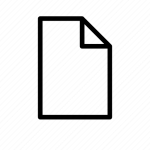.GIG File Extension

Tascam GigaSampler File
| Developer | Tascam |
| Popularity | |
| Category | Audio Files |
| Format | .GIG |
| Cross Platform | Update Soon |
What is an GIG file?
The .GIG file extension is associated with a specific type of digital file, primarily used in the realm of audio technology.
This file format is not as widely recognized as other audio file formats like MP3 or WAV, but it holds significance in specific applications, particularly in virtual instrument and sound library environments.
More Information.
Introduced in the late 1990s, the .GIG file was a groundbreaking solution in digital audio technology. It was initially designed for GigaSampler, a software developed by NemeSys Music Technology.
The primary purpose of the .GIG file was to provide a robust and dynamic format for storing large and detailed sound libraries.
These libraries could include various instruments, each with multiple articulations and dynamic levels, enabling a realistic and expressive performance in digital music production.
Origin Of This File.
.GIG file format originated from a need to create a comprehensive and versatile file type for virtual instruments.
It was developed to support complex sound libraries, which include not just audio samples but also metadata like articulation, dynamics, and various performance characteristics.
This format is closely associated with GigaSampler and GigaStudio, both of which are software instruments that revolutionized the way digital audio workstations (DAWs) utilize sound libraries.
File Structure Technical Specification.
The .GIG file format is distinguished by its complex and layered structure. It consists of three main components:
- Samples: The core audio recordings, can be multi-sampled at different pitches and dynamics.
- Instruments: Groupings of samples that are mapped across a keyboard range, with specific playback behaviors.
- Banks: Collections of instruments, organized in a way that can be easily accessed and manipulated within a DAW.
Technical specifications of .GIG files include support for 24-bit audio depth, multiple velocity layers, and various articulations.
The format is also known for its efficient streaming capabilities, which are essential for managing large samples without overloading the computer’s memory.
How to Convert the File?
Converting .GIG files to more commonly used audio formats can be essential for compatibility with various audio editing software and devices.
Here’s a detailed guide on how to convert .GIG files:
- Choose a Conversion Software:
- Extreme Sample Converter: A versatile tool that supports a wide range of formats, including .GIG. It’s user-friendly and suitable for both beginners and professionals.
- Kontakt by Native Instruments: This is a popular choice in the music production community. Kontakt can load .GIG files and export them into formats like WAV or AIFF.
- Other Specialized Software: There are other conversion tools available online, but always ensure they are from a reputable source to avoid security risks.
- Install the Conversion Software:
- Follow the installation process provided by the software. This typically involves downloading the installer from the official website and running it on your computer.
- Load the .GIG File:
- Open the conversion software and load the .GIG file you wish to convert. This is usually done through an ‘Open’ or ‘Import’ option within the software.
- Set Output Parameters:
- Select the desired output format (e.g., WAV, AIFF, MP3).
- Choose the bit depth and sample rate if the software allows customization. Higher bit depth and sample rate result in better quality but larger file size.
- Convert and Save:
- Initiate the conversion process. This might take some time depending on the size of the .GIG file and the performance of your computer.
- Once converted, save the new file to your desired location.
Advantages And Disadvantages.
Advantages:
- High-Quality Sound: .GIG files offer superior audio quality, especially for complex instruments like pianos or orchestras.
- Dynamic Articulation: Allows for more expressive and realistic instrument performance.
- Efficient Memory Usage: Optimizes streaming of large samples, reducing the strain on computer resources.
Disadvantages:
- Limited Compatibility: Not widely supported in all DAWs, potentially restricting its use.
- Complexity: Can be difficult to navigate for beginners in digital music production.
- File Size: .GIG files can be quite large, requiring significant storage space.
How to Open GIG?
Open In Windows
- Using Kontakt (Native Instruments):
- Install Kontakt from the Native Instruments website.
- Open Kontakt, then drag and drop the .GIG file into the interface, or use the ‘File’ menu to open it.
- Kontakt will load the .GIG file, allowing you to play and edit it.
- Other Software Options:
- GigaStudio (if available), Steinberg HALion, or other DAWs that support .GIG files.
Open In Linux
Using LinuxSampler:
- LinuxSampler is a free, open-source software capable of handling .GIG files.
- Install LinuxSampler from your distribution’s repository or the official website.
- Once installed, use LinuxSampler to load and play the .GIG file.
- Note: LinuxSampler may require additional configuration, such as setting up a JACK server for audio routing.
Open In MAC
- Using Kontakt:
- Install Kontakt from Native Instruments.
- Similar to Windows, load the .GIG file into Kontakt for playback and editing.
- Using Logic Pro X or GarageBand with Plugins:
- If you have Logic Pro X or GarageBand, you may need additional plugins that can read .GIG files.
- Once the plugin is installed, it will integrate with your DAW, allowing you to open and use .GIG files.