.GRAPHMLZ File Extension
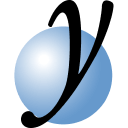
Zip Compressed GraphML File
| Developer | N/A |
| Popularity | |
| Category | Data Files |
| Format | .GRAPHMLZ |
| Cross Platform | Update Soon |
What is an GRAPHMLZ file?
The .GRAPHMLZ file extension represents a compressed format for GraphML files. GraphML, standing for Graph Markup Language, is an XML-based file format for describing graphs and networks. The .GRAPHMLZ format adds compression to GraphML files, typically using the ZIP compression algorithm. This compression reduces file size, making it more efficient for storage and transmission.
More Information.
The exact history and initial purpose of the .GRAPHMLZ format may vary depending on specific implementations and use cases. However, it likely originated from the need to optimize the handling of GraphML files in applications dealing with large-scale graphs, such as network analysis, social network analysis, bioinformatics, and other graph-related domains.
Origin Of This File.
The .GRAPHMLZ extension likely emerged as a solution to address the need for efficient storage and transfer of GraphML files, especially in scenarios where large graph datasets are involved. Compressing GraphML files into .GRAPHMLZ format allows for faster transmission over networks and reduces the storage space required.
File Structure Technical Specification.
A .GRAPHMLZ file is essentially a compressed version of a GraphML file. It follows the structure and syntax defined by the GraphML standard, but it is packaged in a ZIP archive. Inside the archive, the GraphML file content is typically stored along with metadata and directory information related to the compression.
How to Convert the File?
Windows:
- Locate the .GRAPHMLZ file on your Windows computer.
- Double-click on the file to open it using the default compression utility (e.g., Windows Explorer or WinZip).
- Once the file is open, extract its contents by clicking on the “Extract” button or by dragging the contents to a desired location on your computer.
- The extracted contents will include the GraphML file.
- You can now open the GraphML file using a text editor or a compatible application.
Linux:
- Open a terminal window on your Linux system.
- Use the unzip command followed by the path to the .GRAPHMLZ file to extract its contents.
- Once the extraction process is complete, navigate to the directory where the contents were extracted.
- You will find the GraphML file among the extracted contents.
- Open the GraphML file using a text editor or a compatible application.
Mac:
- Locate the .GRAPHMLZ file on your Mac.
- Double-click on the file to extract its contents using the built-in Archive Utility.
- The extracted contents, including the GraphML file, will be placed in the same directory as the .GRAPHMLZ file.
- You can now open the GraphML file using a text editor or a compatible application.
Android:
- Transfer the .GRAPHMLZ file to your Android device using a USB cable, cloud storage, or any other preferred method.
- Install a file manager app from the Google Play Store if you don’t already have one.
- Use the file manager app to navigate to the location where the .GRAPHMLZ file is stored.
- Tap on the .GRAPHMLZ file to open it.
- Depending on the file manager app and any associated apps on your device, you may be able to extract the contents directly from the .GRAPHMLZ file.
- Once the extraction is complete, you will find the GraphML file among the extracted contents.
- Open the GraphML file using a text editor app or a compatible application.
iOS:
- Transfer the .GRAPHMLZ file to your iOS device using iCloud, AirDrop, or any other preferred method.
- Install a file manager app from the App Store if you don’t already have one.
- Use the file manager app to navigate to the location where the .GRAPHMLZ file is stored.
- Tap on the .GRAPHMLZ file to open it.
- Depending on the file manager app and any associated apps on your device, you may be able to extract the contents directly from the .GRAPHMLZ file.
- Once the extraction is complete, you will find the GraphML file among the extracted contents.
- Open the GraphML file using a text editor app or a compatible application available on iOS.
Advantages And Disadvantages.
Advantages:
- Reduced file size: Compression helps in minimizing storage space and bandwidth usage.
- Faster transmission: Compressed files can be transmitted more quickly over networks.
- Data integrity: ZIP compression ensures that the data remains intact during storage and transmission.
Disadvantages:
- Processing overhead: Decompression may introduce additional processing overhead, especially for large files.
- Compatibility issues: Some software may not support the .GRAPHMLZ format directly, requiring users to decompress the files before use.
How to Open GRAPHMLZ?
Open In Windows
- Double-click the .GRAPHMLZ file to open it with the default compression utility (e.g., Windows Explorer or WinZip).
- Extract the contents to obtain the GraphML file.
- Open the GraphML file using a text editor or a compatible application.
Open In Linux
- Use the unzip command in the terminal to extract the contents of the .GRAPHMLZ file.
- Navigate to the extracted directory and access the GraphML file.
- Open the GraphML file using a text editor or a compatible application.
Open In MAC
- Double-click the .GRAPHMLZ file to extract its contents using the built-in Archive Utility.
- Access the extracted GraphML file.
- Open the GraphML file using a text editor or a compatible application.
Open In Android
- Transfer the .GRAPHMLZ file to a computer or device where it can be opened using one of the methods described above.
- Alternatively, if compatible software is available on these platforms, it may directly support opening .GRAPHMLZ files or ZIP archives containing GraphML files.
Open In IOS
- Transfer the .GRAPHMLZ file to a computer or device where it can be opened using one of the methods described above.
- Alternatively, if compatible software is available on these platforms, it may directly support opening .GRAPHMLZ files or ZIP archives containing GraphML files.
Open in Others
- Transfer the .GRAPHMLZ file to a computer or device where it can be opened using one of the methods described above.
- Alternatively, if compatible software is available on these platforms, it may directly support opening .GRAPHMLZ files or ZIP archives containing GraphML files.













