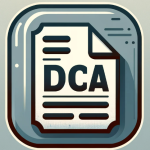.GSFLIB File Extension

Game Boy Advance Song Library
| Developer | Caitsith2 and Zoopd |
| Popularity | |
| Category | Audio Files |
| Format | .GSFLIB |
| Cross Platform | Update Soon |
What is an GSFLIB file?
The .GSFLIB file extension is a specialized file format primarily associated with ‘Game Boy Advance Sound Library’.
These files play a crucial role in the world of digital audio, specifically in the context of video game sound design and emulation.
The .GSFLIB files usually work in tandem with .GSF files, containing the actual audio data, while the .GSFLIB files contain libraries of audio samples used by the GSF files.
More Information.
The primary purpose of .GSFLIB files was to serve as repositories of sound samples for GBA games. These libraries were essential for emulating the GBA’s audio accurately on other platforms.
As the emulation community grew and the technology evolved, the use of .GSFLIB files expanded, finding a place in various audio preservation projects and even in the creation of new, retro-style music.
Origin Of This File.
The origin of the .GSFLIB file extension is closely tied to the development of Game Boy Advance (GBA) emulation.
As enthusiasts and developers sought ways to replicate the audio experience of GBA games on other platforms, the need for a file format that could encapsulate the GBA’s sound libraries became evident.
Thus, the .GSFLIB file was born out of necessity, as a means to preserve and emulate the unique sound of GBA games.
File Structure Technical Specification.
Technically, a .GSFLIB file is a binary file containing a collection of audio samples in a format that can be interpreted by GBA emulators.
The structure of these files is relatively straightforward, designed to be lightweight and efficient, mirroring the resource-constrained environment of the original GBA hardware.
The file contains headers and data blocks, with each block representing a different audio sample.
How to Convert the File?
Converting .GSFLIB files to more commonly used audio formats can be a bit challenging due to their specialized nature. These files are designed for use with Game Boy Advance (GBA) emulators, and their conversion typically involves playing the audio through an emulator and then recording it in a different format. Here’s a step-by-step guide on how to convert .GSFLIB files:
- Launch Your GBA Emulator: Start by opening your Game Boy Advance (GBA) emulator on your computer. Ensure that you have the emulator software installed and configured correctly.
- Load the .GSFLIB File: In the emulator’s interface, navigate to the option that allows you to load a game or ROM file. Instead of selecting a game ROM, locate and load the .GSFLIB file you intend to convert. This step essentially prepares the emulator to work with the sound library contained within the .GSFLIB file.
- Play the Audio: After successfully loading the .GSFLIB file, the emulator should begin playing the associated audio samples automatically. Some emulators may require you to access a specific menu or setting to initiate audio playback. Be patient, and ensure that the emulator is actively producing sound.
- Record the Audio: To convert the audio, you’ll need to record the sound as it plays in the emulator. Use audio recording software installed on your computer for this purpose. Open the recording software and select the appropriate audio input source, usually labeled as the emulator’s output or system audio. Start recording before you initiate audio playback in the emulator.
- Save in a Different Audio Format: Once you’ve recorded the audio, save it in the desired audio format, such as .WAV, .MP3, or .OGG. Most audio recording software allows you to choose the output format when saving the recorded audio. Make sure to specify a location on your computer where the converted audio file will be saved.
- Optional Editing: If necessary, you can use audio editing software to refine the converted audio. This step is optional but can be helpful if you need to trim or make adjustments to the audio quality.
- Test and Verify: After the conversion is complete, play the converted audio file to ensure it sounds as expected and has been successfully converted from the .GSFLIB format. This step helps you confirm that the conversion process was successful and that the audio meets your requirements.
- Organize and Store: Finally, organize the converted audio files in a dedicated folder or library for easy access and future use. Keep your converted files well-organized to maintain order and accessibility.
Advantages And Disadvantages.
The primary advantage of .GSFLIB files lies in their ability to provide an authentic audio experience that replicates the original GBA sound.
They enable high fidelity in emulation and are crucial for preserving the auditory aspect of GBA games.
There are disadvantages as well. The .GSFLIB format is relatively obscure and specialized, leading to limited support and tools for creation or editing.
The binary nature of these files can make them difficult to manipulate without specific knowledge or software.
How to Open GSFLIB?
Open In Windows
- Use emulators like VisualBoy Advance or No$GBA, which are compatible with Windows.
- Load the .GSFLIB file within the emulator to play the associated audio.
Open In Linux
- Utilize emulators like Mednafen or mGBA, which are available for Linux distributions.
- Load the .GSFLIB file in the emulator to play the audio.
Open In MAC
- On macOS, emulators like OpenEmu and mGBA are suitable for opening .GSFLIB files.
- Load the .GSFLIB file within the emulator for audio playback during GBA game emulation.
Open In Android
- For Android devices, you can use emulators like My Boy! to open .GSFLIB files.
- Ensure that the emulator is configured to load both .GSFLIB and .GSF files for proper audio playback.
Open In IOS
- On iOS, emulators like GBA4iOS can be used to open .GSFLIB files.
- Install the emulator and load the .GSFLIB file for audio playback during GBA game emulation.
Open in Others
- On less common or specialized platforms, you may need to explore whether GBA emulators are available.
- If emulators aren’t available, consider checking online forums or communities dedicated to GBA emulation for platform-specific recommendations or workarounds.