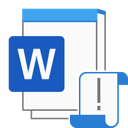.H4B File Extension
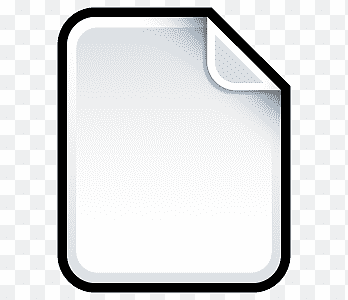
Line 6 POD HD400 Edit Bundle
| Developer | Line 6 |
| Popularity | |
| Category | Audio Files |
| Format | .H4B |
| Cross Platform | Update Soon |
What is an H4B file?
The Line 6 POD HD400 Edit Bundle files, identified by the .H4B extension, are digital bundles containing configurations and settings for Line 6 POD HD400 guitar processors.
These files play a crucial role in storing and sharing personalized presets, effects chains, and other essential parameters that define the unique sound of Line 6 POD HD400 units.
More Information.
The history of the .H4B files is deeply intertwined with the evolution of Line 6’s digital guitar processors. Initially conceived as a means to enhance user experience, these files have become an integral part of the Line 6 POD HD400 community, allowing musicians to easily share their meticulously crafted tones with the world.
Origin Of This File.
The .H4B file format was specifically designed by Line 6 to facilitate the storage and exchange of custom presets for the POD HD400. These files emerged as a response to the increasing demand for a standardized format that could encapsulate the intricate configurations users created with their Line 6 devices.
File Structure Technical Specification.
.H4B files are essentially archives that encapsulate various settings, effects configurations, and other parameters used by the Line 6 POD HD400.
The technical specifications include a structured format that organizes the data, ensuring compatibility across different devices and platforms.
How to Convert the File?
Windows:
- Using Line 6 POD HD400 Edit Software:
- Ensure the Line 6 POD HD400 Edit software is installed on your Windows system.
- Launch the software.
- Open the software’s menu and choose the “Open” option.
- Locate and select the .H4B file you want to convert.
- The software will automatically load and apply the settings from the .H4B file.
Linux:
- Exploring Compatibility Layers:
- As the Line 6 POD HD400 Edit software is not natively supported on Linux, consider using compatibility layers like Wine.
- Install Wine on your Linux system.
- Right-click the .H4B file, select “Open With,” and choose Wine.
- The file may open using the Line 6 POD HD400 Edit software through the Wine compatibility layer.
Mac:
- Using Line 6 POD HD400 Edit Software:
- Install the Line 6 POD HD400 Edit software on your Mac.
- Open the software.
- Navigate to the menu and select “Open.”
- Choose the desired .H4B file for conversion.
- The software will load the settings from the .H4B file onto your Line 6 POD HD400.
Android:
- Third-Party Apps:
- Explore third-party apps available on the Google Play Store that support Line 6 POD HD400 configurations.
- Install a compatible app.
- Use the app’s interface to open and load the .H4B file onto your Line 6 POD HD400 settings.
iOS:
- Official Line 6 Apps or Third-Party Solutions:
- Ensure you have the official Line 6 app or a third-party app that supports Line 6 POD HD400 configurations installed on your iOS device.
- Open the app.
- Look for an “Import” or “Open” option within the app.
- Locate and select the .H4B file you wish to convert.
- The app will apply the settings from the .H4B file to your Line 6 POD HD400.
Advantages And Disadvantages.
Advantages
- Easy Sharing: .H4B files simplify the process of sharing and distributing custom presets, fostering a vibrant online community.
- Preservation of Settings: Users can save and backup their favorite settings, ensuring consistency across different performances or studio sessions.
Disadvantages
- Platform Dependency: The Line 6 POD HD400 Edit software is primarily designed for Windows and macOS, limiting the direct accessibility of .H4B files on other platforms.
- Version Compatibility: Users may face issues when attempting to load .H4B files created with different software versions, necessitating attention to software updates.
How to Open H4B?
Open In Windows
To open .H4B files on Windows, ensure the Line 6 POD HD400 Edit software is installed. Simply double-click the file or use the “Open” option within the software.
Open In Linux
While the Line 6 software is not natively supported on Linux, users can explore compatibility solutions or consider running the software through compatibility layers like Wine.
Open In MAC
On Mac, opening .H4B files is straightforward. Install the Line 6 POD HD400 Edit software and use the “Open” option within the application to access the file.
Open In Android
Android users can explore third-party apps compatible with Line 6 POD HD400 configurations, providing a workaround for accessing .H4B files on mobile devices.
Open In IOS
iOS users can utilize Line 6’s official apps or explore third-party solutions that support the Line 6 POD HD400 presets for opening .H4B files on their Apple devices.
Open in Others
For other platforms, users may need to explore alternative software or conversion tools that support Line 6 POD HD400 presets.