.HBK File Extension
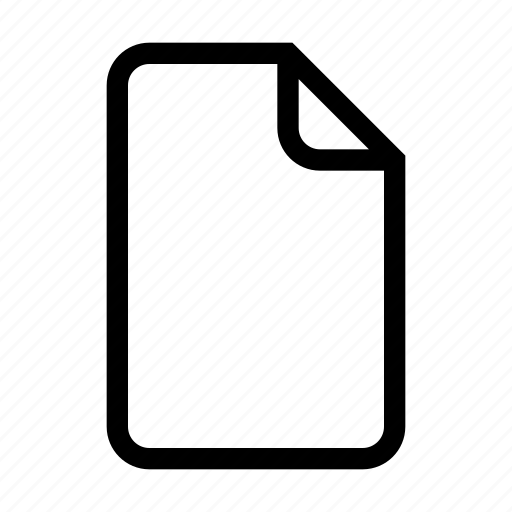
Mathcad Handbook File
| Developer | Mathsoft |
| Popularity | |
| Category | Text Files |
| Format | .HBK |
| Cross Platform | Update Soon |
What is an HBK file?
Mathcad Handbook files with the .HBK extension are documents created and utilized within the Mathcad software environment. These files serve as repositories for mathematical models, computations, and technical documentation.
Mathcad, developed by PTC, is a popular engineering calculation software that allows users to perform mathematical analyses, solve equations, and document engineering designs in a comprehensive and interactive manner.
More Information.
The history of Mathcad can be traced back to its initial release in 1986. Over the years, it has evolved to become a powerful tool for mathematical modeling, data analysis, and technical documentation. The .HBK file extension was introduced to save and share Mathcad Handbook documents, enabling collaborative work and knowledge sharing among users.
Origin Of This File.
The .HBK file extension is specific to Mathcad, a computational software tool introduced in the late 1980s. Mathcad Handbook files were designed to provide a structured and user-friendly platform for engineers, scientists, and other professionals to perform mathematical computations and document their work seamlessly.
File Structure Technical Specification.
.Mathcad Handbook files (.HBK) typically have a structured format that includes mathematical expressions, text annotations, graphs, and other elements. These files may also contain embedded data and references to external resources.
The technical specifications of .HBK files are proprietary to Mathcad, ensuring compatibility and fidelity of the documents within the Mathcad environment.
How to Convert the File?
How to Convert the File – Windows:
Mathcad Conversion:
- Open the Mathcad application on your Windows system.
- Load the .HBK file within Mathcad.
- Use the “Save As” or “Export” option to convert the file to a different format such as PDF, Excel, or another compatible format.
How to Convert the File – Linux:
Wine Installation:
- Install Wine on your Linux system using your package manager.
- Download the Mathcad installer for Windows.
- Use Wine to run the Mathcad installer.
Mathcad Conversion:
- Launch Mathcad through Wine.
- Open the .HBK file.
- Utilize the Mathcad export options to save the file in a format compatible with Linux applications.
How to Convert the File – Mac:
Virtualization Software:
- Install virtualization software like Parallels or VirtualBox on your Mac.
- Set up a virtual machine with a Windows environment.
Mathcad Conversion:
- Inside the virtual machine, install Mathcad and open the .HBK file.
- Save or export the file in a cross-platform format like PDF or Excel.
How to Convert the File – Android:
Mathcad Mobile:
- Install Mathcad Mobile from the Google Play Store.
- Open the app and import the .HBK file.
- Use Mathcad Mobile’s export feature to save the file in a portable format like PDF or Excel.
How to Convert the File – iOS:
Mathcad Mobile:
- Install Mathcad Mobile from the App Store on your iOS device.
- Launch the app and import the .HBK file.
- Employ Mathcad Mobile’s export functionality to convert the file to a format compatible with iOS applications.
Advantages And Disadvantages.
Advantages:
- Interactive Document: .HBK files allow for the creation of interactive and dynamic documents where users can input values, change parameters, and observe real-time updates.
- Comprehensive Documentation: Mathcad Handbook files facilitate the combination of mathematical expressions, text, and graphs, providing a comprehensive documentation platform for engineering and scientific work.
Disadvantages:
- Software Dependence: .HBK files are dependent on Mathcad software for viewing and editing. This can pose challenges if collaborators do not have access to Mathcad.
- Limited Portability: While Mathcad provides functionalities to export documents to other formats, the native .HBK format may not be directly compatible with other software.
How to Open HBK?
Open In Windows
To open a .HBK file in Windows, ensure that Mathcad software is installed. Double-click the file, and Mathcad will launch, loading the document for viewing and editing.
Open In Linux
While Mathcad is primarily a Windows application, you can use compatibility layers like Wine to run Mathcad on Linux. Install Wine, then use it to run the Mathcad executable and open the .HBK file.
Open In MAC
Similar to Linux, Mathcad is not natively available for Mac. You can use virtualization software like Parallels or Wine to run Mathcad on a Mac and open .HBK files.
Open In Android
Mathcad Mobile, available for both Android and iOS, allows users to view and interact with .HBK files on mobile devices. Install Mathcad Mobile from the respective app store and open the file within the app.
Open In IOS
Mathcad Mobile, available for both Android and iOS, allows users to view and interact with .HBK files on mobile devices. Install Mathcad Mobile from the respective app store and open the file within the app.
Open in Others
For other operating systems, consider using virtualization or compatibility tools to run Mathcad. Alternatively, export the .HBK file to a more widely supported format like PDF or Excel for viewing in other applications.













