.HCI File Extension
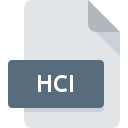
HydroCAD IDF Data File
| Developer | HydroCAD Software Solutions |
| Popularity | |
| Category | Data Files |
| Format | .HCI |
| Cross Platform | Update Soon |
What is an HCI file?
The .HCI file extension is associated with HydroCAD, a widely used software tool for modeling stormwater runoff and analyzing drainage systems.
Specifically, .HCI files are HydroCAD IDF (Intensity-Duration-Frequency) Data Files. These files contain critical data used in simulating rainfall and designing stormwater management systems.
More Information.
The .HCI file format was introduced as part of HydroCAD’s comprehensive suite of tools for stormwater modeling.
Its initial purpose was to store IDF data, which represents the relationship between rainfall intensity, duration, and frequency.
This data is crucial for designing stormwater management systems that can effectively handle various rainfall events.
Origin Of This File.
HydroCAD was developed by HydroCAD Software Solutions LLC, founded by HydroCAD inventor, Peter J. McCarthy.
The software was first introduced in the early 1980s and has since become a standard in the field of stormwater management.
File Structure Technical Specification.
The .HCI file is a structured text file that contains specific data points related to rainfall intensity, duration, and frequency.
The exact structure may vary slightly depending on the version of HydroCAD being used, but generally, it includes fields such as duration, frequency, and intensity values for different return periods.
The technical specifications of .HCI files are tailored to meet the requirements of HydroCAD software, ensuring compatibility and efficient data processing within the application.
How to Convert the File?
Converting .HCI files to other formats may be necessary for compatibility with different software platforms or for sharing data with colleagues who do not have access to HydroCAD.
Fortunately, HydroCAD offers built-in tools for exporting data to various formats. Here’s how to convert .HCI files:
- Open HydroCAD: Launch the HydroCAD software on your computer. Ensure that you have the .HCI file you want to convert saved in a location accessible from within HydroCAD.
- Load the .HCI File: In HydroCAD, go to the File menu and select “Open” or “Load Project.” Navigate to the location of the .HCI file and select it to load the project into HydroCAD.
- Export Data: Once the .HCI file is loaded, navigate to the appropriate menu option for exporting data. This is typically found under the File menu or in a dedicated Export Data section.
- Choose Export Format: HydroCAD offers various export formats, including CSV (Comma-Separated Values), Excel, and text files. Select the format that best suits your needs. If you’re unsure, CSV is a widely used format that can be easily imported into other software applications.
- Specify Export Options: Depending on the selected format, you may need to specify additional export options such as delimiter settings for CSV files or formatting options for Excel files. Review and adjust these settings as needed.
- Export the Data: Once you’ve configured the export options, initiate the export process. HydroCAD will convert the .HCI file into the selected format and save it to the specified location on your computer.
- Verify Conversion: After the conversion is complete, verify that the exported data is accurate and formatted correctly in the chosen file format. You can open the exported file in a compatible software application to ensure that the data was converted successfully.
- Save Exported File: Once you’ve verified the conversion, save the exported file in a location where it can be easily accessed and shared as needed.
By following these steps, you can convert .HCI files into other formats for enhanced compatibility and data sharing.
Advantages And Disadvantages.
Advantages:
- Data Accuracy: .HCI files store rainfall data accurately, allowing engineers and designers to make informed decisions when designing stormwater management systems.
- Interoperability: HydroCAD is a widely used software, and .HCI files facilitate interoperability among professionals working in the field of stormwater management.
- Ease of Use: Once created, .HCI files can be easily manipulated within HydroCAD, providing users with a user-friendly interface for analyzing and designing stormwater systems.
Disadvantages:
- Dependency on HydroCAD: .HCI files are specific to HydroCAD software, which means they cannot be directly used with other modeling or CAD software without conversion.
- Limited Compatibility: Although widely used in the field of stormwater management, .HCI files may not be compatible with all software platforms, limiting their usability in certain scenarios.
How to Open HCI?
Open In Windows
- HydroCAD: If you’re using Windows, simply double-click on the .HCI file and it should automatically open in HydroCAD if the software is properly installed. Alternatively, you can launch HydroCAD and open the .HCI file from within the software.
Open In Linux
- Wine: Linux users can also use Wine, a compatibility layer that allows Windows software to run on Linux systems. Install Wine and then install HydroCAD to open .HCI files.
- Virtualization: Similar to MacOS, Linux users can use virtualization software like VirtualBox or QEMU to run a Windows virtual machine and open .HCI files using HydroCAD.
Open In MAC
- Virtualization: If you’re using a Mac, you can run HydroCAD by using virtualization software such as Parallels Desktop or VMware Fusion. Install Windows within the virtual machine and then install HydroCAD to open .HCI files.
- Compatibility Layers: Another option for Mac users is to use compatibility layers such as Wine or CrossOver to run Windows software directly on macOS. Install HydroCAD using one of these compatibility solutions and then open .HCI files as you would on a Windows system.













