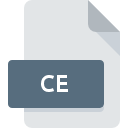.HDRP File Extension

HDRtist Pro Document
| Developer | Ohanaware |
| Popularity | |
| Category | Raster Image Files |
| Format | .HDRP |
| Cross Platform | Update Soon |
What is an HDRP file?
The HDRP file extension is associated with HDRtist Pro, a specialized software designed for creating and editing High Dynamic Range (HDR) images.
These files contain HDR images that preserve a wider range of luminance levels compared to standard digital imaging formats, making them ideal for photographers and graphic artists aiming to capture and display scenes with high contrast ranges.
More Information.
The HDRP file format was introduced to meet the growing demand for software capable of handling HDR images effectively.
HDRtist Pro was designed to simplify the creation of HDR images by providing intuitive tools for merging multiple exposures into a single high-dynamic-range image.
The HDRP file extension served as the container format to store these processed HDR images along with associated metadata and editing information.
Origin Of This File.
HDRtist Pro was developed by Ohanaware Co., Ltd., a software company known for its focus on imaging applications.
The HDRP file format emerged as a proprietary format specifically tailored for storing and manipulating HDR images within the HDRtist Pro environment.
File Structure Technical Specification.
HDRP files typically store HDR images using a floating-point representation, which allows for a much broader range of luminance values compared to standard 8-bit or 16-bit images.
This ensures that subtle details in highlights and shadows are preserved accurately. The file structure includes:
- Image Data: The primary component consisting of the HDR image data itself, encoded in a high-fidelity format to maintain image quality.
- Metadata: Information such as exposure settings, color profiles, and any user-defined edits or annotations associated with the HDR image.
- Layer Information: If applicable, HDRP files may also store multiple layers or versions of the HDR image, allowing for non-destructive editing capabilities within HDRtist Pro.
How to Convert the File?
Converting HDRP files to other formats typically involves exporting the HDR image from HDRtist Pro to a commonly supported format such as TIFF or JPEG. This process usually includes:
- Open HDRtist Pro: Launch the HDRtist Pro software and load the HDRP file.
- Export as TIFF or JPEG: Navigate to the export options within HDRtist Pro and select the desired format (e.g., TIFF or JPEG).
- Adjust Settings (Optional): Depending on the desired output, adjust settings such as compression level or color space.
- Save Converted File: Specify the destination folder and file name for the converted image and click ‘Save’ to complete the conversion.
Advantages And Disadvantages.
Advantages:
- High Dynamic Range: HDRP files preserve a wider range of luminance levels, ensuring that both bright highlights and deep shadows retain detail.
- Specialized Editing Tools: HDRtist Pro provides specialized tools for HDR image editing, enhancing workflow efficiency.
- Flexible Output: HDRP files support various output formats and can be exported to standard image formats without losing HDR data.
Disadvantages:
- Proprietary Format: HDRP is a proprietary format, which may limit compatibility with other software applications that do not support HDRtist Pro.
- File Size: Due to the high-fidelity nature of HDR images, HDRP files tend to be larger in size compared to standard image formats, requiring more storage space.
How to Open HDRP?
Open In Windows
- Install HDRtist Pro on a Windows PC and double-click the HDRP file to open it directly within the application.
Open In Linux
- While HDRtist Pro is primarily available for macOS, Linux users may explore alternative HDR image editing software that supports HDRP file import or conversion.
Open In MAC
- HDRtist Pro is natively supported on macOS. Simply double-click the HDRP file to launch HDRtist Pro and view the HDR image.