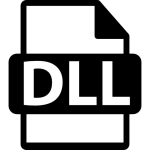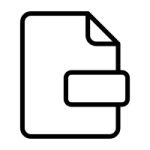.HL File Extension

HeuristicLab Storage File
| Developer | HeuristicLab |
| Popularity | |
| Category | Data Files |
| Format | .HL |
| Cross Platform | Update Soon |
What is an HL file?
Files with the .HL extension are HeuristicLab Storage files, a proprietary format associated with HeuristicLab, a platform for heuristic optimization algorithms and modeling.
These files serve as containers for storing various data related to optimization problems, algorithms, and experiments within the HeuristicLab framework.
More Information.
The development of HeuristicLab and its associated .HL file format can be traced back to the early 2000s. The initial purpose was to create a flexible and extensible platform that could support the implementation, testing, and comparison of various heuristic optimization algorithms.
The .HL file format emerged as a means to efficiently store and manage the diverse data generated during optimization experiments.
Origin Of This File.
The .HL file format was specifically designed for HeuristicLab, an open-source software framework developed by researchers and practitioners to facilitate the exploration and implementation of heuristic optimization algorithms.
HeuristicLab is widely used in academic research and industrial applications for solving complex optimization problems.
File Structure Technical Specification.
.HL HeuristicLab Storage files follow a structured format to store diverse information related to optimization experiments. The technical specifications include metadata, algorithm configurations, problem instances, and results.
The file structure adheres to the principles of efficiency and extensibility, allowing for easy integration with different optimization algorithms.
How to Convert the File?
Windows
- Install HeuristicLab:
- Download and install HeuristicLab on your Windows system from the official website.
- During the installation, ensure that the option to associate .HL files with HeuristicLab is selected.
- Double-Click .HL File:
- Locate the .HL file you want to open.
- Double-click on the file, and HeuristicLab will automatically launch and load the contents of the .HL file.
Linux
- Install HeuristicLab using Wine:
- Install Wine, a compatibility layer for running Windows applications on Linux.
- Download the HeuristicLab installer for Windows.
- Use Wine to install HeuristicLab.
- Open .HL File:
- After installing HeuristicLab, navigate to the directory containing the .HL file.
- Open a terminal and run the command: wine HeuristicLab.exe filename.HL
- Replace “filename.HL” with the actual name of your .HL file.
Mac
- Use Compatibility Tools:
- Install Wine or other compatibility tools like CrossOver on your Mac system.
- Download the Windows version of HeuristicLab.
- Open .HL File:
- Launch HeuristicLab through the compatibility layer.
- Navigate to the directory containing the .HL file.
- Open the file using HeuristicLab on your Mac.
Android
- Explore Compatibility:
- Currently, HeuristicLab may not have a native version for Android.
- Consider using a compatibility layer or emulator on your Android device.
- Transfer to Desktop:
- Transfer the .HL file to a desktop system with HeuristicLab installed.
- Follow the instructions for Windows, Linux, or Mac to open the file on the desktop.
iOS
- Use Emulators:
- As HeuristicLab is not native to iOS, consider using an emulator on your iOS device.
- Transfer the .HL file to the emulator’s environment.
- Transfer to Desktop:
- Transfer the .HL file to a desktop system with HeuristicLab installed.
- Follow the instructions for Windows, Linux, or Mac to open the file on the desktop.
Advantages And Disadvantages.
Advantages
- Platform Compatibility: HeuristicLab is a cross-platform framework, and the .HL file format ensures seamless compatibility across various operating systems.
- Data Organization: The structured format of .HL files simplifies the organization and retrieval of data associated with optimization experiments.
- Extensibility: The file format is designed to be easily extensible, accommodating new features and improvements in HeuristicLab.
Disadvantages
- Proprietary Nature: The .HL file format is proprietary to HeuristicLab, limiting its use outside the framework.
- Interoperability: Due to its specific design for HeuristicLab, interoperability with other optimization tools may be challenging.
How to Open HL?
Open In Windows
- Install HeuristicLab on your Windows system.
- Double-click the .HL file, and HeuristicLab will automatically open the file.
Open In Linux
- Install HeuristicLab using Wine or other compatibility layers.
- Use HeuristicLab on Linux to open the .HL file.
Open In MAC
- Install HeuristicLab on your Mac system using compatibility tools.
- Open the .HL file using HeuristicLab for Mac.
Open In Android
Currently, HeuristicLab may not be available for Android. Consider using a compatible emulator on a desktop system.
Open In IOS
HeuristicLab is not native to iOS. Use a compatible emulator or consider transferring the file to a desktop system with HeuristicLab installed.
Open in Others
For other platforms, explore compatibility layers, emulators, or consult the HeuristicLab community for possible solutions.