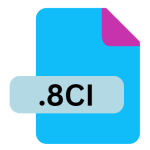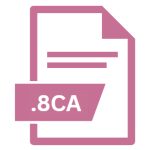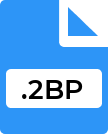.HPT File Extension

HotDocs PDF Template
| Developer | HotDocs |
| Popularity | |
| Category | Page Layout Files |
| Format | .HPT |
| Cross Platform | Update Soon |
What is an HPT file?
The .HPT file extension is associated with HotDocs, a popular document automation software. It represents a template used for generating PDF documents with dynamic content based on user-input variables.
More Information.
Initially launched in the late 1980s, HotDocs aimed to automate the creation of complex documents by allowing users to input data into predefined templates, which could then generate fully formatted PDF documents using .HPT templates.
Origin Of This File.
HotDocs, developed by AbacusNext, introduced the .HPT format to streamline the creation of legal, business, and other types of documents that require standardized formatting and content variability.
File Structure Technical Specification.
Structure: .HPT files are structured to include placeholders for dynamic data, conditional logic, and formatting instructions.
Compatibility: They are compatible with HotDocs software versions and are designed to integrate with PDF generation processes seamlessly.
How to Convert the File?
Windows
- Using HotDocs Software:
- Open HotDocs.
- Load the .HPT file into HotDocs.
- Generate the document in PDF or other supported formats using the software’s export or print functionality.
Linux
- Using Wine:
- Install Wine (if not already installed) to run Windows applications on Linux.
- Install HotDocs through Wine.
- Follow the steps similar to Windows for converting .HPT files to PDF or other formats.
Mac
- Native HotDocs for Mac:
- Install HotDocs for Mac.
- Load the .HPT file into HotDocs.
- Convert the file to PDF or other formats as needed.
Android & iOS
- Cloud or Remote Access:
- Due to the lack of native support for HotDocs on these platforms, use a remote desktop or cloud-based service that supports HotDocs.
- Access a Windows or Mac environment where HotDocs is installed.
- Convert the .HPT file to PDF or other formats using the installed HotDocs software.
Others (Cloud Services, Virtual Desktops)
- Cloud Services:
- Utilize HotDocs Cloud or similar document automation platforms that offer file conversion capabilities.
- Upload the .HPT file to the cloud service and convert it to PDF or other desired formats.
- Virtual Desktops:
- Access a virtual desktop environment that supports HotDocs (Windows or Mac).
- Load the .HPT file within the virtual desktop.
- Convert the file to PDF or other formats using HotDocs software installed on the virtual desktop.
Advantages And Disadvantages.
Advantages:
- Automates document creation, reducing manual effort.
- Ensures consistency and accuracy in generated documents.
- Supports complex logic and variable content.
Disadvantages:
- Requires learning curve to effectively utilize HotDocs software.
- Initial setup and template creation can be time-consuming.
How to Open HPT?
Open In Windows
Open with HotDocs software.
Open In Linux
Use HotDocs via Wine or other compatibility layers.
Open In MAC
Open with HotDocs for Mac.
Open In Android
Requires HotDocs mobile solutions or compatible document viewer apps.
Open In IOS
Requires HotDocs mobile solutions or compatible document viewer apps.
Open in Others
Limited support; generally requires HotDocs software for full functionality.