.HWDT File Extension
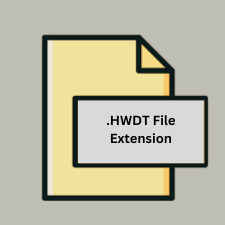
Thinkfree Office NEO Word Template
| Developer | Hancom |
| Popularity | |
| Category | Page Layout Files |
| Format | .HWDT |
| Cross Platform | Update Soon |
What is an HWDT file?
The .HWDT file extension is associated with Thinkfree Office NEO, a productivity suite that includes word processing, spreadsheet, and presentation software. Specifically, .HWDT files are templates used in Thinkfree Office NEO’s word processing component.
More Information.
Thinkfree Office NEO was designed to provide a cost-effective alternative to Microsoft Office, offering compatibility with Microsoft file formats while introducing its own features and capabilities.
Origin Of This File.
Thinkfree Office NEO was developed by Hancom, a South Korean software company known for its office productivity applications.
File Structure Technical Specification.
Format: .HWDT files are essentially XML-based templates structured to define the layout, styles, and placeholders for content in Thinkfree Office NEO’s word processing documents.
Compatibility: They are designed to be compatible with Thinkfree Office NEO’s word processor, offering features similar to Microsoft Word templates.
How to Convert the File?
Windows:
- Using Thinkfree Office NEO:
- Open the .HWDT file in Thinkfree Office NEO.
- Go to the File menu and select “Save As”.
- Choose a compatible format such as .DOCX or .PDF.
- Save the file.
- Using Online Converters:
- Visit an online file conversion service like Zamzar or OnlineConvertFree.
- Upload your .HWDT file.
- Select the output format (e.g., .DOCX or .PDF).
- Convert and download the converted file.
Linux:
- Using Thinkfree Office NEO (if available):
- Install and open Thinkfree Office NEO if there’s a Linux version available.
- Follow the steps similar to Windows for converting the .HWDT file.
- Using LibreOffice:
- Open LibreOffice Writer.
- Go to File > Open, and select the .HWDT file.
- Once opened, go to File > Save As.
- Choose the desired format like .DOCX or .PDF.
- Save the file.
macOS:
- Using Thinkfree Office NEO (if available):
- Install and open Thinkfree Office NEO if there’s a macOS version.
- Convert the .HWDT file using the software’s Save As function to .DOCX or .PDF.
- Using Pages (Apple’s Word Processor):
- Open Pages.
- Drag and drop the .HWDT file into Pages, or use File > Open.
- Go to File > Export To, and choose a compatible format such as .DOCX or .PDF.
- Export the file.
Android:
- Using Thinkfree Office NEO (if available):
- Install and open Thinkfree Office NEO from the Google Play Store.
- Open the .HWDT file within the app.
- Save or export the file as .DOCX or .PDF.
- Using Office Suite Apps:
- Install an office suite app like Microsoft Office for Android or Google Docs.
- Open the .HWDT file using the office app.
- Save or export the file in a compatible format.
iOS:
- Using Cloud Services:
- Upload the .HWDT file to a cloud storage service like iCloud, Google Drive, or Dropbox.
- Open the file using a compatible office app like Microsoft Word or Pages (if converted to .DOCX).
- Save or export the file in a compatible format.
Other Platforms:
- For other platforms where Thinkfree Office NEO or similar software isn’t available, using online converters or cross-platform office suites like Google Docs or Microsoft Office Online (accessible via web browsers) can often provide conversion options to standard formats like .DOCX or .PDF.
Advantages And Disadvantages.
Advantages:
- Provides a template-based approach for quick document creation.
- Supports various styling options and placeholders.
- Integrated with Thinkfree Office NEO’s other applications for seamless productivity.
Disadvantages:
- Limited compatibility outside of Thinkfree Office NEO environment.
- Formatting may not translate perfectly when opened in other word processing software.
How to Open HWDT?
Open In Windows
Use Thinkfree Office NEO or convert to .DOCX for opening in Microsoft Word.
Open In Linux
Open with Thinkfree Office NEO if available for Linux, or use a virtual machine with Windows.
Open In MAC
Similar to Linux, use Thinkfree Office NEO if available for macOS, or convert for use in Microsoft Word.
Open In Android
Thinkfree Office NEO may have an Android version; otherwise, convert for use in compatible Android office applications.
Open In IOS
Limited options; convert to a compatible format for use in iOS office applications.
Open in Others
Compatibility is limited outside of Thinkfree Office NEO; converting to standard formats is recommended for broader usage.













