.HWP File Extension
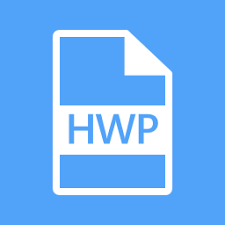
Hangul Text Document
| Developer | N/A |
| Popularity | |
| Category | Text Files |
| Format | .HWP |
| Cross Platform | Update Soon |
What is an HWP file?
.HWP files are primarily associated with Hangul Word Processor, a popular word processing software developed by the South Korean company Hancom Inc.
These files serve as the native file format for documents created using this software. Hangul Word Processor is widely used in South Korea and other regions, making .HWP files are a common sight in these areas.
More Information.
Hangul Word Processor, or Hangul as it is commonly known, was initially developed to address the need for a Korean-language word processing tool.
Before its introduction, users in South Korea had limited options when it came to word processing software that could handle the intricacies of the Korean script, Hangul.
The software’s primary purpose was to allow users to create, edit, and format documents in the Korean language efficiently.
As the Hangul Word Processor gained popularity, so did the .HWP file format. It became the standard for saving documents created within the software, and it played a significant role in the proliferation of digital documents in South Korea.
Origin Of This File.
The origin of .HWP files can be traced back to the development of the Hangul Word Processor. This software was first released in 1989 as a word-processing solution tailored to the Korean language and writing system.
Over the years, it has evolved into a comprehensive office suite, similar to Microsoft Office. As a result, .HWP files have become a staple for users of Hancom’s software suite.
File Structure Technical Specification.
.HWP files have a unique structure and technical specifications tailored to the Hangul Word Processor software. The structure of these files includes various sections for text, formatting, images, tables, and other document elements.
Here’s a brief overview of the technical specifications of .HWP files:
- Header: The header section contains information about the file format, version, and other metadata.
- Text Body: This section stores the main text content of the document, including paragraphs, headings, and lists.
- Object Container: .HWP files can embed various objects, such as images, charts, and multimedia. The object container holds these elements.
- Style Definitions: Hangul Word Processor allows users to define and apply styles to text and objects. Style definitions are stored separately in .HWP files.
- Page Layout: Information about the page layout, margins, and page size is stored in this section.
- Font Information: .HWP files retain font information used within the document to ensure consistent rendering.
- Table Data: If the document contains tables, the table data is stored in this section.
- Index and Table of Contents: .HWP files support indexing and table of contents, and this section holds the necessary data.
- Revision History: Information about revisions made to the document can be stored in .HWP files.
- Compatibility Mode Data: To support backward compatibility with older versions of Hangul Word Processor, some .HWP files may include compatibility mode data.
How to Convert the File?
Converting .HWP files to more widely supported formats like .DOCX or .PDF can be essential when sharing documents with users who do not have access to Hangul Word Processor.
Here are some methods to convert .HWP files:
- Using Hangul Word Processor: If you have access to Hangul Word Processor, you can open the .HWP file and then save it in a different format, such as .DOCX or .PDF, using the “Save As” or “Export” options.
- Online Conversion Tools: There are online file conversion services that allow you to upload .HWP files and convert them to other formats. Simply search for “HWP to PDF converter” or a similar query in your preferred search engine to find these tools.
- Third-Party Software: Some third-party software applications are designed to convert .HWP files to other formats. These may include specialized document conversion tools or office suites that support .HWP file import.
- Professional Services: In some cases, you may need to seek the help of professional services or translators who are familiar with .HWP files to assist with the conversion process, especially if the document contains complex formatting or specialized content.
Advantages And Disadvantages.
Advantages:
- Efficient Handling of Korean Language: .HWP files and Hangul Word Processor excel in handling the Korean language, making them indispensable in South Korea and among Korean speakers.
- Rich Feature Set: Hangul Word Processor offers a comprehensive set of features for document creation and formatting, comparable to popular office suites like Microsoft Office.
- Compact File Size: .HWP files tend to have smaller file sizes compared to some other document formats, which can be advantageous for storage and sharing.
Disadvantages:
- Limited Compatibility: The primary drawback of .HWP files have limited compatibility outside of the Hangul Word Processor. They are not widely supported by other word-processing software, making it challenging to work with them in a cross-platform environment.
- International Usage: .HWP files are mainly used in South Korea and by Korean-speaking communities. They are not well-known or utilized internationally, which can be a limitation for global collaboration.
How to Open HWP?
Open In Windows
- Hangul Word Processor is available for Windows, making it easy to open .HWP files on this platform. Simply install the software and use it to open the file.
- Alternatively, you can use an online converter or third-party software that supports .HWP files to open them on Windows.
Open In Linux
- Hangul Word Processor is not readily available for Linux, but you can explore using compatibility layers or software like Wine to run the Windows version of the application.
- Online conversion tools and third-party software may be the most accessible options for Linux users.
Open In MAC
- Hangul Word Processor is not natively available for macOS, which can make opening .HWP files tricky. One option is to use a Windows emulator or virtual machine to run the software on macOS.
- Online conversion tools and third-party software may also be viable options for macOS users.
Open In Android
Open In IOS
Open in Others
- There are mobile apps available for both Android and iOS devices that can open .HWP files. These apps are typically provided by Hancom Inc. and allow you to view and edit .HWP documents on your mobile device.













