.HYPETEMPLATE File Extension
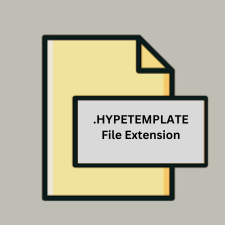
Hype Document Template
| Developer | Tumult |
| Popularity | |
| Category | Web Files |
| Format | .HYPETEMPLATE |
| Cross Platform | Update Soon |
What is an HYPETEMPLATE file?
The .HYPETEMPLATE file extension is used for Hype Document Templates, primarily associated with Tumult Hype, a web design tool for creating HTML5-based animations and interactive content. These files serve as templates for users to create new Hype documents with predefined settings, elements, and layouts.
More Information.
Tumult Hype was first released in 2010, aiming to provide a user-friendly interface for web designers and developers to create sophisticated HTML5 animations and interactions. The .HYPETEMPLATE file format was introduced as part of this tool to streamline the design process by allowing users to save and reuse custom layouts and configurations.
Origin Of This File.
The .HYPETEMPLATE file format was developed by Tumult Inc., the creators of Tumult Hype. Tumult Hype is a tool designed to simplify the creation of dynamic, interactive web content without requiring extensive coding knowledge.
File Structure Technical Specification.
- File Structure:
.HYPETEMPLATEfiles typically contain XML data and resources related to Hype document templates. This includes information about elements, styles, animations, and layout configurations. - Technical Specification: These files are packaged in a proprietary format used by Tumult Hype. The exact internal structure is designed to be read by the Hype application, which interprets and applies the saved configurations when a new document is created from the template.
How to Convert the File?
Windows
- Use a macOS Virtual Machine:
- Install a macOS virtual machine on your Windows system using virtualization software like VMware or Parallels.
- Set up Tumult Hype in the macOS virtual machine.
- Transfer the
.HYPETEMPLATEfile to the macOS virtual machine. - Open the file in Tumult Hype, then export or save it in your desired format (e.g., HTML, JavaScript).
- Remote Access:
- Use a remote access tool to connect to a macOS machine running Tumult Hype. This could be a physical Mac or a macOS cloud service.
- Open the
.HYPETEMPLATEfile in Tumult Hype and export it as needed.
Linux
- Use a macOS Virtual Machine:
- Similar to the Windows approach, set up a macOS virtual machine on your Linux system using software like VirtualBox or VMware.
- Install Tumult Hype and open the
.HYPETEMPLATEfile in the virtual machine. - Export the file in the desired format.
- Remote Access:
- Access a remote macOS environment through tools like VNC, TeamViewer, or any cloud-based macOS service.
- Open the
.HYPETEMPLATEfile in Tumult Hype and perform the conversion.
macOS
- Direct Conversion:
- Open Tumult Hype.
- Open the
.HYPETEMPLATEfile directly within the application. - Export the content in the desired format using Tumult Hype’s export options (e.g., HTML, JavaScript).
Android
- Remote Access:
- Use a remote desktop app to connect to a macOS machine that has Tumult Hype installed.
- Open the
.HYPETEMPLATEfile through the remote connection. - Perform the conversion as required.
- Cloud Services:
- Upload the
.HYPETEMPLATEfile to a cloud storage service accessible from both Android and a macOS environment. - Access the cloud storage from a macOS device to open and convert the file.
- Upload the
iOS
- Remote Access:
- Use a remote desktop app to connect to a macOS machine with Tumult Hype.
- Open and convert the
.HYPETEMPLATEfile via the remote connection.
- Cloud Services:
- Similar to Android, upload the file to a cloud service.
- Access it from a macOS system to perform the conversion.
Others
- General Remote Access:
- For systems that do not have native Tumult Hype support, use remote access solutions to connect to a macOS machine.
- Open and convert the
.HYPETEMPLATEfile through the remote connection.
- Cloud-Based Solutions:
- Utilize cloud services to transfer the file to a macOS environment where Tumult Hype can be accessed for conversion.
Advantages And Disadvantages.
- Advantages:
- Efficiency: Provides a quick start for projects by using pre-configured settings.
- Consistency: Ensures design consistency across multiple documents.
- Ease of Use: Simplifies the creation of complex designs by providing a reusable base.
- Disadvantages:
- Compatibility: Limited to use within Tumult Hype; not widely supported by other applications.
- Flexibility: May not be as flexible as starting from scratch if significant modifications are needed.
How to Open HYPETEMPLATE?
Open In Windows
Windows: .HYPETEMPLATE files can be opened with Tumult Hype on macOS. There is no direct support for Windows, so users need to use a macOS environment or virtual machine to access Tumult Hype.
Open In Linux
Linux: .HYPETEMPLATE files cannot be opened natively on Linux systems. Users would need to use a macOS virtual machine or alternative solutions to access Tumult Hype.
Open In MAC
macOS: .HYPETEMPLATE files can be opened directly with Tumult Hype, which is available for macOS. Users can double-click the file or open it through the Hype application to utilize the template.
Open In Android
Android: There is no native support for .HYPETEMPLATE files on Android devices. Users cannot open these files directly and would need to use a remote access solution to interact with a macOS environment running Tumult Hype.
Open In IOS
iOS: Similar to Android, .HYPETEMPLATE files cannot be opened natively on iOS devices. Accessing these files would require a remote desktop application or other means to interact with a macOS system running Tumult Hype.
Open in Others
Others: Other platforms and systems typically do not support .HYPETEMPLATE files directly. Accessing and using these files generally requires a compatible environment, such as a macOS system with Tumult Hype installed.













