.IADACTION File Extension
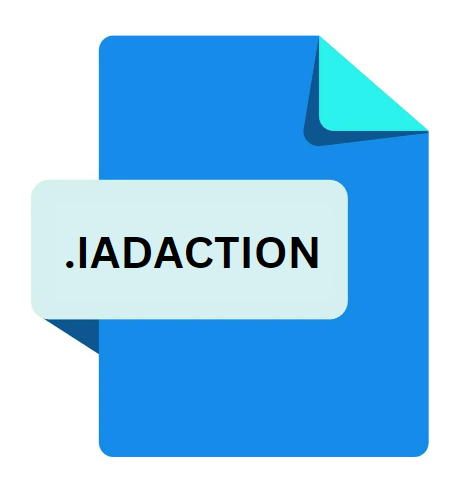
iAd Producer Plugin Action Template
| Developer | Apple |
| Popularity | |
| Category | Plugin Files |
| Format | .IADACTION |
| Cross Platform | Update Soon |
What is an IADACTION file?
.IADACTION files are associated with iAd Producer, a tool developed by Apple Inc. for creating interactive advertisements for iOS devices.
These files serve as action templates within the iAd Producer environment, allowing developers to implement various interactive functionalities in their ads.
More Information.
.iAd Producer was introduced by Apple in 2010 as a tool for designers and developers to create interactive advertisements for iOS devices.
Initially, the focus was on providing a user-friendly interface and a wide range of design tools to facilitate the creation of visually appealing ads. However, as the platform evolved, there was a growing need for more sophisticated interactive functionalities.
The introduction of .IADACTION files addressed this need by providing a standardized way to incorporate interactive elements into iAd Producer projects.
These files allowed developers to define complex interactive behaviors using a simple template-based approach, thereby reducing development time and effort.
Origin Of This File.
The creation of .IADACTION files stems from the need for streamlined development of interactive elements within iAd Producer projects.
As iAd Producer gained popularity as a tool for creating engaging advertisements for iOS devices, the demand for customizable and reusable interactive components increased.
.IADACTION files were introduced to address this demand by providing pre-defined templates for common interactive actions, such as taps, swipes, or animations.
File Structure Technical Specification.
.IADACTION files are essentially XML-based templates that define various interactive actions within iAd Producer projects. The structure of these files typically includes:
- Action Type: Specifies the type of interactive action, such as tap, swipe, or animation.
- Parameters: Defines the parameters associated with the action, such as target objects, duration, or easing functions.
- Event Triggers: Specifies the events that trigger the action, such as user taps or device orientation changes.
The technical specifications of .IADACTION files may vary depending on the version of iAd Producer and the specific actions defined within the template. However, they generally adhere to XML standards and can be easily edited using any text editor.
How to Convert the File?
Converting .IADACTION files to other formats may not be a common task due to their specific use within the iAd Producer environment. If there’s a need to convert them for interoperability or other purposes, it’s possible with some effort. Here’s a general guide on how you might approach this:
- Extract XML Structure: .IADACTION files are essentially XML-based templates. You can open the .IADACTION file in a text editor to view its XML structure. This will give you insight into how the interactive actions are defined within the file.
- Custom Scripting: Write custom scripts or programs to parse the XML structure of the .IADACTION file and convert it into the desired format. Depending on the complexity of the actions defined in the file and the target format, this may require significant programming effort.
- Third-Party Tools: Look for third-party conversion tools or software applications that support the conversion of .IADACTION files to other formats. While such tools may be limited in availability due to the specialized nature of .IADACTION files, they could offer a more user-friendly solution compared to custom scripting.
- Manual Conversion: If the .IADACTION file is relatively simple, you might opt for manual conversion. This involves manually recreating the interactive actions defined in the .IADACTION file using the target format’s native tools or scripting languages.
- Consultation: If you’re dealing with .IADACTION files in a professional context or for a specific project, consider consulting with experts or developers familiar with iAd Producer and the .IADACTION file format. They may offer insights or tools tailored to your specific needs.
Advantages And Disadvantages.
Advantages:
- Streamlined Development: .IADACTION files streamline the development process by providing pre-defined templates for common interactive actions, reducing the need for manual coding.
- Reusability: Developers can reuse .IADACTION files across multiple projects, saving time and effort in implementing interactive functionalities.
- Standardization: By using standardized templates, .IADACTION files ensure consistency and reliability in interactive behaviors across different iAd Producer projects.
Disadvantages:
- Limited Customization: While .IADACTION files provide a convenient way to implement common interactive actions, they may not offer the flexibility needed for highly customized interactions.
- Learning Curve: Working with .IADACTION files require familiarity with the iAd Producer environment and its scripting capabilities, which may pose a learning curve for beginners.
- Dependency on iAd Producer: .IADACTION files are specific to the iAd Producer platform, limiting their usefulness outside of this environment.
How to Open IADACTION?
Open In Windows
- Virtual Machine: Use virtualization software like VMware or VirtualBox to run macOS as a virtual machine on your Windows system. Once macOS is running, install iAd Producer to open .IADACTION files.
- Online macOS Services: Some online services offer remote access to macOS environments. You can use these services to upload and work with .IADACTION files via a web browser from your Windows machine.
- Conversion: Convert .IADACTION files to a more accessible format using custom scripts or third-party conversion tools. This might involve extracting the XML structure and recreating the interactive actions in a different format.
Open In Linux
- Virtual Machine: Similar to Windows, use virtualization software to run macOS as a virtual machine on your Linux system and then install iAd Producer.
- Online macOS Services: Explore online services that provide remote access to macOS environments and use them to work with .IADACTION files through a web browser on your Linux machine.
- Conversion: Convert .IADACTION files to a format compatible with Linux using custom scripts or third-party conversion tools.
Open In MAC
- Native Support: Simply double-click on the .IADACTION file, and it should open in iAd Producer, provided you have iAd Producer installed on your macOS system.
- Alternative Text Editors: You can also open .IADACTION files in text editors like TextEdit or third-party XML editors for viewing and manual editing.
Open In Android
- Conversion: Convert .IADACTION files to a format compatible with Android or web-based platforms using custom scripts or third-party conversion tools.
- Remote Access: Use remote desktop applications to access a macOS environment from your Android device, then open and work with .IADACTION files through the remote connection.
Open In IOS
- Conversion: Convert .IADACTION files to a format compatible with iOS or web-based platforms using custom scripts or third-party conversion tools.
- Remote Access: Utilize remote desktop applications to access a macOS environment from your iOS device, then open and work with .IADACTION files through the remote connection.













