.IADCOMPONENT File Extension
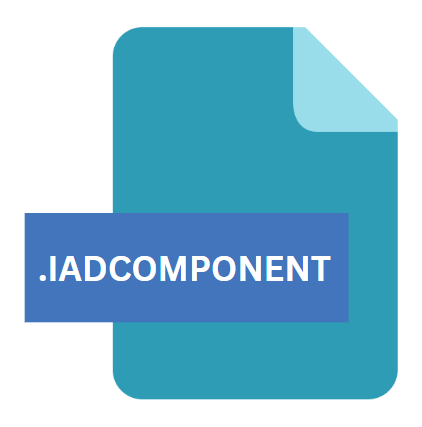
iAd Producer Plugin Component File
| Developer | Apple |
| Popularity | |
| Category | Plugin Files |
| Format | .IADCOMPONENT |
| Cross Platform | Update Soon |
What is an IADCOMPONENT file?
.IADCOMPONENT files are integral components within the iAd Producer ecosystem, facilitating the creation of interactive advertisements tailored specifically for iOS devices such as iPhones and iPads.
These files contain a variety of resources and assets, including JavaScript, HTML, CSS, images, and other media elements, meticulously packaged together to produce engaging and dynamic ad experiences.
More Information.
Upon its release, iAd Producer represented a significant leap forward in the realm of digital advertising. Prior to its introduction, creating interactive ads for iOS devices typically required specialized knowledge of Objective-C and the iOS SDK.
iAd Producer democratized this process, empowering designers and developers of varying skill levels to create captivating advertisements without delving into complex coding languages.
The .IADCOMPONENT file extension emerged as a fundamental aspect of iAd Producer’s architecture, enabling users to encapsulate specific functionalities and design elements within reusable components.
This modular approach not only streamlined the development process but also fostered collaboration and consistency across different ad campaigns.
Origin Of This File.
The genesis of .IADCOMPONENT files can be traced back to the development of iAd Producer, a software tool introduced by Apple in 2010.
iAd Producer aimed to democratize the creation of rich, interactive advertisements by providing designers and developers with a user-friendly interface and a suite of powerful features.
As part of its architecture, iAd Producer utilized .IADCOMPONENT files to modularize various components of an advertisement, allowing for seamless integration and customization.
File Structure Technical Specification.
.IADCOMPONENT files are essentially ZIP archives containing a structured hierarchy of files and folders.
At their core, these files comprise HTML, CSS, JavaScript, and media assets, organized in a manner conducive to seamless integration within iAd Producer projects.
The precise structure of an .IADCOMPONENT file may vary depending on the complexity of the component it represents, but common elements include:
- HTML Files: Responsible for defining the structure and layout of the component.
- CSS Stylesheets: Dictate the visual presentation and styling of the component.
- JavaScript Code: Implements interactivity and dynamic behavior within the component.
- Media Assets: Such as images, videos, and audio files, enhance the visual and auditory appeal of the advertisement.
Adherence to Apple’s guidelines and best practices is crucial when designing .IADCOMPONENT files to ensure compatibility and optimal performance within the iAd ecosystem.
How to Convert the File?
Converting .IADCOMPONENT files to other formats may be challenging due to their proprietary nature and tight integration with iAd Producer.
Certain tools and techniques may facilitate the extraction or adaptation of components for use in alternative environments. These methods include:
- Manual Extraction: Unpacking the contents of an .IADCOMPONENT file using standard ZIP utilities allows access to its constituent files, which can then be modified or repurposed as needed.
- Scripted Conversion: Developing custom scripts or tools to parse and convert .IADCOMPONENT files into compatible formats may be feasible for advanced users with programming expertise.
- Third-Party Software: While limited, some third-party software may offer partial support for .IADCOMPONENT files, allowing for basic conversion or integration into alternative platforms.
Advantages And Disadvantages.
Advantages:
- Ease of Use: iAd Producer provides a user-friendly interface for designing and integrating .IADCOMPONENT files, reducing the barrier to entry for creating interactive ads.
- Modularity: .IADCOMPONENT files promote modular design principles, allowing for the reuse and customization of components across multiple ad campaigns.
- Rich Media Support: With support for HTML, CSS, JavaScript, and various media formats, .IADCOMPONENT files enable the creation of visually stunning and interactive advertisements.
Disadvantages:
- Dependency on iAd Producer: .IADCOMPONENT files are primarily intended for use within the iAd Producer environment, limiting their utility outside of this ecosystem.
- Platform Limitations: While iAd Producer focuses on iOS devices, .IADCOMPONENT files may not be compatible with other platforms or advertising networks.
- Learning Curve: Despite its user-friendly interface, mastering iAd Producer and .IADCOMPONENT file creation may require time and effort, particularly for users unfamiliar with web development concepts.
How to Open IADCOMPONENT?
Open In Windows
- Virtual Machine: Use virtualization software such as VMware or VirtualBox to run macOS within a virtual machine on a Windows PC. Install iAd Producer within the virtual machine to access and open .IADCOMPONENT files.
- Cross-Platform Development Tools: Explore cross-platform development environments like Adobe Animate or Google Web Designer, which offer similar capabilities to iAd Producer. While not specifically designed for .IADCOMPONENT files, these tools can open and edit HTML, CSS, and JavaScript files commonly found within .IADCOMPONENT archives.
Open In Linux
- Wine: Utilize Wine, a compatibility layer that allows running Windows applications on Linux systems. While iAd Producer may not be officially supported, some users have reported success with running it under Wine.
- Web Development Tools: Since .IADCOMPONENT files primarily consist of web technologies such as HTML, CSS, and JavaScript, standard web development tools like Visual Studio Code or Atom can open and modify their contents.
Open In MAC
- iAd Producer: Open .IADCOMPONENT files directly within iAd Producer, which is specifically designed for creating and editing interactive advertisements for iOS devices. Simply double-click on the .IADCOMPONENT file to import it into an iAd Producer project.
- Archive Utility: .IADCOMPONENT files are essentially ZIP archives. In macOS, simply double-clicking on the file should automatically extract its contents using the built-in Archive Utility.
Open In Android
Open In IOS
- iAd Producer: While iAd Producer is not available on iOS devices, ads created using .IADCOMPONENT files can be deployed and viewed on iOS devices running compatible software versions. Upload the ad to an ad network or directly to your iOS device for testing and distribution.
- Safari: Preview .IADCOMPONENT-based ads directly in the Safari browser on iOS devices. Simply host the ad on a web server or transfer it locally to the device and open it in Safari.













