.ICALEVENT File Extension
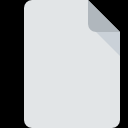
iCal Event File
| Developer | Apple |
| Popularity | |
| Category | Data Files |
| Format | .ICALEVENT |
| Cross Platform | Update Soon |
What is an ICALEVENT file?
The .ICALEVENT file extension is associated with iCal, short for “iCalendar,” which is a standard format for calendar data exchange. An .ICALEVENT file contains information about a single event, such as its title, location, start time, end time, description, and any associated alarms or reminders.
More Information.
The initial purpose of the .ICALEVENT file extension, along with the broader iCalendar format, was to facilitate the exchange of calendar information between different software applications and computing platforms. It aimed to standardize how calendar data is represented and shared, enabling interoperability among various calendar programs and services.
Origin Of This File.
The iCalendar format was first defined in 1998 by the Internet Engineering Task Force (IETF) as RFC 2445. It was later updated by RFC 5545 and RFC 7986. The .ICALEVENT file extension is a product of this standardization effort, aiming to provide a universal method for sharing calendar data across different platforms and applications.
File Structure Technical Specification.
An .ICALEVENT file follows the specifications outlined in the iCalendar format (RFC 5545). It is essentially a plain text file encoded in the iCalendar format, which uses the .ics extension. The file structure includes key-value pairs representing different components of the event, such as the event’s start and end times, summary, location, description, and any associated alarms or attendees.
How to Convert the File?
Windows:
- Open your preferred calendar application on Windows, such as Microsoft Outlook or Windows Calendar.
- Navigate to the option for importing calendar events. This may be labeled as “Import” or “Add Calendar” depending on the application.
- Choose the .ICALEVENT file you want to convert from your file system.
- Follow the prompts to complete the import process. The calendar application should automatically convert the .ICALEVENT file into its native format.
Linux:
- Launch a calendar application that supports importing .ICALEVENT files on your Linux system. Examples include Evolution and Thunderbird with the Lightning extension.
- Look for the option to import calendar events within the application’s menu or settings.
- Select the .ICALEVENT file you wish to convert from your file system.
- Proceed with the import process as guided by the application. The .ICALEVENT file will be converted into the native calendar format of the application.
Mac:
- Double-click the .ICALEVENT file on your Mac system. This action should automatically open the Calendar app.
- Review the event details imported into the Calendar app.
- Optionally, edit the event details if necessary.
- The .ICALEVENT file is now converted into a calendar event in the Calendar app on your Mac.
Android:
- Install a calendar app on your Android device that supports importing .ICALEVENT files. Google Calendar is a popular choice.
- Open the calendar app and look for the option to import events or calendars. This may be found in the settings menu or by tapping on the add button.
- Choose the .ICALEVENT file you want to convert from your device’s storage.
- Follow the prompts to complete the import process. The .ICALEVENT file will be converted into calendar events within the app.
iOS:
- On your iOS device, open the Calendar app.
- Tap on the option to add a new event or calendar. This is typically represented by a plus icon.
- Select the option to import events or calendars.
- Choose the .ICALEVENT file you wish to convert from your device’s storage.
- Follow the on-screen instructions to complete the import process. The .ICALEVENT file will be converted into calendar events within the Calendar app on your iOS device.
Advantages And Disadvantages.
Advantages:
- Universality: iCalendar is widely supported across different platforms, applications, and devices.
- Interoperability: Users can easily share calendar events between different calendar programs and services.
- Flexibility: The format supports a wide range of properties and parameters for defining diverse types of events and scheduling information.
Disadvantages:
- Limited Features: iCalendar may lack some advanced features found in proprietary calendar formats.
- Compatibility Issues: Interpretation of iCalendar data can vary slightly between different implementations, leading to potential compatibility issues.
- Security Concerns: As with any file format that allows data exchange, there can be security risks associated with iCalendar files, such as the potential for malicious content in event descriptions or attachments.
How to Open ICALEVENT?
Open In Windows
Use a compatible calendar application like Microsoft Outlook or Windows Calendar to import the .ICALEVENT file.
Open In Linux
Import the .ICALEVENT file into a supported calendar application like Evolution or Thunderbird with the Lightning extension.
Open In MAC
Double-click the .ICALEVENT file to import it into the Calendar app on macOS.
Open In Android
Use a calendar app like Google Calendar or a third-party app that supports importing .ICALEVENT files.
Open In IOS
Import the .ICALEVENT file into the Apple Calendar app on your iOS device.
Open in Others
For other platforms or applications, consult the documentation of your calendar software for instructions on how to import .ICALEVENT files. Many modern calendar applications support this standard format.













