.ICON File Extension
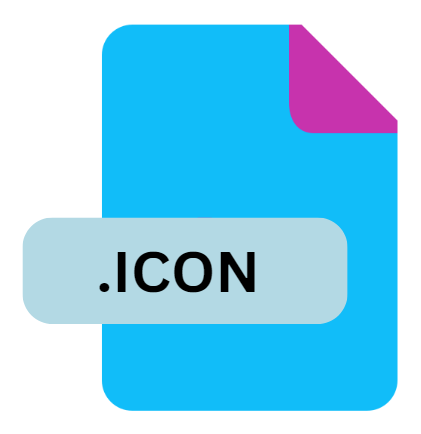
Icon Image
| Developer | Update Soon |
| Popularity | |
| Category | Raster Image Files |
| Format | .ICON |
| Cross Platform | Update Soon |
What is an ICON file?
The ‘.ICON file extension’ is primarily associated with icon image files, which are used extensively in graphical user interfaces (GUIs) to represent applications, files, folders, and various system elements.
These files typically contain small, square images that are visually representative of the item they are associated with, providing a quick visual identifier in operating systems and software environments.
More Information.
The ‘.ICON’ file format evolved alongside advancements in GUI technology, becoming standardized as a way to store and display these small graphical representations.
Initially, icons were simple black-and-white bitmap images, limited in resolution and color depth due to early hardware and software constraints.
As computing power and display capabilities improved, icons evolved to support higher resolutions, color depths, and transparency features.
Origin Of This File.
Icons have been a fundamental part of computing interfaces since the early graphical user interface systems developed in the 1970s and 1980s, such as Xerox PARC’s Alto and Apple’s Lisa.
These early systems used bitmap graphics to display icons, laying the foundation for the modern ‘.ICON’ file format we encounter today.
File Structure Technical Specification.
Modern ‘.ICON’ files can vary in structure and format depending on the platform and software used to create them. They commonly adhere to specific technical specifications:
- Format: ‘.ICON’ files are typically stored as bitmap images (BMP) or Portable Network Graphics (PNG) files within a container format that allows for multiple resolutions and color depths.
- Resolution: Icons often include multiple sizes (e.g., 16×16, 32×32, 48×48 pixels) to accommodate different display contexts.
- Color Depth: While early icons were monochrome, modern icons support full-color palettes and alpha transparency.
- Metadata: They may include metadata such as author information, creation date, and licensing details, embedded within the file or associated with it.
How to Convert the File?
Converting ‘.ICON’ files between formats or resolutions typically involves using specialized icon editing software or graphic design tools that support icon creation and manipulation. Common conversion tasks include:
- Format Conversion: Convert between BMP, PNG, and other image formats commonly used for icons.
- Resolution Adjustment: Resize icons to different pixel dimensions required by specific platforms or applications.
- Color Depth Conversion: Adjust color depth to optimize icons for different display environments.
Advantages And Disadvantages.
Advantages:
- Visual Identification: Icons provide quick visual identification of files, applications, and system elements, enhancing user interface usability.
- Scalability: They can scale to different sizes without losing clarity, thanks to vector-based or high-resolution bitmap formats.
- Customization: Users can often customize icons to personalize their computing experience.
Disadvantages:
- Complexity: Creating high-quality icons can be complex, requiring graphic design skills and software.
- Compatibility: Different operating systems and software may have varying support for icon formats and features like transparency.
How to Open ICON?
Open In Windows
- ‘.ICON’ files are native to Windows and can be viewed and customized using the built-in ‘Icons’ settings or specialized icon editing software like IconWorkshop.
Open In Linux
- Linux desktop environments often use ‘.PNG’ or ‘.SVG’ files for icons, but ‘.ICON’ files can be managed using converters or desktop customization tools.
Open In MAC
- On macOS, ‘.ICON’ files are typically viewed and managed through third-party software like Icon Composer or directly integrated into applications.













