.IDCL File Extension
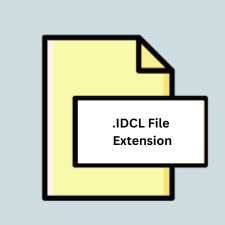
What is an IDCL file?
.IDCL files serve as repositories for reusable design elements within Autodesk Inventor, facilitating efficient design workflows by providing a centralized location for accessing standard components.
More Information.
Introduced alongside Autodesk Inventor, the .IDCL file format aimed to address the need for a comprehensive library of standard parts and features that could be easily accessed and integrated into design projects, thereby accelerating the design process and ensuring design consistency.
Origin Of This File.
The .IDCL file format was developed by Autodesk as part of the Inventor software suite to streamline the design process and improve productivity for mechanical engineers and designers.
File Structure Technical Specification.
.IDCL files typically contain metadata, 3D models, and associated information required for the representation and usage of standard components within Autodesk Inventor. The exact structure and specifications may vary depending on the version of Autodesk Inventor and the specific content contained within the library.
How to Convert the File?
Windows:
- Open Autodesk Inventor on your Windows computer.
- Locate the .IDCL file you want to convert.
- Within Autodesk Inventor, open the .IDCL file.
- Once the .IDCL file is opened, you can export individual components in standard formats such as STEP or IGES by right-clicking on the component and selecting the export option.
Linux:
- Since Autodesk Inventor is not natively available for Linux, you’ll need to use a CAD software compatible with Linux, such as FreeCAD.
- Open FreeCAD on your Linux system.
- Import the .IDCL file into FreeCAD.
- Once imported, you can convert individual components to other formats supported by FreeCAD, such as STEP or IGES.
macOS (Mac):
- Autodesk Inventor is not available for macOS, but you can use a virtual machine or Boot Camp to run Windows on your Mac.
- Install Autodesk Inventor on the Windows partition or virtual machine.
- Follow the steps outlined for converting .IDCL files on Windows.
Android:
- Since Autodesk Inventor is not available for Android devices, you’ll need to use a CAD software with .IDCL file compatibility on a Windows or macOS computer.
- Convert the .IDCL file using Autodesk Inventor or another compatible CAD software on your computer.
- Transfer the converted file to your Android device for further use.
iOS (iPhone/iPad):
- Similar to Android, Autodesk Inventor and other CAD software compatible with .IDCL files are not available for iOS devices.
- Use a computer running Windows or macOS to convert the .IDCL file as described earlier.
- Transfer the converted file to your iOS device if needed.
Others: For other platforms or specialized software environments, you’ll need to follow a similar approach based on the availability of CAD software compatible with .IDCL files or capable of importing and converting them to other formats. The key is to use software that supports the .IDCL format or can import it for further processing and conversion.
Advantages And Disadvantages.
Advantages:
- Streamlines design workflows by providing access to a library of standard components.
- Enhances design consistency and accuracy.
- Reduces design time by eliminating the need to create standard components from scratch.
Disadvantages:
- Limited to use within Autodesk Inventor, restricting interoperability with other CAD software.
- File size and complexity may increase with the addition of more components, potentially impacting performance.
How to Open IDCL?
Open In Windows
- Use Autodesk Inventor to directly open .IDCL files on Windows.
Open In Linux
- Use FreeCAD or other compatible CAD software on Linux to import and convert .IDCL files.
Open In MAC
- Run Autodesk Inventor through a virtual machine or Boot Camp on macOS to open .IDCL files.
Open In Android
- Transfer .IDCL files to a computer running Windows or macOS to open them with Autodesk Inventor or compatible CAD software.
Open In IOS
- Transfer .IDCL files to a computer running Windows or macOS to open them with Autodesk Inventor or compatible CAD software.
Open in Others
For other platforms or specialized software, use CAD software compatible with .IDCL files or capable of importing and converting them to other formats.













