.IDEA File Extension
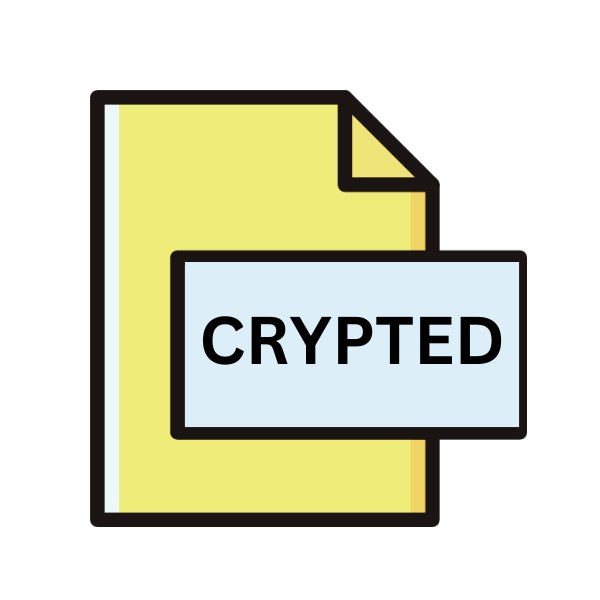
Adobe Ideas Document
| Developer | Adobe Systems |
| Popularity | |
| Category | Vector Image Files |
| Format | .IDEA |
| Cross Platform | Update Soon |
What is an IDEA file?
the .IDEA file extension represents a niche but significant component. It is the file format associated with Adobe Ideas Document, a creative platform developed by Adobe Systems.
This file extension primarily houses digital sketches, illustrations, and designs crafted using Adobe Ideas, serving as a repository for creative endeavors across various digital mediums.
More Information.
Adobe Ideas made its debut in the digital landscape during the era of burgeoning mobile technology. Released initially for iOS devices in 2010, it catered to the growing demand for portable yet powerful tools for digital illustration and design.
The .IDEA file extension was conceived as a means to encapsulate the artistic visions of users within a compact and versatile format, facilitating seamless collaboration and sharing.
Origin Of This File.
The genesis of the .The IDEA file extension can be traced back to Adobe Systems, a pioneering force in digital creativity and design.
As part of their suite of creative software solutions, Adobe developed Adobe Ideas, a vector-based drawing application tailored for mobile devices.
The .IDEA file extension emerged as the standardized format for storing and sharing creations made within this application, ensuring compatibility and fidelity across different platforms and devices.
File Structure Technical Specification.
The .IDEA file extension follows a structured format optimized for storing vector-based graphics and artwork. At its core, it contains a comprehensive representation of the graphical elements comprising the digital creation, including paths, shapes, colors, and other pertinent metadata.
Leveraging vector graphics ensures scalability and resolution independence, allowing creations to be resized and manipulated without loss of quality.
How to Convert the File?
Converting .IDEA files to alternative formats can be accomplished through various methods and tools, depending on the desired output and user preferences. Here’s a general guide on how to convert .IDEA files:
1. Using Adobe Illustrator:
- Open Adobe Illustrator on your computer.
- Navigate to the “File” menu and select “Open.”
- Locate the .IDEA file you want to convert and select it.
- Once opened, you can save the file in a different format by selecting “Save As” from the “File” menu and choosing the desired format (e.g., SVG, PDF, JPEG).
2. Online Conversion Tools:
- There are several online conversion tools available that can convert .IDEA files to alternative formats. These tools typically require you to upload the .IDEA file to their platform and select the desired output format.
- Examples of such online converters include CloudConvert, Zamzar, and Online Convert.
3. Using Adobe Creative Cloud:
- If you have access to Adobe Creative Cloud, you can use Adobe Illustrator or Adobe Acrobat to convert .IDEA files to other formats.
- Simply upload the .IDEA file to your Adobe Creative Cloud account and open it using Adobe Illustrator or Acrobat. From there, you can save the file in a different format.
4. Third-Party Software:
- Some third-party software applications may offer functionality to convert .IDEA files to alternative formats. Look for vector graphics editing software or converters that support Adobe Illustrator files.
- Examples include Inkscape, Affinity Designer, and CorelDRAW.
5. Mobile Apps:
- If you’re working with .IDEA files on a mobile device, there may be mobile apps available that support conversion to alternative formats.
- Adobe Illustrator Draw, available for iOS and Android, allows you to open .IDEA files and export them in various formats.
Advantages And Disadvantages.
Advantage:
- Versatility: .IDEA files offer versatility in design, allowing creators to express their vision across various platforms and devices without compromising quality.
- Integration: Seamless integration with Adobe’s ecosystem enhances workflow efficiency, enabling smooth transitions between different creative applications.
- Scalability: Leveraging vector graphics ensures scalability, empowering artists to resize and manipulate artworks without loss of detail or clarity.
Disadvantage:
- Software Dependency: Dependency on proprietary software limits accessibility and collaboration, hindering sharing with users who lack access to Adobe’s tools.
- Limited Adoption: Relatively low adoption compared to more common file formats may restrict distribution and accessibility of .IDEA files.
- Conversion Challenges: Converting .IDEA files to alternative formats may present complexities, requiring additional steps and potentially compromising original artwork integrity.
How to Open IDEA?
Open In Windows
- Use Adobe Illustrator: Adobe Illustrator is available for Windows and supports opening and editing .IDEA files.
- Third-party software: Inkscape is a free and open-source vector graphics editor that is compatible with .IDEA files and can be used on Windows.
Open In Linux
- Inkscape: As a cross-platform vector graphics editor, Inkscape is available for Linux and can open and edit .IDEA files.
- Wine: You can try using Wine to run Adobe Illustrator on Linux, although compatibility may vary.
Open In MAC
- Adobe Illustrator: Adobe Illustrator is available for macOS and is the primary tool for opening and editing .IDEA files.
- Affinity Designer: Affinity Designer is another professional vector graphics editor available for macOS, which may also support .IDEA files.
Open In Android
- Adobe Illustrator Draw: Adobe Illustrator Draw is available for Android devices and can open .IDEA files.
- Inkscape: Some versions of Inkscape are compatible with Android devices, providing an alternative for opening .IDEA files.
Open In IOS
- Adobe Illustrator Draw: Adobe Illustrator Draw is available for iOS devices and supports opening and editing .IDEA files.
- Adobe Illustrator: Adobe Illustrator for iPad is another option for opening .IDEA files on iOS devices.
Open in Others
- Online converters: Various online conversion tools allow you to convert .IDEA files to other formats that can be opened using a wide range of software.
- Third-party applications: Depending on the specific requirements and compatibility, there may be other third-party applications available for opening .IDEA files on different platforms.













