.ILOGICVB File Extension
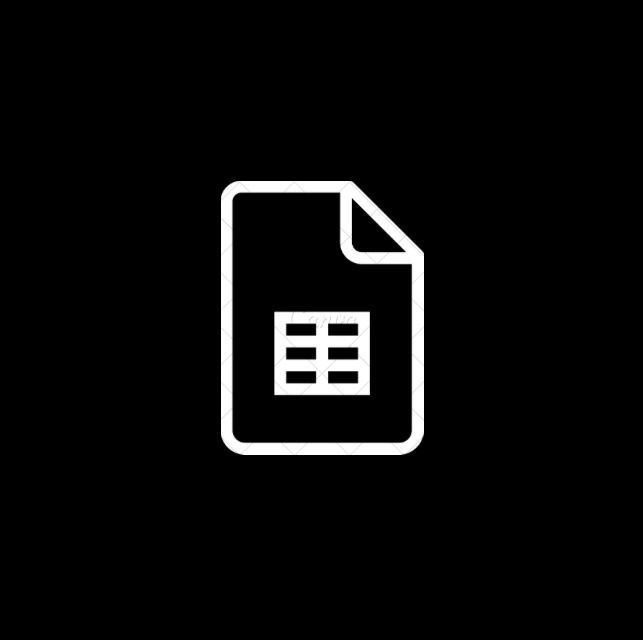
iLogic VB File
| Developer | Autodesk |
| Popularity | |
| Category | Data Files |
| Format | .ILOGICVB |
| Cross Platform | Update Soon |
What is an ILOGICVB file?
The .ILOGICVB file extension is associated with iLogic VB, a scripting language used in Autodesk Inventor software. These files contain Visual Basic (VB) script code that automates tasks and customizes designs within Autodesk Inventor.
More Information.
iLogic VB was introduced to Autodesk Inventor to address the need for automation and customization in the design process. It allows users to define rules and logic to control various aspects of their designs, streamlining repetitive tasks and enabling the creation of parametric models that adapt to different inputs.
Origin Of This File.
The iLogic VB scripting language was introduced by Autodesk as a part of their Inventor software suite, primarily to provide users with a flexible and powerful tool for automating design tasks and creating custom functionalities.
File Structure Technical Specification.
.ILOGICVB files are essentially text files containing VB script code. They follow the syntax and conventions of the Visual Basic programming language, allowing users to write scripts that interact with Autodesk Inventor’s API (Application Programming Interface) to manipulate design elements, parameters, and other aspects of the software.
How to Convert the File?
Windows:
To convert .ILOGICVB files on Windows, you can use various methods:
- Text Editors: Open the .ILOGICVB file in a text editor like Notepad or Notepad++. Make any necessary changes and save the file.
- Integrated Development Environments (IDEs): Utilize IDEs such as Visual Studio or Visual Studio Code, which provide advanced features for editing and debugging code. Open the .ILOGICVB file in the IDE, make modifications, and save the changes.
- Script Conversion Tools: There are tools available that can convert VB scripts to other formats if needed. However, direct conversion of .ILOGICVB files may not be common due to their specific use case within Autodesk Inventor.
Linux:
To convert .ILOGICVB files on Linux, follow these steps:
- Text Editors: Use text editors like Vim, Emacs, or Gedit to open the .ILOGICVB file. Make any necessary changes and save the file.
- Scripting Environments: Linux supports various scripting languages like Python or Perl. If needed, you can rewrite the functionality of the .ILOGICVB script in another scripting language.
- Cross-Platform Tools: Some tools may be available that support script conversion across platforms, although direct conversion of .ILOGICVB files may not be common.
Mac:
To convert .ILOGICVB files on Mac, you can follow similar methods to those on Linux:
- Text Editors: Use TextEdit or third-party text editors like Atom or Sublime Text to open and modify the .ILOGICVB file. Save the changes after editing.
- Scripting Environments: Mac supports scripting languages like Python, Ruby, and others. If needed, you can rewrite the functionality of the .ILOGICVB script in another scripting language.
- Cross-Platform Tools: Explore any cross-platform tools available for script conversion, although direct conversion of .ILOGICVB files may not be readily supported.
Android & iOS:
Converting .ILOGICVB files directly on mobile platforms like Android and iOS may not be as straightforward due to the specialized nature of these files and the lack of dedicated applications for editing them. However, you can use text editor apps available on both platforms to open and view .ILOGICVB files.
If conversion is necessary, you may need to transfer the file to a desktop or laptop computer where more robust editing tools are available, and perform the conversion there.
Alternatively, rewrite the functionality of the .ILOGICVB script in a language supported by mobile platforms, such as JavaScript for use in mobile apps or web development.
Advantages And Disadvantages.
Advantages:
- Enables automation of repetitive design tasks.
- Facilitates customization of designs to meet specific requirements.
- Enhances productivity by streamlining workflows.
- Allows for the creation of parametric models that adapt to different scenarios.
Disadvantages:
- Requires knowledge of Visual Basic programming language.
- May pose a learning curve for users unfamiliar with scripting.
- Complex scripts can be difficult to debug and maintain.
How to Open ILOGICVB?
Open In Windows
.ILOGICVB files can be opened and edited using any text editor such as Notepad, Notepad++, or Visual Studio Code.
Open In Linux
Similarly, any text editor available on Linux like Vim, Emacs, or Gedit can be used to open and edit .ILOGICVB files.
Open In MAC
Text editors like TextEdit or third-party editors such as Atom or Sublime Text can open and edit .ILOGICVB files on Mac.
Open In Android
Android devices can utilize text editor apps available on the Google Play Store to open and edit .ILOGICVB files.
Open In IOS
Text editor apps from the App Store on iOS devices can be used to open and edit .ILOGICVB files.
Open in Others
.ILOGICVB files can be opened on any platform that supports text editing, using appropriate text editing software.













