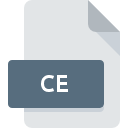.IMTX File Extension

iMindMap Template File
| Developer | ThinkBuzan |
| Popularity | |
| Category | Page Layout Files |
| Format | .IMTX |
| Cross Platform | Update Soon |
What is an IMTX file?
The .IMTX file extension is associated with iMindMap, a popular mind mapping software developed by ThinkBuzan. It serves as a template file used within iMindMap to create structured visual representations of ideas, concepts, and information.
More Information.
Origin Of This File.
iMindMap was initially developed by Tony Buzan, who pioneered the concept of mind mapping as a tool for enhancing creativity, memory, and problem-solving skills. The software aimed to provide a digital platform for users to brainstorm, organize thoughts, and create visual representations of their ideas.
File Structure Technical Specification.
- File Type: Template file
- Format: Binary format specific to iMindMap
- Content: Contains predefined structures, styles, and settings for creating new mind maps based on user-defined templates.
How to Convert the File?
Windows:
- Open and Export:
- Open the .IMTX file in iMindMap on Windows.
- Go to the File menu and choose “Export As” or “Save As”.
- Select the desired format (e.g., .MM for FreeMind, .XMIND for XMind, .PDF, .PNG).
- Follow the prompts to save the converted file.
Linux:
- Using Wine:
- Install Wine (if not already installed) to run iMindMap for Windows on Linux.
- Open the .IMTX file using iMindMap through Wine.
- Export the file as described in the Windows steps above.
macOS:
- Native iMindMap for macOS:
- Open the .IMTX file using iMindMap for macOS.
- Export the file to a compatible format (e.g., .PDF, .PNG).
Android & iOS:
- iMindMap Mobile App:
- Install the iMindMap app from Google Play Store (Android) or App Store (iOS).
- Open the .IMTX file within the iMindMap app.
- Export the file to supported formats available within the app (e.g., .PDF, .PNG).
Other Platforms:
- Compatibility Considerations:
- For other platforms, ensure iMindMap or compatible software is available.
- Use the respective software to open .IMTX files and export them to supported formats.
- Consider using virtual machines, emulation, or remote desktop solutions if direct software support is limited.
Advantages And Disadvantages.
Advantages:
- Facilitates quick creation of new mind maps with predefined structures and styles.
- Helps maintain consistency in visual presentation across multiple mind maps.
- Enhances productivity by reducing the need to recreate layouts and settings.
Disadvantages:
- Limited compatibility with other mind mapping software due to proprietary format.
- May require iMindMap software to fully utilize template features.
- Template customization options may be restricted compared to other file formats.
How to Open IMTX?
Open In Windows
Open with iMindMap software.
Open In Linux
Use Wine or other compatibility layers with iMindMap for Windows.
Open In MAC
Open directly with iMindMap for macOS.
Open In Android
Requires iMindMap mobile app available on respective app stores.
Open In IOS
Requires iMindMap mobile app available on respective app stores.
Open in Others
Compatibility varies; use iMindMap software or compatible applications where available.