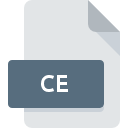.IMX File Extension

iMindMap Map File
| Developer | ThinkBuzan |
| Popularity | |
| Category | Page Layout Files |
| Format | .IMX |
| Cross Platform | Update Soon |
What is an IMX file?
The .IMX file extension is associated with iMindMap, a popular mind mapping software developed by ThinkBuzan. It stores mind maps created using iMindMap, which are visual representations of ideas, concepts, and information structured around a central topic.
More Information.
The .IMX file format was created for iMindMap, a software designed by Tony Buzan to facilitate mind mapping—a method for organizing thoughts and ideas visually around a central concept. Its initial purpose was to help users brainstorm, plan, and structure information in a hierarchical and intuitive format.
Origin Of This File.
iMindMap was created by Tony Buzan, a proponent of mind mapping techniques. The software was designed to help users organize thoughts, brainstorm ideas, and visualize information in a hierarchical format.
File Structure Technical Specification.
- Format: Binary file format specific to iMindMap.
- Content: Contains structured data including nodes, branches, text, and formatting information.
- Compatibility: iMindMap supports various features like node customization, layout options, and export capabilities to other formats.
How to Convert the File?
Windows:
- Open iMindMap software on your Windows computer.
- Load the .IMX file.
- Use the export feature within iMindMap to save the file in the desired format (e.g., PDF, DOCX).
Linux:
- Use Wine or a similar compatibility layer to run iMindMap on Linux.
- Open iMindMap and load the .IMX file.
- Export the file to the desired format using iMindMap’s export functionality.
Mac:
- Open iMindMap software designed for macOS on your Mac computer.
- Load the .IMX file into iMindMap.
- Use the export feature within iMindMap to convert the file to the desired format.
Android:
- Install the iMindMap mobile app from the Google Play Store on your Android device.
- Open the app and load the .IMX file.
- Export the file to compatible formats supported by the app (e.g., PDF).
iOS:
- Install the iMindMap mobile app from the App Store on your iOS device.
- Open the app and import the .IMX file.
- Use the app’s export function to convert the file to other formats, such as PDF or image formats.
Others (General):
- For other platforms or scenarios where iMindMap isn’t directly available, consider using online conversion tools or virtual machines to run iMindMap.
- Alternatively, export .IMX files from iMindMap on a compatible platform and then transfer them to another system for further processing or conversion using suitable software.
Advantages And Disadvantages.
Advantages:
- Intuitive interface for creating and organizing mind maps.
- Rich set of tools for customization and visualization.
- Supports exporting to multiple formats for sharing and collaboration.
Disadvantages:
- Dependency on proprietary software (iMindMap) for editing.
- Compatibility issues with other mind mapping software due to proprietary format.
How to Open IMX?
Open In Windows
- Open iMindMap software on your Windows computer.
- Load the .IMX file.
- Use the export feature within iMindMap to save the file in the desired format (e.g., PDF, DOCX).
Open In Linux
- Use Wine or a similar compatibility layer to run iMindMap on Linux.
- Open iMindMap and load the .IMX file.
- Export the file to the desired format using iMindMap’s export functionality.
Open In MAC
- Open iMindMap software designed for macOS on your Mac computer.
- Load the .IMX file into iMindMap.
- Use the export feature within iMindMap to convert the file to the desired format.
Open In Android
- Install the iMindMap mobile app from the Google Play Store on your Android device.
- Open the app and load the .IMX file.
- Export the file to compatible formats supported by the app (e.g., PDF).
Open In IOS
- Install the iMindMap mobile app from the App Store on your iOS device.
- Open the app and import the .IMX file.
- Use the app’s export function to convert the file to other formats, such as PDF or image formats.
Open in Others
- For other platforms or scenarios where iMindMap isn’t directly available, consider using online conversion tools or virtual machines to run iMindMap.
- Alternatively, export .IMX files from iMindMap on a compatible platform and then transfer them to another system for further processing or conversion using suitable software.