.INCT File Extension
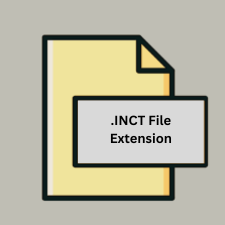
InCopy Template
| Developer | Adobe Systems |
| Popularity | |
| Category | Page Layout Files |
| Format | .INCT |
| Cross Platform | Update Soon |
What is an INCT file?
The .INCT file extension is associated with Adobe InCopy, a professional word processing software designed for writers, editors, and copywriters. It is used primarily in conjunction with Adobe InDesign for collaborative editorial workflows.
More Information.
Initially introduced alongside Adobe InCopy’s collaboration features, .INCT templates enable efficient creation and editing of documents that maintain a uniform structure and styling.
Origin Of This File.
Adobe introduced the .INCT file format to serve as a template file for InCopy documents. Templates in InCopy allow users to create standardized layouts, styles, and formatting for documents, ensuring consistency across editorial projects.
File Structure Technical Specification.
- Format: Binary format
- Content: Includes layout settings, styles, formatting guidelines, and placeholders for content.
- Compatibility: Compatible with Adobe InCopy and Adobe InDesign.
- Editing: Templates can be edited within Adobe InCopy or Adobe InDesign, depending on the version and integration preferences.
How to Convert the File?
Windows:
- Adobe InCopy or Adobe InDesign:
- Open the .INCT file in Adobe InCopy or Adobe InDesign.
- Save or export the template in a desired format (e.g., .indd for InDesign projects, .idml for compatibility).
Linux:
- Wine Compatibility Layer:
- Install Wine on Linux (if not already installed).
- Use Wine to run Adobe InCopy or Adobe InDesign.
- Open the .INCT file in Adobe software and save/export it in a compatible format.
macOS (Mac):
- Adobe InCopy or Adobe InDesign:
- Open the .INCT file directly in Adobe InCopy or Adobe InDesign on macOS.
- Save or export the template in the desired format suitable for macOS applications.
Android:
- Cloud Conversion Services:
- Upload the .INCT file to a cloud storage service (e.g., Google Drive, Dropbox).
- Use a cloud-based file conversion service that supports Adobe formats.
- Convert the .INCT file to a format compatible with Android apps (e.g., PDF for viewing).
iOS (iPhone/iPad):
- Cloud Access or Conversion:
- Transfer the .INCT file to a cloud storage solution accessible on iOS (e.g., iCloud, Google Drive).
- Use an iOS app that supports viewing or converting Adobe file formats.
- Convert the .INCT file to a format compatible with iOS apps (e.g., PDF for viewing).
Other Platforms:
- Emulation or Remote Access:
- Use emulation software or remote desktop solutions to access Adobe InCopy or InDesign on non-supported platforms.
- Open and convert the .INCT file within the emulated environment.
- Alternatively, convert the .INCT file to a universally compatible format (e.g., PDF) using a supported platform and then transfer it to the desired platform.
Advantages And Disadvantages.
Advantages
- Standardization: Ensures consistency in document formatting and styling.
- Efficiency: Streamlines document creation and editing processes.
- Collaboration: Facilitates seamless collaboration between writers and editors using Adobe’s collaborative workflow tools.
Disadvantages
- Dependency: Requires Adobe InCopy or InDesign for creation and editing, limiting access for users without Adobe software.
- Complexity: Templates may require customization to suit specific project needs, which can be time-consuming.
How to Open INCT?
Open In Windows
Open with Adobe InCopy or Adobe InDesign.
Open In Linux
Requires Adobe InCopy or Adobe InDesign via compatibility layers like Wine.
Open In MAC
Open with Adobe InCopy or Adobe InDesign natively.
Open In Android
No native support; requires conversion or viewing through compatible applications on desktop or cloud platforms.
Open In IOS
No native support; requires conversion or viewing through compatible applications on desktop or cloud platforms.
Open in Others
Similar to Linux, require emulation or compatibility layers for Adobe software.













