.INFO File Extension
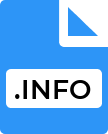
Texinfo Document
| Developer | The GNU Project |
| Popularity | |
| Category | Misc Files |
| Format | .INFO |
| Cross Platform | Update Soon |
What is an INFO file?
.INFO files are text-based documents utilized primarily for the creation, formatting, and distribution of documentation.
They are closely linked with Texinfo, a typesetting syntax used for generating documentation in various formats, including plain text, HTML, and PDF.
Texinfo, developed by Richard Stallman and the Free Software Foundation, serves as a flexible tool for producing documentation for software projects, particularly within the GNU project and associated endeavors.
More Information.
Texinfo emerged as a pivotal component of the GNU documentation system, offering a comprehensive framework for documenting software functionalities, command-line interfaces, and programming concepts.
Initially conceived as an alternative to the cumbersome troff and nroff systems, Texinfo introduced a markup language that combined the flexibility of plain text with the structure of a formal documentation format.
The primary purpose of .INFO files were to serve as a repository for Texinfo documents, accommodating rich formatting, cross-referencing capabilities, and multi-platform compatibility.
By employing a simple yet expressive syntax, Texinfo facilitated the creation of documentation that could be effortlessly transformed into various output formats, catering to diverse audience preferences and technical requirements.
Origin Of This File.
The lineage of .INFO files traces back to the GNU project’s need for a standardized documentation format. Richard Stallman conceived Texinfo in the early 1980s as a means to consolidate documentation efforts across GNU software projects.
By establishing a uniform markup language, Texinfo aimed to streamline the process of creating, managing, and disseminating documentation within the GNU ecosystem.
Consequently, .INFO files emerged as the designated container for Texinfo documents, embodying the principles of open access and collaborative knowledge sharing.
File Structure Technical Specification.
.INFO files adhere to the Texinfo markup language, utilizing a combination of plaintext and markup tags to delineate document structure, formatting directives, and metadata.
The typical structure of a .INFO file encompasses sections, subsections, paragraphs, lists, tables, and various formatting elements such as bold, italics, and monospace text.
At its core, Texinfo employs a hierarchical structure akin to that of a book, allowing authors to organize content logically and navigate through different sections with ease.
Additionally, Texinfo supports the inclusion of cross-references, indices, footnotes, and bibliographic citations, enhancing the navigational and informational capabilities of .INFO files.
How to Convert the File?
Converting .INFO files into alternative formats involve utilizing Texinfo’s built-in utilities or third-party conversion tools.
The Texinfo suite provides commands such as ‘makeinfo’ and ‘texi2pdf’ for generating output formats like HTML, PDF, and plain text from .INFO source files.
Additionally, various online converters and software applications offer functionality for converting .INFO files into formats compatible with word processors, e-book readers, and web browsers.
These tools often allow customization of output settings, enabling users to tailor the converted document to their preferences.
Advantages And Disadvantages.
Advantages:
- Portability: Texinfo documents can be transformed into multiple output formats, ensuring compatibility across different platforms and devices.
- Customization: Authors have granular control over document formatting, allowing them to tailor the presentation according to specific requirements.
- Version Control: .INFO files, being plaintext documents, are amenable to version control systems like Git, facilitating collaborative editing and tracking of changes.
- Accessibility: Texinfo’s plaintext nature ensures accessibility to a wide range of users, irrespective of their preferred text editor or viewing environment.
Disadvantages:
- Learning Curve: Mastering Texinfo markup requires familiarity with its syntax and conventions, which can pose a learning curve for novice users.
- Complexity: Texinfo documents with intricate formatting or extensive cross-referencing may become cumbersome to manage and maintain.
- Limited Tooling: While Texinfo enjoys robust support within the GNU ecosystem, external tooling and integration with other documentation platforms may be limited.
How to Open INFO?
Open In Windows
- Text Editors: Use built-in text editors like Notepad or WordPad to open .INFO files. Simply double-click the file, and it will open in the default text editor.
- Third-Party Text Editors: Install third-party text editors such as Notepad++ or Sublime Text for enhanced functionality and syntax highlighting when working with .INFO files.
- Web Browsers: Some modern web browsers like Google Chrome and Mozilla Firefox can open .INFO files directly. Double-click the file or drag it into the browser window to view its contents.
Open In Linux
- Terminal-Based Text Editors: Linux distributions typically come with terminal-based text editors like nano, vim, or emacs. You can open .INFO files using these editors directly from the command line.
- GUI Text Editors: Use graphical interface text editors like gedit, Kate, or Sublime Text to open and edit .INFO files.
- Web Browsers: Similar to Windows, you can open .INFO files in web browsers on Linux systems by double-clicking the file or dragging it into the browser window.
Open In MAC
- TextEdit: macOS includes TextEdit, a basic text editor that can open .INFO files. Simply double-click the file, and it will open in TextEdit.
- Terminal: Use terminal-based text editors like Nano or vim to open .INFO files directly from the command line.
- Web Browsers: Just like on Windows and Linux, you can open .INFO files in web browsers on macOS systems by double-clicking the file or dragging it into the browser window.
Open In Android
- Text Editor Apps: Install a text editor app from the Google Play Store, such as Jota Text Editor or QuickEdit Text Editor, and use it to open .INFO files stored on your Android device.
- File Manager Apps: Use a file manager app like File Manager by ASUS or Solid Explorer File Manager to navigate to the .INFO file and open it with a compatible text editor.
Open In IOS
- Text Editor Apps: Install a text editor app from the App Store, such as Textastic Code Editor or iEditor – Text Code Editor, and use it to open .INFO files stored on your iOS device.
- File Management Apps: Use a file management app like Files by Apple or Documents by Readdle to navigate to the .INFO file and open it with a compatible text editor.











