.IPALIAS File Extension
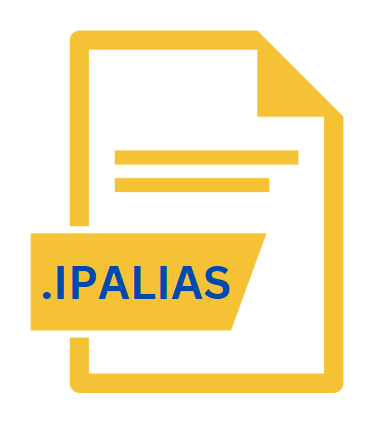
iPhoto Alias File
| Developer | Apple |
| Popularity | |
| Category | Data Files |
| Format | .IPALIAS |
| Cross Platform | Update Soon |
What is an IPALIAS file?
.IPALIAS file extension is associated with iPhoto, a popular photo management software developed by Apple Inc.
These files are known as iPhoto Alias files and serve as shortcuts or pointers to original images stored within the iPhoto library.
They are essentially metadata files that contain information about the location of the original images, allowing users to access them quickly without having to navigate through the entire library.
More Information.
When iPhoto was introduced, managing digital photos involved manually organizing files into folders and subfolders, which could be time-consuming and cumbersome.
The iPhoto Alias file was designed to address this issue by allowing users to create virtual copies of images within the iPhoto library without duplicating the original files.
This feature made it easier for users to organize and access their photos, as well as to perform edits and share them seamlessly.
Origin Of This File.
iPhoto Alias files were introduced as a feature of iPhoto, which was first released in 2002 as part of the iLife suite for Mac OS X.
The software aimed to simplify the process of importing, organizing, editing, and sharing digital photos for Mac users.
The .IPALIAS file extension emerged as a means to streamline the organization of photos within the iPhoto library by creating shortcuts to original images.
File Structure Technical Specification.
The .IPALIAS file is a binary file that contains metadata information such as the file path, filename, and other attributes associated with the original image. It is essentially a pointer to the location of the original image file within the iPhoto library.
The structure of the file may vary depending on the version of iPhoto and the specific attributes associated with the image.
How to Convert the File?
Converting .IPALIAS files to other formats may not be a conventional process due to their nature as metadata pointers rather than containing actual image data.
There are methods to work with the original images associated with .IPALIAS files:
1. Export from iPhoto: The most straightforward method to work with images associated with .IPALIAS files are to be exported directly from iPhoto. Follow these steps:
- Open iPhoto on your macOS system.
- Navigate to the image(s) you want to convert.
- Select the image(s) you want to export.
- Go to the “File” menu and choose “Export.”
- Select the desired file format (e.g., JPEG, PNG) and adjust any settings as needed.
- Choose the destination folder for the exported image(s) and click “Export.”
2. Use Third-Party Software: There are third-party software options available that can help convert .IPALIAS files or works with images from the iPhoto library. Look for photo management or conversion software compatible with macOS that supports importing from iPhoto libraries.
3. Manual Extraction: Advanced users may attempt to manually extract the original images from the iPhoto library. This involves locating the original image files within the iPhoto library package and copying them to another location. However, this method requires caution and technical knowledge to avoid accidentally corrupting the iPhoto library.
Advantages And Disadvantages.
One of the main advantages of the .IPALIAS file format is its ability to streamline the organization of photos within the iPhoto library.
By creating virtual copies of images, users can easily access and manage their photos without duplicating the original files.
Additionally, iPhoto Alias files allow for faster access to images since they only contain metadata information rather than the actual image data.
One of the drawbacks of the .IPALIAS file format is it’s dependent on the iPhoto software. Since these files are specific to iPhoto, they may not be compatible with other photo management software or operating systems.
If the original image file is moved or deleted, the iPhoto Alias file may become invalid, leading to potential issues with accessing the image.
How to Open IPALIAS?
Open In Windows
- Third-Party Software: Utilize third-party software capable of opening or converting .IPALIAS files. Look for software options that support macOS file formats or offer compatibility with iPhoto libraries.
Open In Linux
- Wine: Use Wine, a compatibility layer that enables running Windows applications on Linux systems. Install iPhoto through Wine and attempt to open .IPALIAS files within the iPhoto environment.
- Virtual Machine: Set up a virtual machine running macOS on a Linux system and install iPhoto within the virtual environment. This allows accessing .IPALIAS files as you would on a macOS system.
Open In MAC
- Using iPhoto: Double-clicking on a .IPALIAS file will automatically open the associated image in iPhoto.
- Manual Navigation: Open iPhoto and navigate to the location of the .IPALIAS file within the iPhoto library to access the original image.













