.IPLB File Extension
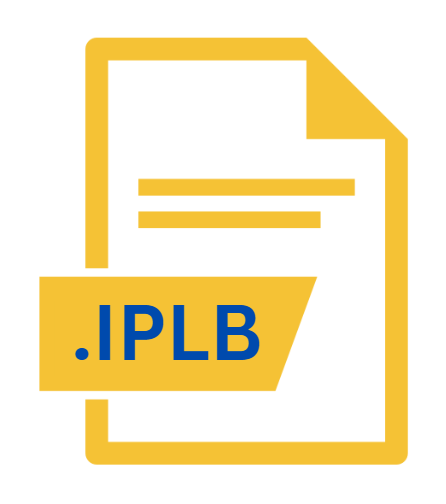
iPhoto Library Archive Document
| Developer | Apple |
| Popularity | |
| Category | Data Files |
| Format | .IPLB |
| Cross Platform | Update Soon |
What is an IPLB file?
The ‘.IPLB’ file extension, associated with iPhoto Library Archive Documents, plays a crucial role in storing and managing photos in the Apple ecosystem.
This article delves into the intricacies of ‘.IPLB’ files, from their origin to their technical specifications, advantages, and conversion methods.
More Information.
iPhoto was introduced by Apple in 2002 as part of the iLife suite of digital media software. It quickly gained popularity among Mac users for its user-friendly interface and robust features for managing photos.
The iPhoto Library Archive Documents, with the ‘.IPLB’ extension, were designed to encapsulate entire photo libraries, including metadata, edits, and organizational structures, into a single file for easy transfer and backup.
Origin Of This File.
The ‘.IPLB’ file extension is primarily associated with Apple’s iPhoto, a photo management application that was later replaced by the Photos app.
iPhoto allowed users to import, organize, edit, print, and share digital photos. The ‘.IPLB’ extension specifically denotes iPhoto Library Archive Documents, which are used to store photo libraries.
File Structure Technical Specification.
The structure of ‘.IPLB’ files is complex, as they essentially serve as archives containing various components of an iPhoto library.
These components include original photo files, thumbnails, metadata such as tags and descriptions, as well as any edits or modifications made within iPhoto.
The file format itself is proprietary to Apple and is not widely documented, making it challenging to access its contents without the iPhoto or Photos application.
How to Convert the File?
Converting ‘.IPLB’ files to more widely compatible formats can be challenging due to their proprietary nature. There are a few methods that users can explore:
- Using Photos App: If you have access to a Mac with the Photos app installed, you can open the ‘.IPLB’ file directly in Photos. Once opened, you can export individual photos or albums to formats like JPEG or PNG.
- Third-Party Software: There are third-party applications available that claim to convert ‘.IPLB’ files to other formats. However, users should exercise caution and ensure the software is reputable and trustworthy before proceeding with conversion.
- Manual Extraction: For advanced users familiar with file systems, it may be possible to manually extract components from the ‘.IPLB’ file using archive extraction tools or terminal commands. This method requires a deeper understanding of file structures and may not be suitable for all users.
Advantages And Disadvantages.
One of the primary advantages of ‘.IPLB’ files is their convenience in backing up and transferring entire iPhoto libraries. They provide a single, compact file that contains all the necessary components of a photo library, ensuring easy portability across different devices or for archival purposes.
The proprietary nature of the format poses a disadvantage, as it limits interoperability with non-Apple platforms and software. Additionally, without access to iPhoto or Photos, retrieving individual photos or data from ‘.IPLB’ files can be cumbersome.
How to Open IPLB?
Open In Windows
- Without access to iPhoto or Photos, opening ‘.IPLB’ files on Windows can be tricky. Users may need to rely on third-party software that supports macOS file formats or consider using a virtual machine to run macOS.
Open In Linux
- Similar to Windows, opening ‘.IPLB’ files on Linux may require third-party software or virtualization to access macOS-specific formats.
Open In MAC
- Simply double-clicking the ‘.IPLB’ file should automatically open it in the Photos app.













