.IPV File Extension
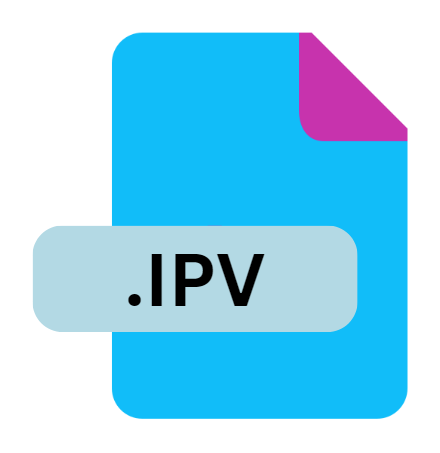
ibis Paint Artwork
| Developer | ibis inc. |
| Popularity | |
| Category | Raster Image Files |
| Format | .IPV |
| Cross Platform | Update Soon |
What is an IPV file?
.IPV files are associated with ibis Paint, a popular digital art and painting application available on both Android and iOS platforms.
These files primarily store artwork created within the ibis Paint app, encapsulating layers, colors, brushes, and other elements that constitute digital drawings and paintings.
More Information.
ibis Paint was first launched to provide artists with a powerful toolset for creating digital artwork directly on mobile devices.
The introduction of .IPV files facilitated the saving and sharing of complex artworks without losing layer information or other artistic details, making it easier for artists to work on their projects across different sessions.
Origin Of This File.
The .IPV file extension is specifically used by ibis Paint, which was developed by ibis inc., a Japanese software company known for its focus on mobile applications geared towards artists and illustrators.
ibis Paint has gained significant popularity for its comprehensive set of features tailored to digital art creation.
File Structure Technical Specification.
.IPV files are essentially containers that hold various elements of digital artwork:
- Layers: Each layer in the artwork is preserved within the .IPV file, allowing artists to edit individual components separately.
- Brush Settings: Details such as brush types, sizes, and configurations used in creating the artwork are stored.
- Color Information: The specific color palette and color choices made by the artist are retained.
- Drawing History: Some versions of ibis Paint may include a history of edits, enabling artists to revisit previous states of their artwork.
Technical specifications may vary slightly depending on the version of ibis Paint and the capabilities of the operating system it runs on, but generally, .IPV files aim to encapsulate all necessary information to reproduce the artwork accurately.
How to Convert the File?
Converting .IPV files may be necessary to view or edit artwork on devices that do not support ibis Paint. Several methods can facilitate this:
- Export as Image: Within ibis Paint, artwork can be exported as PNG or JPEG images, which are universally supported by most image viewing software.
- Third-Party Converters: Online or software-based converters may offer tools to convert .IPV files to more widely recognized formats like PSD (Adobe Photoshop) or TIFF.
Advantages And Disadvantages.
Advantages:
- Portability: .IPV files are compact and retain all artistic details, making them easy to share and transfer between devices.
- Editing Flexibility: Artists can revisit and modify individual layers and elements without affecting the rest of the artwork.
- Comprehensive Preservation: Unlike simpler image formats, .IPV files retain complex details like layers and brush settings, crucial for professional artists.
Disadvantages:
- App-Specific: .IPV files are primarily associated with ibis Paint, limiting their compatibility with other software unless converted.
- Compatibility Issues: Opening .IPV files on devices without ibis Paint installed may require conversion or viewing tools that support the format.
How to Open IPV?
Open In Windows
- Install an Android Emulator: Download and install an Android emulator like BlueStacks on your Windows PC.
- Download ibis Paint: Open the emulator and download ibis Paint from the Google Play Store within the emulator.
- Open .IPV Files: Once ibis Paint is installed, you can open .IPV files directly within the emulator as you would on an Android device.
Open In Linux
Similar to Windows, Linux users can access .IPV files using an Android emulator. Follow these steps:
- Install an Android Emulator: Install an Android emulator compatible with Linux, such as Anbox or Genymotion.
- Download ibis Paint: Download ibis Paint from the emulator’s app store.
- Open .IPV Files: Launch ibis Paint within the emulator and open .IPV files as you would on an Android device.
Open In MAC
- Install an Android Emulator: Install a compatible Android emulator like BlueStacks or Nox App Player on your macOS device.
- Download ibis Paint: Download ibis Paint from the emulator’s app store.
- Open .IPV Files: Launch ibis Paint within the emulator and open .IPV files as you would on an Android device.
Open In Android
Opening .IPV files directly on an Android device is straightforward:
- Download ibis Paint: Install ibis Paint from the Google Play Store.
- Locate .IPV File: Use a file manager app to navigate to the location where the .IPV file is stored.
- Open .IPV File: Tap on the .IPV file, and it should open automatically in ibis Paint.
Open In IOS
On iOS devices, you can open .IPV files using ibis Paint directly from the App Store:
- Download ibis Paint: Install ibis Paint from the Apple App Store.
- Locate .IPV File: Use the Files app or any other file management app that supports file sharing with ibis Paint.
- Open .IPV File: Tap on the .IPV file, and it should prompt you to open it in ibis Paint.













