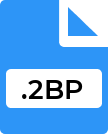.ISALETEMPLATE File Extension
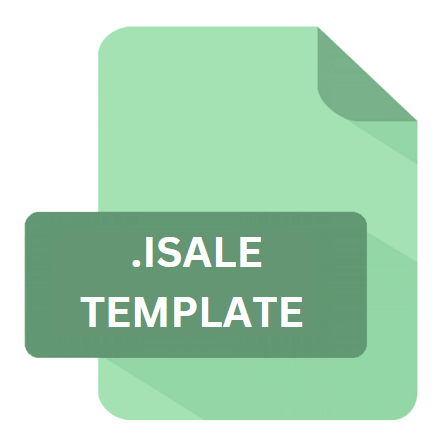
iSale Template
| Developer | equinux |
| Popularity | |
| Category | Page Layout Files |
| Format | .ISALETEMPLATE |
| Cross Platform | Update Soon |
What is an ISALETEMPLATE file?
Files with the ‘.ISALETEMPLATE’ extension are templates used by iSale, a popular application primarily designed for creating listings and managing auctions on eBay.
These templates facilitate users in designing and structuring their listings with predefined formats, styles, and content layouts. This article explores the origin, structure, uses, and compatibility of ‘.ISALETEMPLATE’ files.
More Information.
The introduction of iSale revolutionized how eBay listings were created and managed. Released initially for macOS, iSale gained popularity for its user-friendly design tools and seamless integration with eBay’s platform.
‘.ISALETEMPLATE’ files were integral to this ecosystem, offering users a way to save and reuse templates for different products or auction styles, thereby saving time and ensuring uniformity in their eBay listings.
Origin Of This File.
iSale, developed by equinox software, was known for its intuitive interface and robust features tailored for eBay sellers.
The ‘.ISALETEMPLATE’ format emerged as a proprietary file type specifically created to save custom templates within the iSale environment.
These templates allowed eBay sellers to streamline the creation and management of listings, ensuring consistency and professional presentation across multiple auctions.
File Structure Technical Specification.
‘.ISALETEMPLATE’ files are structured to store layout information, formatting details, and content placeholders used in eBay listings. The technical specifications typically include:
- XML-based Format: ‘.ISALETEMPLATE’ files are often XML-based, which allows for structured storage of template data including text, images, pricing information, and design elements.
- Style Definitions: They incorporate CSS (Cascading Style Sheets) or similar styling mechanisms to define the visual appearance of listings, ensuring consistent branding and presentation.
- Placeholder Tags: These files include placeholders that dynamically populate listing details such as product descriptions, pricing, shipping information, and seller policies.
How to Convert the File?
Converting ‘.ISALETEMPLATE’ files may be necessary when migrating to other platforms or software that do not support this proprietary format. Conversion methods typically involve:
- Exporting to Common Formats: iSale often allows exporting templates to standard file formats like HTML or CSV, which can be further edited or imported into other software.
- Third-party Tools: Some third-party conversion tools or services may support converting ‘.ISALETEMPLATE’ files to more widely used formats.
Advantages And Disadvantages.
Advantages:
- Efficiency: Streamlines listing creation by allowing users to reuse templates.
- Consistency: Ensures uniformity in the presentation of eBay listings, enhancing brand identity.
- Time-saving: Reduces the time spent on formatting and design, enabling sellers to focus on other aspects of their business.
Disadvantages:
- Compatibility Limitations: ‘.ISALETEMPLATE’ files are proprietary to iSale, limiting their use to users of this specific software.
- Dependency on iSale: Users are dependent on iSale for editing and managing these templates, which may restrict flexibility.
- Version Compatibility: Issues may arise when using templates across different versions of iSale or after software updates.
How to Open ISALETEMPLATE?
Open In Windows
Since iSale is primarily designed for macOS and does not have a native version for Windows, opening .ISALETEMPLATE files directly on a Windows system are not supported by default. You can consider the following approaches:
- Virtual Machine or Emulation: Use virtualization software like VMware or emulation software like Wine to run macOS on your Windows PC. Once macOS is running, install iSale and then open the .ISALETEMPLATE file as you would on a Mac.
- File Conversion: If possible, export the content of the .ISALETEMPLATE file from iSale into a format like PDF or HTML on a macOS system. These formats are widely compatible and can be opened on Windows.
Open In Linux
Similar to Windows, Linux does not natively support iSale or .ISALETEMPLATE files. Here’s what you can do:
- Virtual Machine or Emulation: Install a virtual machine with macOS or use emulation software like Wine to run iSale. Once running, you can open .ISALETEMPLATE files within iSale.
- Alternative Software: Look for alternative software that supports similar functionalities on Linux. While not guaranteed, some cross-platform tools might offer compatibility with iSale templates.
Open In MAC
Opening .ISALETEMPLATE files on macOS are straightforward if iSale is installed:
- Double-click: Simply double-click on the .ISALETEMPLATE file, and it should automatically open in iSale if the software is correctly associated with the file type.