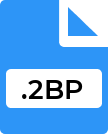.ISALLIC File Extension

iSale License File
| Developer | equinux |
| Popularity | |
| Category | Page Layout Files |
| Format | .ISALLIC |
| Cross Platform | Update Soon |
What is an ISALLIC file?
The .ISALLIC file extension is associated with iSale, a popular application used for creating and managing online auctions on platforms like eBay.
This file type specifically serves as a license file for iSale, containing crucial information that validates the user’s license and enables full functionality of the software.
Understanding its origin, structure, and functionality is essential for users of iSale and those interested in auction management software.
More Information.
The inception of iSale dates back to the early 2000s when online auction platforms like eBay were gaining popularity.
Equinox software recognized the need for a dedicated macOS application that streamlined the auction listing process, offering features such as template-based auction creation, image management, and scheduling tools.
The .ISALLIC file was introduced alongside iSale to enforce license management efficiently.
Origin Of This File.
iSale, developed by equinox software, was designed to simplify the process of creating and managing auctions on eBay directly from macOS devices. The .ISALLIC file emerged as a means to authenticate and activate licensed copies of iSale.
Upon purchase, users receive this file which, when properly installed, unlocks the application’s premium features and ensures compliance with licensing agreements.
File Structure Technical Specification.
The .ISALLIC file is primarily structured to contain encrypted data that verifies the validity of the iSale license.
While the exact encryption method and structure specifics are proprietary and not publicly documented, the file typically includes:
- License holder information
- License expiration date
- Unique identifiers linking it to the iSale installation
This structure ensures that only legitimate users with valid licenses can access iSale’s complete set of features.
How to Convert the File?
Converting ‘.ISALLIC’ files typically involves reactivating or transferring licenses between different systems or versions of iSale.
This process often requires accessing equinux’s customer support or license management tools to generate new ‘.ISALLIC’ files or update existing ones.
Users should follow equinux’s guidelines and procedures to ensure proper license transfer and activation.
Advantages And Disadvantages.
Advantages:
- Security: Encrypted data prevents unauthorized use of iSale.
- Convenience: Simplifies license validation and activation for users.
- Compliance: Ensures adherence to licensing agreements.
Disadvantages:
- Dependency: Loss or corruption of .ISALLIC files can restrict access to iSale.
- Proprietary Nature: Limited flexibility for users due to proprietary encryption methods.
How to Open ISALLIC?
Open In Windows
Opening .ISALLIC files directly in Windows isn’t feasible due to the exclusive macOS compatibility of iSale. You can try the following approaches:
- Virtual Machine: Use macOS virtualization software like VMware or VirtualBox to run a macOS virtual machine on your Windows PC. Install iSale within the virtual machine and activate it using the .ISALLIC file.
- Cross-Platform Alternatives: Look for auction management software that supports Windows and offers similar functionalities to iSale. Transfer your license as per the software’s activation instructions.
Open In Linux
Similar to Windows, direct opening of .ISALLIC files in Linux isn’t supported due to macOS exclusivity of iSale. Consider these alternatives:
- Virtualization: Set up a macOS virtual machine on Linux using software like QEMU or VirtualBox. Install iSale within the virtual environment and activate using the .ISALLIC file.
- Wine Compatibility: Investigate if iSale can run under Wine, a compatibility layer for running Windows applications on Linux. However, macOS applications compatibility through Wine is limited and may not support iSale.
Open In MAC
Opening .ISALLIC files on macOS is straightforward:
- Download: Obtain the .ISALLIC file from the authorized source (typically after purchasing iSale).
- Activation: Double-click the .ISALLIC file. This initiates the license activation process within iSale, unlocking the application’s full functionality.