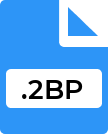.ISPX File Extension

iStudio Publisher Document
| Developer | iStudio Software |
| Popularity | |
| Category | Page Layout Files |
| Format | .ISPX |
| Cross Platform | Update Soon |
What is an ISPX file?
Files with the .ISPX extension are associated with iStudio Publisher, a desktop publishing software designed for macOS.
These files contain layouts, graphics, and textual elements created within iStudio Publisher, serving as project documents for various print and digital media designs.
More Information.
iStudio Publisher was introduced as a cost-effective alternative to more complex desktop publishing applications like Adobe InDesign or QuarkXPress.
It was designed to cater to users who needed robust layout capabilities but preferred a more straightforward user experience.
The .ISPX file format was chosen to encapsulate all elements of a project created within iStudio Publisher, including text, images, shapes, and formatting details.
Origin Of This File.
The .ISPX file format was developed specifically for iStudio Publisher, which debuted as a publishing tool tailored for Apple’s macOS platform.
The software aimed to provide users with an intuitive interface for designing professional-grade layouts without the complexity often associated with industry-standard publishing software.
File Structure Technical Specification.
The .ISPX file is essentially a structured document that contains XML-based data defining the layout, styling, and content arrangement within iStudio Publisher projects. Key components of the file include:
- XML Schema: Defines the structure and organization of elements within the document.
- Embedded Objects: Includes images, vector graphics, text boxes, and other media elements used in the layout.
- Styling Information: Preserves formatting such as font styles, sizes, colors, and alignment settings.
- Page Layout Parameters: Stores information about margins, guides, grids, and other page setup details.
How to Convert the File?
Converting .ISPX files may be necessary to work with other software or to distribute documents in different formats:
- Export to PDF: Within iStudio Publisher, files can be exported directly to PDF format, ensuring broad compatibility for viewing and printing.
- Conversion Tools: Third-party conversion tools or online services can convert .ISPX files to formats such as .INDD (Adobe InDesign), .DOCX (Microsoft Word), or .PUB (Microsoft Publisher).
Advantages And Disadvantages.
Advantages:
- Ease of Use: iStudio Publisher offers a user-friendly interface suitable for beginners and professionals alike.
- Affordability: Compared to its competitors, iStudio Publisher is more budget-friendly.
- Feature Set: It provides comprehensive desktop publishing features without overwhelming complexity.
- Mac Integration: Optimized for macOS, leveraging native system capabilities.
Disadvantages:
- Platform Limitation: Primarily available for macOS, limiting cross-platform compatibility.
- Advanced Features: Lacks some of the advanced features found in more established publishing software.
- File Compatibility: .ISPX files may encounter compatibility issues when opened in other publishing applications.
How to Open ISPX?
Open In Windows
- Virtual Machine: Install macOS in a virtual machine (VM) using software like VMware or VirtualBox. Once macOS is running, install iStudio Publisher to open .ISPX files.
- File Conversion: Convert .ISPX files to a more universally compatible format like PDF using iStudio Publisher or a third-party conversion tool. Open the converted PDF using any PDF reader on Windows.
Open In Linux
- Virtual Machine: Similar to Windows, set up a virtual machine with macOS installed. Use iStudio Publisher within the VM to open .ISPX files.
- File Conversion: Convert .ISPX files to PDF format using iStudio Publisher or a conversion tool that supports macOS file formats. Open the PDF using a PDF viewer available for Linux.
Open In MAC
- iStudio Publisher: Simply double-click on the .ISPX file, and it should open automatically in iStudio Publisher if it’s installed. If not, download and install iStudio Publisher from the Mac App Store or the developer’s website.
Open In Android
Opening .ISPX files directly on Android are not supported due to the platform’s inherent differences in file handling and lack of native macOS software compatibility. You can:
- File Conversion: Convert .ISPX files to PDF format using iStudio Publisher on macOS. Transfer the PDF file to your Android device and open it using any PDF viewer available on Google Play Store.
Open In IOS
Similar to Android, directly opening .ISPX files on iOS are not feasible due to platform limitations:
- File Conversion: Convert .ISPX files to PDF format using iStudio Publisher on macOS. Transfer the PDF file to your iOS device and open it using any PDF viewer available on the App Store.