.ITLS File Extension
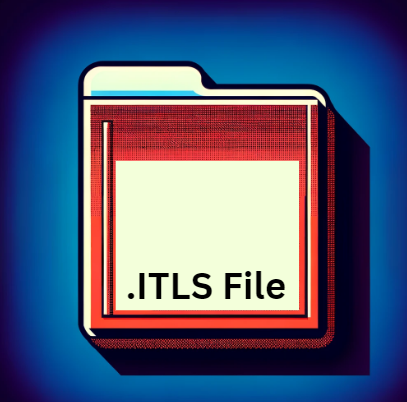
iTunes Live Stream URL
| Developer | Apple |
| Popularity | |
| Category | Audio Files |
| Format | .ITLS |
| Cross Platform | Update Soon |
What is an ITLS file?
The .ITLS file extension is associated with Apple’s iTunes, a popular media player and media library application.
This specific file extension is used to denote an iTunes Live Stream URL, which is essentially a reference to a streaming media source within the iTunes ecosystem. These files are pivotal in enabling users to access live audio and video streams through iTunes.
More Information.
Itunes was primarily a music-focused platform. As the digital landscape evolved, so did iTunes. The introduction of the .ITLS file extension was a part of this evolution.
The primary purpose of this file format was to provide a seamless way for iTunes users to access live streaming content.
This could include live concerts, radio shows, or other live events broadcasted over the internet.
Origin Of This File.
The origin of the .ITLS file extension traces back to Apple Inc.’s development of iTunes as a comprehensive platform for music, videos, and other forms of digital media.
With the expansion of digital media consumption, the need for a format to handle live streaming was inevitable.
The .ITLS file format was introduced to meet this demand, allowing users to connect to live streams directly through iTunes.
File Structure Technical Specification.
The .ITLS file, being a reference file, is not complex in terms of its structure. It primarily contains a URL that points to the location of the live stream.
This URL is used by iTunes to access the stream. The file itself is lightweight and does not contain the media content but rather the information required to locate and access the content.
How to Convert the File?
Converting .ITLS files to other formats is not a standard operation, as these files do not contain actual media content.
They are essentially pointers or URLs that lead to streaming media within the iTunes ecosystem. If you need to access the content outside of iTunes or in a different format, you may consider alternative methods:
- Download the Content Directly: If the live stream being referenced by the .ITLS file is available for download on the internet, you can download it in a format of your choice. There are various websites and tools that allow you to download videos and audio from streaming sources. Be sure to respect copyright laws and terms of use when downloading content.
- Screen Recording: Another option is to use screen recording software to capture the content while it’s playing in iTunes. This method essentially records your screen while the content is playing, creating a video file in the process. Many screen recording tools are available for different operating systems.
- Stream Capture Software: There are specialized software applications designed for capturing streaming media. These tools can intercept and save the live stream as a separate file. Some popular options include OBS Studio and Streamlink.
- Use iTunes-Compatible Media Converters: If you want to convert the content to a different format while still using iTunes, you can use media conversion software that is compatible with iTunes. This software can convert the media files you downloaded or recorded into formats that iTunes can play. Some popular options include HandBrake and FFmpeg.
Here’s a general process for converting content from an .ITLS file:
- Download or Record the Content: Use one of the methods mentioned above to either download or record the streaming content.
- Convert the Downloaded/Recorded Content: If needed, use a media converter to convert the downloaded or recorded content to your desired format. Ensure that the output format is compatible with your media player or device.
- Import the Converted File into iTunes: Once you have the content in the desired format, you can import it into your iTunes library. To do this, open iTunes, go to “File” > “Add File to Library” or “Add Folder to Library,” and select the converted media file(s) or folder.
- Sync with Your Device: If you want to play the content on an Apple device, make sure to sync your device with iTunes to transfer the converted media.
Advantages And Disadvantages.
Advantages:
- Easy Access to Live Streams: The .ITLS files make it incredibly easy for users to access live streaming content directly through iTunes.
- Simplicity: The file format is straightforward, focusing solely on linking to the live stream.
- Integration with iTunes: It provides seamless integration with the iTunes ecosystem.
Disadvantages:
- Limited to iTunes: The .ITLS files are primarily designed for use within iTunes, which can be a limitation for those who use other media players.
- Dependence on Internet Connection: Since it streams content, a stable internet connection is essential.
- Lack of Content Control: Users cannot control or modify the content of the live stream.
How to Open ITLS?
Open In Windows
Use iTunes: Install iTunes on your Windows PC, then double-click the .ITLS file to open it and start streaming the content effortlessly.
Open In Linux
Consider Wine: Since iTunes isn’t native to Linux, you can set up Wine, a compatibility layer, to run iTunes and open .ITLS files. Keep in mind that compatibility may vary.
Open In MAC
Use iTunes: On a Mac, simply double-click the .ITLS file, and iTunes will launch, streaming the content seamlessly.
Open In Android
Explore Third-Party Apps: Look for media player apps on the Google Play Store that support .ITLS files or offer alternative streaming options. Alternatively, download the content if it’s available for offline playback.
Open In IOS
Use iTunes App: On an iOS device, tap the .ITLS file, and you’ll be redirected to the iTunes app, where you can enjoy the live stream content.
Open in Others
Seek Compatible Apps: Find media player apps that support live streaming or alternative access methods on your platform. You can also try opening .ITLS files via web browsers or exploring third-party streaming apps, depending on the platform’s capabilities.













