.J2L File Extension
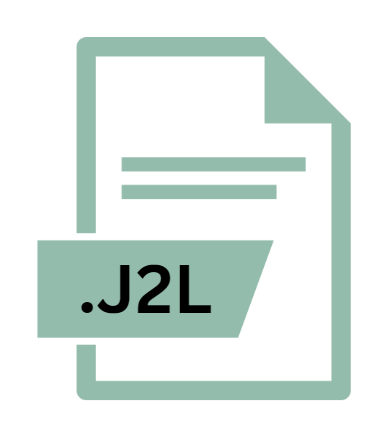
Jazz Jackrabbit 2 Level File
| Developer | Epic Games |
| Popularity | |
| Category | Game Files |
| Format | .J2L |
| Cross Platform | Update Soon |
What is an J2L file?
.J2L files are primarily associated with Jazz Jackrabbit 2, a side-scrolling platform game developed by Epic MegaGames (now known as Epic Games) and released in 1998.
The files contain data that describes the layout, objects, enemies, background, and other elements comprising a custom level within the game.
More Information.
Upon its release, Jazz Jackrabbit 2 garnered acclaim not only for its polished gameplay but also for its robust level editor.
The .J2L file format emerged as the standard means to save and share custom levels within the game’s community.
Initially, these files served as a medium for personal expression, allowing players to unleash their creativity and share their creations with friends and fellow enthusiasts.
Origin Of This File.
The .J2L file format originated from the need to empower players with creative freedom. With Jazz Jackrabbit 2’s level editor, players could transcend the confines of the pre-existing game levels and forge their own adventures.
This democratization of game design paved the way for a vibrant community of creators who crafted an extensive array of custom levels, each with its own unique challenges and aesthetics.
File Structure Technical Specification.
.J2L files adhere to a specific structure designed to encapsulate the various elements comprising a level in Jazz Jackrabbit 2.
At its core, a .J2L file contains data related to the layout of the level, including the placement of tiles, platforms, enemies, power-ups, and other interactive objects.
The technical specifications of .J2L files encompass a range of parameters, including:
- Tileset Information: Defines the graphical tiles used to construct the level’s terrain and scenery.
- Layer Data: Organizes the level into distinct layers, such as foreground and background, each containing different elements.
- Object Placement: Specifies the position, type, and behavior of interactive objects within the level, such as enemies, power-ups, and switches.
- Metadata: Stores additional information about the level, such as its name, author, and various settings.
These components work in concert to create a cohesive and immersive gameplay experience within Jazz Jackrabbit 2’s levels, providing players with diverse challenges and environments to explore.
How to Convert the File?
Converting .J2L files, the level files for Jazz Jackrabbit 2, can be challenging due to their proprietary nature and the specific structure required by the game. There are a few methods and tools that can help with certain aspects of conversion:
- Exporting to Other Formats: Some level editors or modding tools for Jazz Jackrabbit 2 may offer options to export levels to other formats. While this won’t directly convert .J2L files, it can provide an intermediary step for further conversion using other tools.
- Third-Party Utilities: There are third-party utilities developed by the modding community that may offer limited conversion capabilities. These utilities may allow you to extract certain elements from .J2L files or convert them to formats compatible with other software. However, the functionality and reliability of these tools can vary, so it’s essential to research and use them with caution.
- Manual Conversion: For advanced users with programming or scripting skills, manual conversion of .J2L files may be possible by writing custom scripts or programs. This approach requires a deep understanding of the .J2L file format and the target format you wish to convert to.
- Community Forums and Resources: Jazz Jackrabbit 2 has a dedicated modding community where enthusiasts share tools, scripts, and knowledge. Exploring community forums, websites, and online resources can provide valuable insights and guidance on file conversion techniques.
While conversion of .J2L files is feasible to some extent, it may not always preserve all aspects of the original level due to differences in file formats and technical constraints.
Advantages And Disadvantages.
Advantages:
- Customization: .J2L files enable players to create and share custom levels, fostering creativity and community engagement within the game.
- Extensibility: The modular nature of .J2L files allows for the integration of user-created content, extending the lifespan of the game and providing players with fresh experiences.
- Compatibility: Jazz Jackrabbit 2’s robust modding community has developed tools and utilities to facilitate the creation and editing of .J2L files, ensuring compatibility across different systems and environments.
Disadvantages:
- Complexity: The structure and format of .J2L files can be daunting for newcomers to understand, requiring a degree of technical expertise to effectively create and modify custom levels.
- Versioning Issues: Compatibility issues may arise when attempting to load .J2L files created with different versions of Jazz Jackrabbit 2 or modding tools, potentially leading to discrepancies in gameplay and performance.
- Limited Documentation: Despite the efforts of the modding community, comprehensive documentation and resources for .J2L file creation and editing remain somewhat scarce, posing challenges for aspiring level designers.
How to Open J2L?
Open In Windows
- On Windows, you can directly open .J2L files using level editors such as JCS (Jazz Creation Station) or JCSRef (Jazz Creation Station Refactored). These tools are specifically designed for Jazz Jackrabbit 2 level editing and provide a comprehensive set of features for working with .J2L files.
Open In Linux
- Similar to macOS, you can use emulation or virtualization software to run Windows applications on Linux. Tools like Wine allow you to run many Windows applications directly on Linux without the need for a full Windows installation. Once you have Wine installed, you can use it to run level editors such as JCS or JCSRef to open and edit .J2L files.
Open In MAC
- While Jazz Jackrabbit 2 is primarily designed for Windows, you can run Windows applications on macOS using emulation software such as Wine or virtualization software like Parallels Desktop or VMware Fusion. Once you have a Windows environment set up, you can install and use level editors like JCS or JCSRef to open .J2L files.













