.JAM File Extension
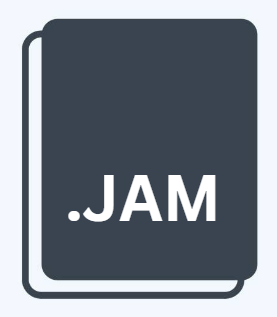
What is an JAM file?
The ‘.JAM’ file extension is not as commonly encountered as ubiquitous extensions like ‘.txt,’ ‘.jpg,’ or ‘.mp3.’ This rarity contributes to its intrigue, as users often wonder what kind of data is encapsulated within a ‘.JAM’ file.
A .JAM file is essentially a proprietary format used for storing data, often associated with particular software applications. It is not a universal file type like a PDF or a JPEG, but rather specific to certain programs and purposes.
More Information.
The history of .JAM files date back to the inception of Band-in-a-Box software, which was first released in 1989.
Band-in-a-Box is a music accompaniment software that allows musicians to input chord changes and melodies, after which the software generates a full band accompaniment based on those inputs. The .JAM file extension was introduced as a means to save and share these musical arrangements.
Over the years, the Band-in-a-Box software has evolved, and so has the .JAM file format. While initially used solely for musical arrangements, .JAM files have expanded their functionality to include additional data like lyrics, notes, and various settings, all encapsulated within a single file.
Origin Of This File.
The ‘.JAM’ file extension, it is essential to delve into its origin. The .JAM file type is primarily associated with Just Add Music (JAM) files, which are used in various audio software applications.
.JAM files were developed by the PG Music Inc. company, a leading producer of music software and tools. These files were specifically designed to work with PG Music’s Band-in-a-Box software, a popular tool for creating and generating music arrangements.
File Structure Technical Specification.
To comprehend the intricacies of .JAM files, it’s essential to understand their underlying structure and technical specifications.
A .JAM file is essentially a binary file, which means it contains data in a format that is not human-readable. The specifics of the file’s structure are proprietary, as it is designed for use exclusively with Band-in-a-Box software.
The core elements of a .JAM file typically include musical data such as chord progressions, melody lines, and rhythm patterns.
Additionally, .JAM files may contain information about instrument settings, tempo, time signature, and other parameters that affect the playback of the musical arrangement.
As .JAM files are primarily associated with Band-in-a-Box, their structure can be quite complex, reflecting the software’s robust capabilities for music composition and arrangement.
Due to the proprietary nature of the format, reverse engineering or manual interpretation of .JAM files are challenging.
How to Convert the File?
Converting .JAM files to more widely recognized formats can be a necessary task for users who wish to collaborate with musicians using different software or simply want to share their compositions more broadly.
Due to the proprietary nature of .JAM files, direct conversion to standard formats like MIDI or MP3 is not straightforward. There are alternative methods to achieve this:
- Export from Band-in-a-Box: Band-in-a-Box software offers options to export your compositions in formats like MIDI, WAV, or MP3. Users can utilize these export features to convert their .JAM files into more common formats for sharing or further editing.
- Recording Output: Another method is to play the .JAM file within Band-in-a-Box and record the audio output using a separate audio recording software or hardware. This way, you can capture the music generated by Band-in-a-Box in a standard audio format like WAV or MP3.
- Manual Transcription: If you want to convert the musical notation within a .JAM file into a standard music notation format, you may need to manually transcribe it using music notation software like Finale or Sibelius.
These methods may require additional software and some effort, but they provide a way to convert .JAM files into formats that are more widely recognized and compatible with other music software and DAWs.
Advantages And Disadvantages.
Advantages:
- Compact Storage: .JAM files can store complex musical arrangements and associated data in a single file, making it convenient for musicians and composers to share their work.
- Preservation of Musical Ideas: For users of Band-in-a-Box software, .JAM files serve as a means to preserve their musical compositions and ideas in a format that retains all the intricacies of their work.
- Compatibility: Band-in-a-Box software is available for both Windows and macOS, ensuring cross-platform compatibility for .JAM files.
Disadvantages:
- Limited Compatibility: .JAM files are specific to Band-in-a-Box and may not be compatible with other music software or digital audio workstations (DAWs). This limits the flexibility of sharing musical compositions with users who do not have Band-in-a-Box.
- Proprietary Format: The proprietary nature of .JAM files makes it challenging for third-party developers to create tools or applications that can manipulate or open these files. Users are largely dependent on Band-in-a-Box for .JAM file management.
- Lack of Widespread Recognition: Outside of the music production and Band-in-a-Box community, .JAM files are relatively unknown, which can lead to confusion when sharing such files with others.
How to Open JAM?
Open In Windows
- Install Band-in-a-Box software on your Windows computer if it’s not already installed.
- Launch Band-in-a-Box.
- Use the ‘File’ menu within Band-in-a-Box to open the .JAM file you want to access.
- The .JAM file will be loaded and displayed within the Band-in-a-Box interface for playback and editing.
Open In Linux
Band-in-a-Box is primarily designed for Windows and macOS and does not have native support for Linux.
To open .JAM files on a Linux system, you may need to use compatibility layers or virtual machines to run Band-in-a-Box within a supported environment.
Open In MAC
- Download and install Band-in-a-Box on your macOS computer.
- Run Band-in-a-Box.
- From the ‘File’ menu in Band-in-a-Box, select ‘Open’ and browse to the location of the .JAM file you wish to open.
- The selected .JAM file will be opened in Band-in-a-Box for viewing and editing.













