.JBR File Extension
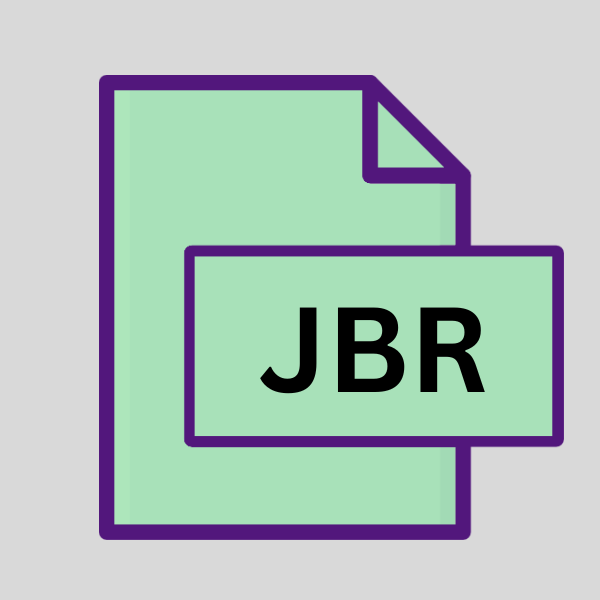
Paint Shop Pro Brushes File
| Developer | Corel |
| Popularity | |
| Category | Raster Image Files |
| Format | .JBR |
| Cross Platform | Update Soon |
What is an JBR file?
Digital artistry has seen a significant surge in popularity, with tools like Corel Paint Shop Pro offering creative individuals a platform to express their imagination. One of the essential components of any digital artist’s toolkit is the brushes.
These brushes allow users to add intricate details, textures, and effects to their creations. The .JBR file extension is synonymous with Paint Shop Pro Brushes Files, serving as the vessel for these digital brushes.
More Information.
The inception of the .JBR file format dates back to the early versions of Paint Shop Pro. As digital artists sought to personalize their creative process, the need for custom brushes became evident.
Paint Shop Pro responded to this demand by introducing a feature that allowed users to design and save their brushes for future use.
These custom brushes were saved with the .JBR file extension, encapsulating not only the brush design but also its settings and parameters.
Origin Of This File.
The .JBR file extension is primarily associated with Corel Paint Shop Pro, a graphics editing software developed by Corel Corporation.
Paint Shop Pro has been a staple in the digital art community for decades, known for its versatility and comprehensive toolset.
The .JBR file format emerged as a means to store and share custom brushes created within the Paint Shop Pro environment.
File Structure Technical Specification.
The .JBR file format follows a structured layout to accommodate the diverse range of brushes created within Paint Shop Pro. While specific details may vary between versions, a typical .JBR file comprises:
- Header Information: Contains metadata such as brush name, author, creation date, and compatibility details.
- Brush Settings: Stores parameters like brush size, shape, opacity, hardness, and dynamics.
- Brush Design: Encodes the visual characteristics of the brush, including its texture, pattern, and dynamics data.
How to Convert the File?
Converting .JBR files can be challenging due to their proprietary nature and limited compatibility with other software.
One potential method is to export the brush strokes as images in Paint Shop Pro, such as PNG or JPEG files.
This allows you to use the brushes in other graphic design software. Another approach is to manually recreate the brush settings and design in the desired software.
Unfortunately, there are no direct conversion tools available for .JBR files. It’s essential to explore alternative options and consider the specific needs of your project. Ensure to back up your original .JBR files before attempting any conversion to avoid data loss.
Advantages And Disadvantages.
Advantage:
- Customization: Users can tailor brushes to suit their specific artistic style and project requirements.
- Portability: .JBR files facilitate the seamless sharing of custom brushes between different installations of Paint Shop Pro.
- Compatibility: Paint Shop Pro ensures backward compatibility, allowing .JBR files created in older versions to be used in newer iterations.
Disadvantage:
- Limited Compatibility: .JBR files are primarily compatible with Paint Shop Pro, restricting their use in other graphics editing software.
- Complexity: Creating intricate brushes may require a steep learning curve, especially for novice users.
- File Size: Depending on the complexity of the brush design, .JBR files can be relatively large, consuming storage space.
How to Open JBR?
Open In Windows
- Install Corel Paint Shop Pro or any compatible software that supports .JBR files.
- Double-click the .JBR file to open it in the application.
Open In Linux
- Utilize Wine or other compatibility layers to run Corel Paint Shop Pro on Linux.
- Alternatively, explore open-source graphics editing software with brush support.
Open In MAC
- Install Corel Paint Shop Pro or explore alternative macOS-compatible graphics editing software.
- Double-click the .JBR file to launch it in the chosen application.
Open In Android
- Transfer the .JBR file to an Android device.
- Use compatible graphics editing apps available on the Google Play Store to open and utilize the brushes.
Open In IOS
- Transfer the .JBR file to an iOS device.
- Explore graphics editing apps available on the App Store with support for .JBR files.
Open in Others
For less common operating systems, consider utilizing compatibility layers or virtual machines to run Paint Shop Pro or alternative software.













