.JP2 File Extension
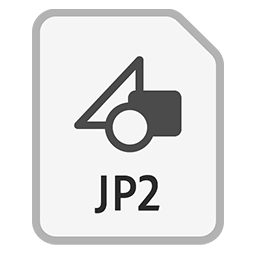
JPEG 2000 Core Image
| Developer | Joint Photographic Experts Group |
| Popularity | |
| Category | Raster Image Files |
| Format | .JP2 |
| Cross Platform | Update Soon |
What is an JP2 file?
The JPEG 2000 Core Image file, represented by the .JP2 file extension, is a format for still images defined by the Joint Photographic Experts Group (JPEG) in 2000.
Unlike the older JPEG format, which is known for its lossy compression, JPEG 2000 offers both lossy and lossless compression, making it a versatile choice for a wide range of applications.
The .JP2 file extension is used to denote these image files, which are commonly utilized in various fields, including digital cinema, medical imaging, and geographic information systems (GIS).
More Information.
The development of JPEG 2000 began in the mid-1990s, driven by the need for a more flexible and efficient image compression standard.
The original JPEG format, standardized in 1992, had become widely adopted but had several limitations, particularly in terms of handling high-resolution images and providing high compression efficiency without noticeable quality loss.
JPEG 2000 was designed to address these issues, offering improved compression techniques and additional features such as lossless compression, progressive decoding, and region-of-interest coding.
JPEG 2000 aimed to provide a higher compression ratio compared to JPEG while maintaining superior image quality.
It was also designed to be highly scalable, supporting a wide range of image resolutions and color depths. This made it particularly suitable for applications that required high-quality image storage and transmission, such as digital archives, medical imaging, satellite imagery, and digital cinema.
Origin Of This File.
JPEG 2000 was developed as an advanced image compression standard by the JPEG committee, part of the International Organization for Standardization (ISO) and the International Electrotechnical Commission (IEC).
The aim was to overcome the limitations of the original JPEG format, especially in terms of compression efficiency, image quality at high compression ratios, and support for modern imaging needs.
The standard was officially published in the year 2000, marking a significant evolution in image compression technology.
File Structure Technical Specification.
The JPEG 2000 standard consists of multiple parts, with Part 1 (ISO/IEC 15444-1) defining the core coding system. The .JP2 file format is specified in this core system and follows a structured, layered approach:
- File Header: Contains basic information about the image, such as the dimensions, color space, and bit depth.
- Image Data: Encoded using wavelet compression, allowing for both lossy and lossless compression. The image data is divided into multiple layers, enabling progressive decoding.
- Metadata: Optional metadata can be included to store additional information, such as textual descriptions, geographic coordinates, or copyright information.
Technical specifications of JPEG 2000 include:
- Compression: Both lossy and lossless compression using wavelet transform.
- Resolution: Supports any image resolution, from low to extremely high.
- Color Depth: Can handle various color depths, including 8-bit, 16-bit, and higher per channel.
- Progressive Decoding: Allows images to be progressively decoded, displaying a low-quality version quickly before refining to full quality.
- Region of Interest (ROI): Enables specific regions of an image to be encoded with higher quality than the rest.
How to Convert the File?
Converting .JP2 files to other image formats can be done using various software tools. Some popular methods include:
- Using Image Editing Software: Programs like Adobe Photoshop, GIMP, and IrfanView support opening .JP2 files and saving them in different formats such as .JPEG, .PNG, or .TIFF.
- Online Conversion Tools: Websites like Zamzar and Online-Convert offer free services to convert .JP2 files to other formats without the need to install software.
- Command-Line Tools: Utilities like ImageMagick and OpenJPEG provide command-line options for converting .JP2 files, suitable for batch processing and automation.
Advantages And Disadvantages.
Advantages
- Superior Image Quality: JPEG 2000 provides better image quality at the same file size compared to JPEG, thanks to its advanced wavelet compression.
- Scalability: The format supports a wide range of resolutions and color depths, making it suitable for various applications from web graphics to high-definition medical imaging.
- Lossless Compression: JPEG 2000 can compress images without any loss of quality, which is essential for applications where image integrity is crucial.
- Error Resilience: The format includes built-in error correction mechanisms, making it robust for transmission over unreliable networks.
- Progressive Decoding: Allows images to be viewed incrementally as they are being downloaded or processed, improving user experience in web applications.
Disadvantages
- Complexity: The JPEG 2000 format is more complex to encode and decode compared to JPEG, requiring more processing power and memory.
- Limited Support: Despite its advantages, JPEG 2000 is not as widely supported as JPEG in web browsers and image viewers, which can limit its adoption.
- File Size: While JPEG 2000 offers superior compression, the resulting file sizes can sometimes be larger than those produced by JPEG, especially for high-quality images.
- Licensing Issues: In the past, concerns about patent licensing have hindered widespread adoption of the format.
How to Open JP2?
Open In Windows
- IrfanView: A lightweight image viewer that supports a wide range of formats, including .JP2.
- Adobe Photoshop: A powerful image editing tool that can open and edit .JP2 files.
- GIMP: An open-source alternative to Photoshop, supporting .JP2 with the appropriate plugin.
Open In Linux
- GIMP: The GNU Image Manipulation Program supports .JP2 files with the appropriate plugins.
- ImageMagick: A command-line tool that can open, convert, and manipulate .JP2 files.
- OpenJPEG: An open-source library that provides tools for handling JPEG 2000 files.
Open In MAC
- Preview: The default image viewer on macOS supports .JP2 files natively.
- Adobe Photoshop: Available for macOS, providing advanced image editing capabilities.
- GIMP: Also available for macOS, with support for .JP2 files through plugins.













