.JPS File Extension
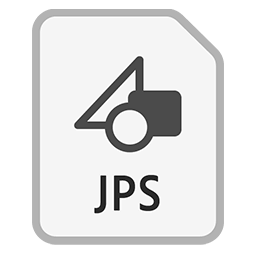
Stereo JPEG Image
| Developer | Update Soon |
| Popularity | |
| Category | Raster Image Files |
| Format | .JPS |
| Cross Platform | Update Soon |
What is an JPS file?
The .JPS file extension is associated with Stereo JPEG (Joint Photographic Experts Group) Image files, which are used for stereoscopic 3D images.
These files contain two images side by side, each representing a slightly different perspective of the same scene.
When viewed through a compatible device or software, these images create a sense of depth perception, enhancing the visual experience for viewers.
More Information.
The use of stereo images dates back to early photography experiments in the 19th century.
The .JPS format specifically gained prominence with the rise of digital photography and the need for accessible 3D content.
Its initial purpose was to deliver 3D imagery without requiring specialized equipment, making it suitable for both casual viewers and professionals interested in stereoscopic photography.
Origin Of This File.
Stereo JPEG images were developed to provide a simple yet effective method for creating stereoscopic 3D visuals using JPEG compression, a widely supported format for images.
The concept builds upon traditional stereo photography techniques where two slightly offset images are combined to simulate depth perception.
File Structure Technical Specification.
A .JPS file consists of two JPEG images side by side within a single file. These images are typically aligned horizontally, with each image representing the left and right views of the scene.
The images must adhere to standard JPEG specifications regarding resolution, color depth, and compression levels.
The file does not introduce new compression methods but rather utilizes JPEG’s efficient compression algorithms to maintain image quality while reducing file size.
How to Convert the File?
Converting .JPS files can be achieved using various software tools designed for image conversion. Here’s a general approach:
- Image Editing Software: Open the .JPS file in an image editing program that supports JPEG format.
- Save As: Use the software’s “Save As” function to choose a different image format (e.g., PNG, TIFF) if needed.
- Conversion Tools: Online converters or specialized software can also be used to convert .JPS files to other formats or adjust parameters like resolution and compression.
Advantages And Disadvantages.
Advantages:
- Compatibility: .JPS files can be viewed on a wide range of devices and software that support JPEG format.
- Ease of Creation: Creating .JPS files requires basic image editing software capable of arranging two images side by side.
- Depth Perception: Provides a compelling visual experience by simulating depth in 3D images without requiring specialized viewing equipment.
Disadvantages:
- Resolution Limitation: Quality may be limited by the resolution and compression settings of the JPEG format.
- Viewing Requirements: To fully appreciate the 3D effect, viewers may need compatible software or devices capable of displaying stereo images.
- Editing Complexity: Editing .JPS files to adjust alignment or other parameters may require specialized software.
How to Open JPS?
Open In Windows
- Use applications like StereoPhoto Maker, NVIDIA 3D Vision Photo Viewer, or even Windows Photo Viewer with appropriate codecs installed.
Open In Linux
- Software like Geeqie or GIMP with stereo image plugins can be used to open and view .JPS files.
Open In MAC
- Applications such as StereoPhotoViewer or third-party image viewers that support stereo JPEG format.













