.JSXBIN File Extension
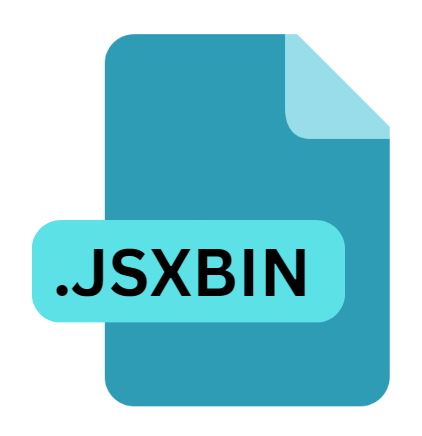
Binary ExtendScript Script File
| Developer | Adobe Systems |
| Popularity | |
| Category | Plugin Files |
| Format | .JSXBIN |
| Cross Platform | Update Soon |
What is an JSXBIN file?
JSXBIN files, denoted by the .JSXBIN extensions, are Binary ExtendScript Script Files. They are primarily associated with Adobe ExtendScript, a scripting language developed by Adobe Systems for automating tasks within Adobe applications such as Photoshop, Illustrator, and InDesign.
JSXBIN files contain JavaScript code that has been compiled into a binary format for improved performance and security.
More Information.
Adobe ExtendScript has been a crucial component of Adobe Creative Suite applications for many years, enabling users to automate repetitive tasks, create custom tools, and enhance productivity.
JSXBIN files were introduced as part of ExtendScript’s evolution, aiming to streamline script execution and mitigate security risks associated with distributing plain text scripts.
Initially, JSXBIN files were primarily utilized by developers and power users seeking to optimize their scripting workflows. By compiling scripts into binary format, developers could ensure faster execution times, especially for complex scripts, thereby improving overall productivity.
Additionally, the binary nature of JSXBIN files made it more challenging for unauthorized users to access and modify the underlying code, enhancing script security in collaborative environments.
Origin Of This File.
The need for JSXBIN files arose from the demand for faster execution and increased security in scripting workflows.
Traditional JavaScript files (.JS) used in ExtendScript environments are plain text files, susceptible to tampering and relatively slower in execution compared to compiled binaries.
JSXBIN files were introduced to address these concerns by providing a way to encode JavaScript code into a binary format, optimizing performance while safeguarding the script’s integrity.
File Structure Technical Specification.
Understanding the structure and technical specifications of JSXBIN files is crucial for developers and users working with ExtendScript environments.
JSXBIN files are binary-encoded representations of JavaScript code, designed to be executed within Adobe applications that support ExtendScript.
At its core, a JSXBIN file consists of serialized JavaScript objects encoded in a binary format. The binary encoding compresses the script’s syntax and structure, resulting in a more compact representation optimized for execution.
Additionally, JSXBIN files may include metadata and header information, providing essential details about the script’s origin and compatibility requirements.
While the specific internal structure of JSXBIN files may vary depending on the compiler or encoding method used, they typically adhere to the specifications defined by the ExtendScript runtime environment. Developers can leverage tools provided by Adobe or third-party utilities to analyze and manipulate JSXBIN files as needed.
How to Convert the File?
Converting JSXBIN files back to human-readable JavaScript format may be necessary for debugging or customization purposes.
While reversing the binary encoding process involves certain challenges, several tools and techniques can facilitate the conversion process.
One common approach to converting JSXBIN files is to use a decompiler or reverse engineering tool specifically designed for ExtendScript environments.
These tools analyze the binary structure of JSXBIN files and attempt to reconstruct the original JavaScript code, allowing developers to inspect and modify the script as needed.
Additionally, some integrated development environments (IDEs) and script editors offer built-in support for decompiling JSXBIN files, simplifying the conversion process for users working within familiar coding environments.
Advantages And Disadvantages.
Advantages:
- Performance Optimization: JSXBIN files offer improved execution times compared to plain text JavaScript files, making them ideal for resource-intensive scripts.
- Security: The binary nature of JSXBIN files enhances script security by obfuscating the underlying code, reducing the risk of unauthorized access or tampering.
- Portability: JSXBIN files can be easily distributed and executed across different ExtendScript-compatible environments, ensuring script consistency and compatibility.
Disadvantages:
- Loss of Readability: The binary encoding used in JSXBIN files makes them unreadable to humans, hindering code inspection and debugging.
- Limited Editability: Unlike plain text JavaScript files, JSXBIN files cannot be easily modified or edited without access to the original source code.
- Compatibility Constraints: JSXBIN files may exhibit compatibility issues across different versions of ExtendScript or Adobe applications, requiring careful consideration during deployment.
How to Open JSXBIN?
Open In Windows
- Launch an Adobe Creative Suite application like Photoshop or Illustrator.
- Go to the “File” menu and select “Scripts.”
- Choose the “Browse” option and locate the desired JSXBIN file.
- Select the file and click “Open” to execute the script within the Adobe application.
Open In Linux
- Use Wine, a compatibility layer that allows running Windows applications on Linux.
- Install Adobe Creative Suite applications through Wine.
- Follow the steps outlined for opening JSXBIN files in Windows.
Open In MAC
- Launch an Adobe Creative Suite application compatible with macOS, such as Photoshop or Illustrator.
- Navigate to the “File” menu and select “Scripts.”
- Choose the “Browse” option to locate and open the desired JSXBIN file.
- Select the file and click “Open” to execute the script within the Adobe application.
Open In Android
- Install an Android app capable of running ExtendScript code. These apps may exist in the form of scripting environments or IDEs designed for mobile devices.
- Transfer the JSXBIN file to your Android device.
- Open the ExtendScript-capable app and import the JSXBIN file.
- Execute the script within the app’s scripting environment.
Open In IOS
- Install an iOS app designed for running ExtendScript code. Such apps may be available in the App Store.
- Transfer the JSXBIN file to your iOS device, either via email, cloud storage, or direct transfer methods.
- Open the ExtendScript-capable app and import the JSXBIN file.
- Execute the script within the app’s scripting environment.













