.KEY-TEF File Extension
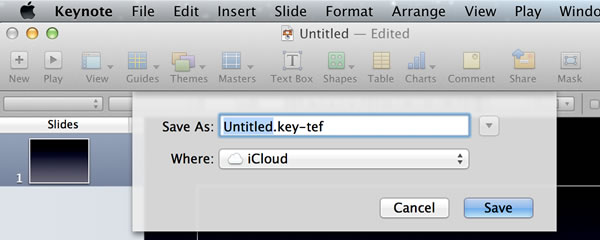
Keynote iCloud Presentation
| Developer | Apple |
| Popularity | |
| Category | Data Files |
| Format | .KEY-TEF |
| Cross Platform | Update Soon |
What is an KEY-TEF file?
.KEY-TEF files, also known as Keynote iCloud Presentation files, are digital documents created and used by Apple’s Keynote software. These files contain presentations composed of slides, each of which may include various forms of multimedia such as text, images, videos, and animations. They are primarily utilized for delivering presentations in educational, business, or personal settings.
More Information.
The .KEY-TEF file format was introduced alongside Keynote’s integration with iCloud, Apple’s cloud storage and computing service. The initial purpose was to enable users to create, edit, and share presentations seamlessly across multiple devices, including Mac computers, iPhones, iPads, and web browsers.
Origin Of This File.
.KEY-TEF files originate from Apple’s Keynote software, which is part of the iWork productivity suite. Keynote was first introduced by Apple in 2003 as a presentation program designed to compete with Microsoft PowerPoint. Over time, it has evolved into a powerful tool known for its intuitive interface and advanced features for creating visually appealing presentations.
File Structure Technical Specification.
.KEY-TEF files are essentially packages containing XML-based data that define the structure, content, and formatting of each slide within the presentation. They may also include embedded media files and resources used within the presentation. The technical specifications for .KEY-TEF files are proprietary to Apple and are not publicly documented.
How to Convert the File?
Windows:
- Using Keynote for iCloud:
- Open a web browser (e.g., Google Chrome, Safari) and navigate to iCloud.com.
- Sign in to your iCloud account.
- Click on the Keynote icon to open Keynote for iCloud.
- Upload your .KEY-TEF file by clicking on the “Upload” button.
- Once uploaded, open the file in Keynote for iCloud.
- Click on “File” in the menu bar, then select “Download” and choose the desired format for conversion (e.g., PowerPoint, PDF).
- Using Online Conversion Tools:
- There are various online conversion tools available that support converting .KEY-TEF files to different formats.
- Visit a reputable online conversion website (e.g., Zamzar, CloudConvert).
- Upload your .KEY-TEF file to the conversion tool.
- Select the desired output format (e.g., PowerPoint, PDF).
- Initiate the conversion process and download the converted file to your Windows computer.
Linux:
- Converting .KEY-TEF files on Linux can be challenging due to limited native support for Keynote or iCloud services.
- One workaround is to use virtualization software to run macOS and Keynote within a virtual machine on Linux.
- Alternatively, consider using online conversion tools accessible through web browsers on Linux systems.
Mac:
- Using Keynote:
- Open the Keynote application on your Mac.
- Click on “File” in the menu bar and select “Open” to open your .KEY-TEF file.
- Once the file is open, click on “File” again, then select “Export To” and choose the desired format for conversion (e.g., PowerPoint, PDF).
- Using Keynote for iCloud:
- Open a web browser on your Mac and go to iCloud.com.
- Sign in to your iCloud account.
- Launch Keynote for iCloud by clicking on the Keynote icon.
- Upload your .KEY-TEF file and open it in Keynote for iCloud.
- Click on “File” in the menu bar, then select “Download” and choose the format you want to convert to (e.g., PowerPoint, PDF).
Android:
- Converting .KEY-TEF files on Android devices directly is not supported.
- You can use Keynote for iCloud via a web browser on your Android device to access and convert .KEY-TEF files as outlined in the Windows conversion method.
iOS:
- Using Keynote App:
- Download and install the Keynote app from the App Store on your iOS device.
- Open the Keynote app and tap on the “+” icon to create a new presentation.
- Tap on the ellipsis (…) icon to access more options, then select “Import” and choose your .KEY-TEF file from iCloud Drive or another location.
- Once the file is imported, tap on the ellipsis (…) icon again, then select “Export” and choose the desired format for conversion (e.g., PowerPoint, PDF).
- Using Keynote for iCloud:
- Open a web browser on your iOS device and navigate to iCloud.com.
- Sign in to your iCloud account.
- Launch Keynote for iCloud by tapping on the Keynote icon.
- Upload your .KEY-TEF file and open it in Keynote for iCloud.
- Tap on the wrench icon to access settings, then select “Download” and choose the format you want to convert to (e.g., PowerPoint, PDF).
Advantages And Disadvantages.
Advantages:
- Cross-platform compatibility: .KEY-TEF files can be accessed and edited on various Apple devices and through iCloud on web browsers.
- Rich multimedia support: Keynote allows for the integration of diverse multimedia elements, enhancing the visual appeal and interactivity of presentations.
- Seamless integration with other Apple products: .KEY-TEF files can be easily synced and shared across Apple devices through iCloud.
Disadvantages:
- Limited compatibility with non-Apple platforms: .KEY-TEF files may pose challenges when trying to open or edit them on Windows, Linux, or Android devices.
- Proprietary format: The technical specifications of .KEY-TEF files are proprietary to Apple, which can hinder interoperability and third-party development.
- Dependency on iCloud: Accessing .KEY-TEF files across devices often requires an iCloud account and an internet connection, which may not always be convenient or feasible.
How to Open KEY-TEF?
Open In Windows
.KEY-TEF files can be opened on Windows using Keynote for iCloud via web browsers like Google Chrome or Safari.
Open In Linux
Opening .KEY-TEF files on Linux can be challenging due to limited native support. One option is to use virtualization software to run macOS and Keynote within a virtual machine.
Open In MAC
.KEY-TEF files can be opened on Mac computers using Keynote, which is available as part of the iWork suite or through Keynote for iCloud.
Open In Android
Opening .KEY-TEF files on Android devices directly is not supported. Users can use Keynote for iCloud via a web browser on their Android device.
Open In IOS
.KEY-TEF files can be opened on iOS devices using the Keynote app, available for download from the App Store.
Open in Others
For other platforms or devices, accessing .KEY-TEF files typically involves using Keynote for iCloud via a compatible web browser.













