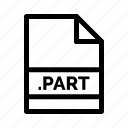.KSF File Extension

KMPlayer Skin File
| Developer | KMP Media |
| Popularity | |
| Category | Settings Files |
| Format | .KSF |
| Cross Platform | Update Soon |
What is an KSF file?
The KSF file extension is associated with the KMPlayer, a versatile multimedia player that supports a wide range of audio and video formats. However, the KSF files, in particular, serve a unique purpose within the KMPlayer ecosystem.
These files are skin files, allowing users to customize the visual appearance of the KMPlayer interface to suit their preferences.
More Information.
The history of KSF files aligns with the evolution of multimedia players and their customization features. Initially introduced to enhance the aesthetics of KMPlayer, these skin files have played a crucial role in elevating the user experience.
The initial purpose was to provide users with a means to express their creativity and preferences by modifying the visual aspects of the player.
Origin Of This File.
The origin of the KSF file can be traced back to the KMPlayer development community. As users sought to personalize their multimedia experience, the need for a system to apply custom skins became apparent.
The KSF file extension emerged as the solution, enabling users to transform the default look of the KMPlayer into a more personalized and visually appealing interface.
File Structure Technical Specification.
KSF files are essentially compressed archives containing graphical elements, stylesheets, and configuration files. These elements collectively define the appearance of the KMPlayer interface. The technical specifications involve adherence to a predefined structure, ensuring compatibility and seamless integration with the KMPlayer software.
How to Convert the File?
1. Windows:
Converting KSF files on Windows for KMPlayer involves a straightforward process:
a. Download the KSF File: – Obtain the KSF file you wish to use for skin customization.
b. Open KMPlayer: – Launch KMPlayer on your Windows system.
c. Access Skin Preferences: – Navigate to “Preferences” within the KMPlayer menu.
d. Load Skin: – Under “Skin” settings, click on “Load Skin.”
e. Select KSF File: – Choose the downloaded KSF file to apply the new skin to KMPlayer.
2. Linux:
As KMPlayer may require compatibility layers like Wine on Linux, follow these steps:
a. Install Wine: – Ensure Wine or a similar compatibility layer is installed on your Linux system.
b. Follow Windows Instructions: – Apply the same steps as outlined for Windows, using Wine to run KMPlayer.
3. Mac:
Converting KSF files on Mac involves using compatibility tools like WineBottler:
a. Install Compatibility Tool: – Install WineBottler or another compatibility tool for Mac.
b. Apply Windows Process: – Follow the Windows instructions, using the compatibility tool to run KMPlayer on your Mac.
4. Android:
Adapting KSF files for KMPlayer on Android is a mobile-friendly process:
a. Transfer KSF File: – Move the KSF file to your Android device.
b. Open KMPlayer: – Launch KMPlayer on your Android device.
c. Access Theme Settings: – Navigate to “Settings” within KMPlayer.
d. Apply KSF File: – Under “Theme” settings, choose the option to apply a new theme and select the KSF file from your device.
5. iOS:
As of now, direct application of KSF files on KMPlayer for iOS may not be supported. KMPlayer for iOS typically has limited skin customization options compared to other platforms.
Advantages And Disadvantages.
Advantages:
- Customization: KSF files empower users to personalize their KMPlayer interface, creating a unique and visually appealing multimedia environment.
- Enhanced User Experience: The ability to modify the player’s look improves user satisfaction, creating a more engaging and enjoyable multimedia playback experience.
Disadvantages:
- Compatibility Issues: Some KSF files may not be compatible with certain versions of KMPlayer, leading to potential issues in applying custom skins.
- Limited Functionality: While KSF files primarily focus on visual customization, they do not introduce functional enhancements to the KMPlayer software.
How to Open KSF?
Open In Windows
- Download the desired KSF file.
- Open KMPlayer.
- Go to “Preferences” > “Skin.”
- Click “Load Skin” and select the downloaded KSF file.
Open In Linux
- Ensure KMPlayer is installed using Wine or similar compatibility layers.
- Follow the Windows instructions for opening KSF files.
Open In MAC
- Install KMPlayer using WineBottler or another compatibility tool.
- Apply the same process as in Windows for opening KSF files.
Open In Android
- Transfer the KSF file to your Android device.
- Open KMPlayer.
- Navigate to “Settings” > “Theme.”
- Select the KSF file from your device.
Open In IOS
Currently, KMPlayer for iOS has limited skin customization options, and direct application of KSF files may not be supported.
Open in Others
For other platforms, follow a similar process as in Windows, adapting the steps to the respective multimedia player’s interface.