.L3B File Extension
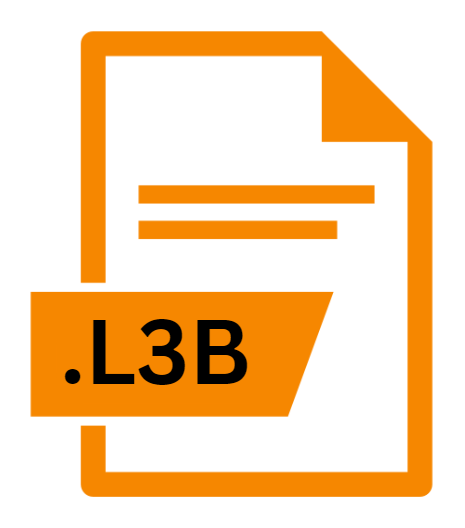
What is an L3B file?
The .L3B file extension is associated with LEGO Digital Designer (LDD), a popular software tool developed by the LEGO Group.
These files encapsulate 3D models created within the LDD environment, allowing users to design intricate LEGO structures digitally before bringing them to life with physical bricks. Essentially, .L3B files serve as blueprints for LEGO constructions in the virtual space.
More Information.
The inception of LEGO Digital Designer dates back to 2004 when the LEGO Group recognized the growing demand for a digital design tool among LEGO enthusiasts.
Initially released as a standalone application for Windows and macOS, LDD quickly gained traction, providing users with an intuitive interface and an extensive library of virtual LEGO bricks to unleash their creativity.
The primary purpose of .L3B files is to enable users to create, save, and share their LEGO designs digitally.
These files serve as a bridge between the imagination and reality, allowing builders to experiment with various designs, colors, and configurations before committing to physical construction.
Origin Of This File.
LEGO Digital Designer emerged as a revolutionary tool in the LEGO community, offering enthusiasts and builders a platform to design and visualize LEGO creations digitally.
The .L3B file extension was introduced as the proprietary format for saving these digital models within the software environment.
File Structure Technical Specification.
.L3B files contain comprehensive information about the geometry, colors, positions, and connections of LEGO bricks within a digital model.
The file structure typically consists of XML (Extensible Markup Language) data, which stores metadata and instructions for rendering the 3D model accurately within LEGO Digital Designer.
Key components of the .L3B file structure include:
- Brick Definitions: Information about the specific LEGO bricks used in the model, including dimensions, colors, and connection points.
- Assembly Instructions: Sequential instructions for assembling the digital model, specifying the placement and orientation of each brick.
- Scene Configuration: Settings related to the virtual environment, such as lighting, camera perspective, and background elements.
- User Metadata: Optional data provided by the user, such as the title, description, and authorship of the model.
The technical specifications of .L3B files are tailored to ensure compatibility with LEGO Digital Designer and facilitate seamless integration with other LEGO software and platforms.
How to Convert the File?
Converting .L3B files to other formats may be necessary to overcome compatibility issues or to utilize the designs in different software environments. Direct conversion options for .L3B files are limited due to their proprietary nature.
One workaround is to export the .L3B file as a compatible format supported by other software tools. LEGO Digital Designer offers options to export models in formats such as LDraw (.ldr), which is widely used in the LEGO community, or in standard 3D formats like .OBJ or .STL, which can be imported into various 3D modeling software.
Alternatively, third-party conversion tools or plugins may offer additional conversion options, although compatibility and reliability may vary.
Advantages And Disadvantages.
Advantages:
- Digital Prototyping: .L3B files enable users to prototype and iterate LEGO designs digitally, saving time and resources associated with physical experimentation.
- Accessibility: LEGO Digital Designer and .L3B files democratize the design process, making it accessible to LEGO enthusiasts of all ages and skill levels.
- Collaboration: Users can easily share .L3B files with others, fostering collaboration and community engagement within the LEGO community.
Disadvantages:
- Proprietary Format: .L3B files are proprietary to LEGO Digital Designer, limiting interoperability with other design software and platforms.
- Dependency on Software: To access and manipulate .L3B files, users must rely on LEGO Digital Designer, which may pose challenges if the software becomes obsolete or unsupported in the future.
- Complexity: While LEGO Digital Designer offers a user-friendly interface, mastering the intricacies of digital LEGO design can be daunting for beginners.
How to Open L3B?
Open In Windows
- Install LEGO Digital Designer (LDD) on your Windows computer.
- Double-click the .L3B file, and it should automatically open in LEGO Digital Designer.
- Alternatively, launch LEGO Digital Designer and use the “Open” option to navigate to the location of the .L3B file.
Open In Linux
- Install Wine, a compatibility layer for running Windows applications on Linux.
- Download LEGO Digital Designer for Windows and install it using Wine.
- Once installed, follow the same steps as opening in Windows.
Open In MAC
- Download LEGO Digital Designer for macOS from the official LEGO website.
- Double-click the .L3B file, and it should automatically open in LEGO Digital Designer.
- Alternatively, launch LEGO Digital Designer and use the “Open” option to navigate to the location of the .L3B file.
Open In Android
- Currently, there is no native support for opening .L3B files on Android devices.
- Consider transferring the .L3B file to a Windows or macOS computer and opening it using LEGO Digital Designer.
Open In IOS
- Similar to Android, there is no native support for opening .L3B files on iOS devices.
- Transfer the .L3B file to a Windows or macOS computer with LEGO Digital Designer installed to open it.













