.LBX File Extension
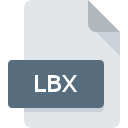
FoxPro Label File
| Developer | Microsoft |
| Popularity | |
| Category | Data Files |
| Format | .LBX |
| Cross Platform | Update Soon |
What is an LBX file?
The .LBX file extension primarily represents label files used in FoxPro, a relational database management system developed by Microsoft.
Label files, denoted by .LBX, serves as templates for creating labels and reports within FoxPro applications. They encapsulate formatting instructions, layout designs, and data positioning for printing purposes.
More Information.
The history of .LBX files trace back to the early days of FoxPro’s development. They were conceived to streamline the process of designing and printing labels and reports within FoxPro applications.
Before the advent of .LBX files, users had to manually format data for printing, which was often cumbersome and prone to errors. .LBX files revolutionized this process by providing a standardized format for defining label layouts and configurations.
Origin Of This File.
FoxPro, initially developed by Fox Software and later acquired by Microsoft in 1992, became a prominent database management system renowned for its ease of use and robust capabilities.
.LBX files emerged as an integral component within the FoxPro ecosystem, facilitating the creation of visually appealing and structured labels for various data-oriented tasks.
File Structure Technical Specification.
.LBX files adhere to a structured format designed to store layout information and formatting specifications.
They typically consist of XML or binary data that encapsulates details such as label dimensions, text alignment, font styles, and data source connections.
While the exact structure may vary based on the version of FoxPro used, the fundamental components remain consistent across .LBX files.
How to Convert the File?
Converting .LBX files to other formats often involve exporting the label layout and formatting data to a more universally compatible format. While direct conversion tools may not be readily available, users can employ the following workaround:
- Export to PDF: Many FoxPro applications support exporting label layouts to PDF format. Users can utilize this feature to convert .LBX files to PDF, which offers broad compatibility across different platforms and applications.
- Manual Reconstruction: In cases where direct conversion is not feasible, users can manually recreate the label layout using alternative software or tools. This approach may require reconfiguring formatting settings and data connections to match the original .LBX file.
- Third-Party Tools: Some third-party software solutions specialize in converting proprietary file formats like .LBX to more accessible formats. Users can explore these options for automated conversion processes.
Advantages And Disadvantages.
Advantages:
- Streamlined Label Design: .LBX files simplify the process of designing labels and reports within FoxPro applications, offering predefined templates and formatting options.
- Consistency: By providing a standardized format, .LBX files ensure consistency in label layouts across various documents and applications.
- Efficiency: Users can quickly generate labels and reports by leveraging existing .LBX templates, thereby saving time and effort.
Disadvantages:
- Dependency on FoxPro: .LBX files are primarily compatible with FoxPro applications, limiting their usability outside this ecosystem.
- Limited Compatibility: While .LBX files serve their purpose effectively within FoxPro environments, they may encounter compatibility issues when used with other software or platforms.
- Complexity: Understanding and modifying .LBX files may require familiarity with FoxPro’s interface and scripting language, posing a learning curve for novice users.
How to Open LBX?
Open In Windows
- FoxPro: The most straightforward method is to use Microsoft Visual FoxPro or any other version of FoxPro installed on your Windows system. Simply double-click the .LBX file, and it should open within the FoxPro environment.
- Third-party software: Some third-party applications may offer limited compatibility with .LBX files on Windows. However, ensure that these tools can accurately interpret FoxPro label layouts.
Open In Linux
- Wine: Linux users can try running FoxPro through Wine, a compatibility layer capable of running Windows applications on Linux. Install Wine, then attempt to run the FoxPro executable and open the .LBX file within the emulated environment.
- FoxPro alternatives: Explore open-source alternatives to FoxPro that support .LBX files or offer similar label printing functionality. However, such alternatives may have limited compatibility and features compared to FoxPro.
Open In MAC
- Wine: Similar to Linux, macOS users can utilize Wine to run FoxPro and attempt to open .LBX files within the emulated Windows environment.
- Virtualization: Alternatively, macOS users can run a Windows virtual machine using software like Parallels Desktop or VMware Fusion. Install FoxPro within the virtual machine and open .LBX files as you would on a Windows system.
Open In Android
- Remote access: Since FoxPro is not natively supported on Android, users can access .LBX files stored on a Windows system via remote desktop solutions like Microsoft Remote Desktop or third-party alternatives.
- Cloud services: Upload .LBX files to cloud storage services such as Google Drive or Dropbox, then access them using compatible applications capable of handling FoxPro label files. However, editing capabilities may be limited.
Open In IOS
- Remote access: Similar to Android, iOS users can remotely access .LBX files stored on a Windows system using remote desktop applications available on the App Store.
- Cloud services: Upload .LBX files to cloud storage platforms accessible on iOS devices, then use compatible applications to view or download the files. Keep in mind that editing capabilities may be restricted.













